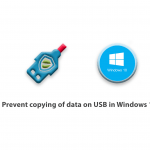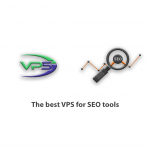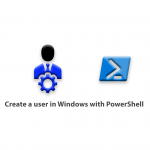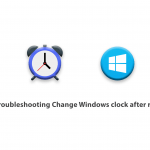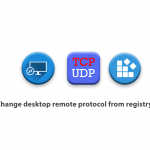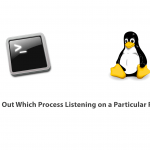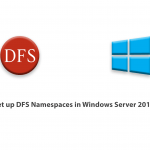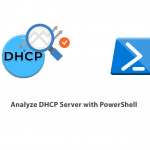The Microsoft Windows Server operating system is an enterprise-class server operating system designed to share services with multiple users and have extensive control over data storage, applications, and shared networks.
The development of Windows Server began in the early 1980s, when Microsoft developed two operating systems: MS-DOS and Windows NT. At the time, a Microsoft engineer named David Cutler developed the Windows NT kernel to provide the speed, security, and reliability that large organizations need in a server operating system. Before the release of Windows NT, many companies relied on the Unix operating system, which required expensive RISC-based hardware to run files and print services. But Windows NT ran on low-cost x86 machines.
Subsequent replications of the Windows server run both on the hardware in an organization’s data center and on a cloud platform such as Microsoft Azure. Key features in later versions of Windows Server include Active Directory, which automatically manages user data, security, and distributed resources, and allows collaboration with other directories. Server Manager is also a tool for managing servers and making configuration changes on local or remote devices.
After the release of various versions of windows NT from 1993 to 1996, Windows 2000 was finally released in 2000. Windows 2000 introduced Active Directory, a service that stores and manages information about network objects, including data, systems, and user services. Active Directory allows administrators to perform various tasks such as configuring a virtual private network, encrypting data, and accessing file sharing on networked computers.
Microsoft introduced the Windows Server brand with the release of Windows Server 2003 and promoted its security enhancements on Windows 2000. Microsoft IIS tightened the web server feature and disabled default services to reduce exploitation opportunities. The use of Windows Server 2003 is to allow administrators to assign a specific function, such as a domain controller or DNS server, to a server.
Then Windows Server 2008 added new features including Hyper-V virtualization software, failover clustering, event viewer, Server Core and Server Manager console.
In addition, Microsoft has introduced a number of cloud features for Windows Server 2012, known as “Cloud OS”. The company has also made significant upgrades to its operating system storage infrastructure and Hyper-V virtualization platform.
With the new features of Windows Server 2016, Microsoft approached the cloud space and introduced the Nano Server, which was a minimal option to use the server to increase security by reducing the attack vector. This server operating system is available in standard and Datacenter versions. In Windows Server 2016, the standard version does not have more advanced features in virtualization, storage and networking.
Windows Server 2019 is the latest version of Microsoft Server OS and is part of the Windows NT family of operating systems. Windows Server 2019 is an operating system that connects to Azure in local environments, adds extra layers of security, and helps you modernize your applications and infrastructure. Windows Server 2019 was introduced on March 20, 2018, and the first preview version of Windows was released on the same day. But for public access, it was released on October 2, 2018.
In this section, we intend to provide you with numerous and complete tutorials related to all Windows application topics. You can also choose and use your perfect Windows VPS Server Packages in Eldernode.