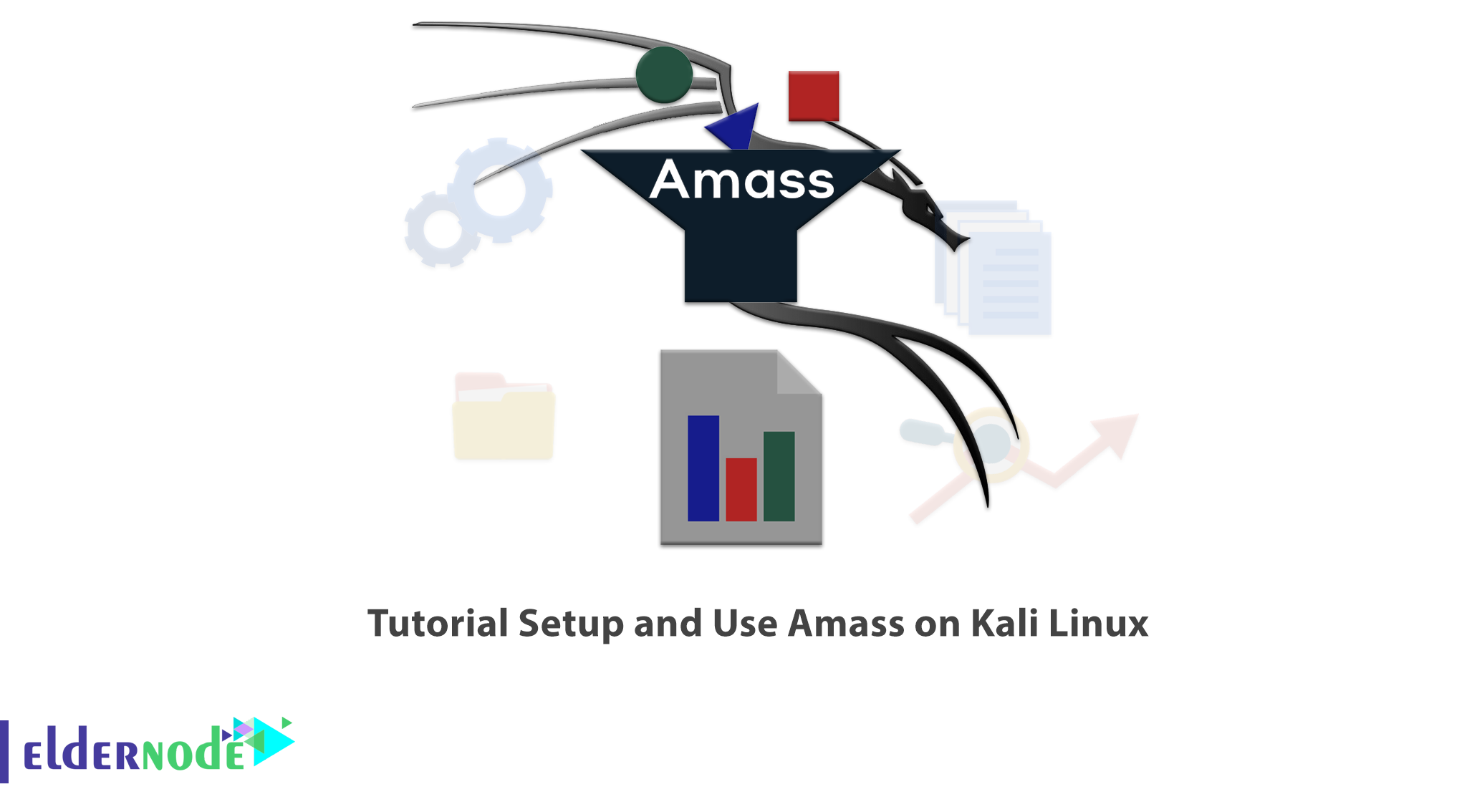
In this article, we will cover the introduction of a data identification or data collection tool called Amass, which is an open-source command-line tool. Let’s review the features of Amass and then you will learn How to Setup and Use Amass on Kali Linux. You can checkout packages available on Eldernode website and buy a Linux VPS server.
Table of Contents
How to Install and Use Amass on Kali Linux
What is Amass?
Amass is a tool to help information security professionals perform network mapping of attack surfaces and perform external asset discovery. Amass uses open-source data collection and active identification techniques to do this.
This tool focuses on discovering and removing DNS, HTTP and SSL/TLS data. It should be noted that Amass provides several integrations with various API services such as the Security Trails API. It also scrapes the internet’s cache of forgotten data using various web archiving engines.
Features of Amass
–> High credibility of Amass due to OWASP support of Amass.
–> A practical tool for use in proving concepts and interactions.
–> Better data compatibility and integration with other tools.
–> The high acceptance rate of Amass.
–> Active maintenance.
In the continuation of this article from the Kali Linux training series, we intend to teach you How to Setup and Use Amass on Kali Linux.
How to Setup Amass on Kali Linux
The Amass package contains two tools:
1–> Amass
2–> Amass Common
In the following, we will learn how to Install these tools on Kali Linux.
You can Install Amass on Kali Linux using the command below:
sudo apt install amassTo Install Amass Common on Kali Linux, run the following common:
sudo apt install amass-commonHow to Use Amass on Kali Linux
Use the following command to Run Amass on Kali Linux:
amass -hAmass has 5 subcommands in the following order:
1–> Amass intel to discover targets to enumerations.
2–> Amass enum to perform enumerations and network mapping.
3–> Amass viz to visualize enumeration results.
4–> Amass track to track differences between enumerations.
5–> Amass db to manipulate the Amass graph database.
Conclusion
In this article, you got acquainted with Amass which is a tool to help information security professionals perform network mapping of attack surfaces and perform external asset discovery. Also you learned How to Setup and Use Amass on Kali Linux.
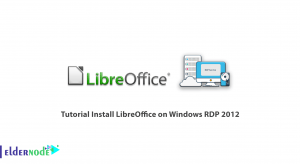
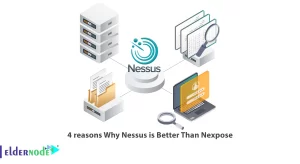

![What is Rocky Linux? [Every things about Rocky Linux]](https://blog.eldernode.com/wp-content/uploads/2023/03/What-is-Rocky-Linux-300x164.webp)
