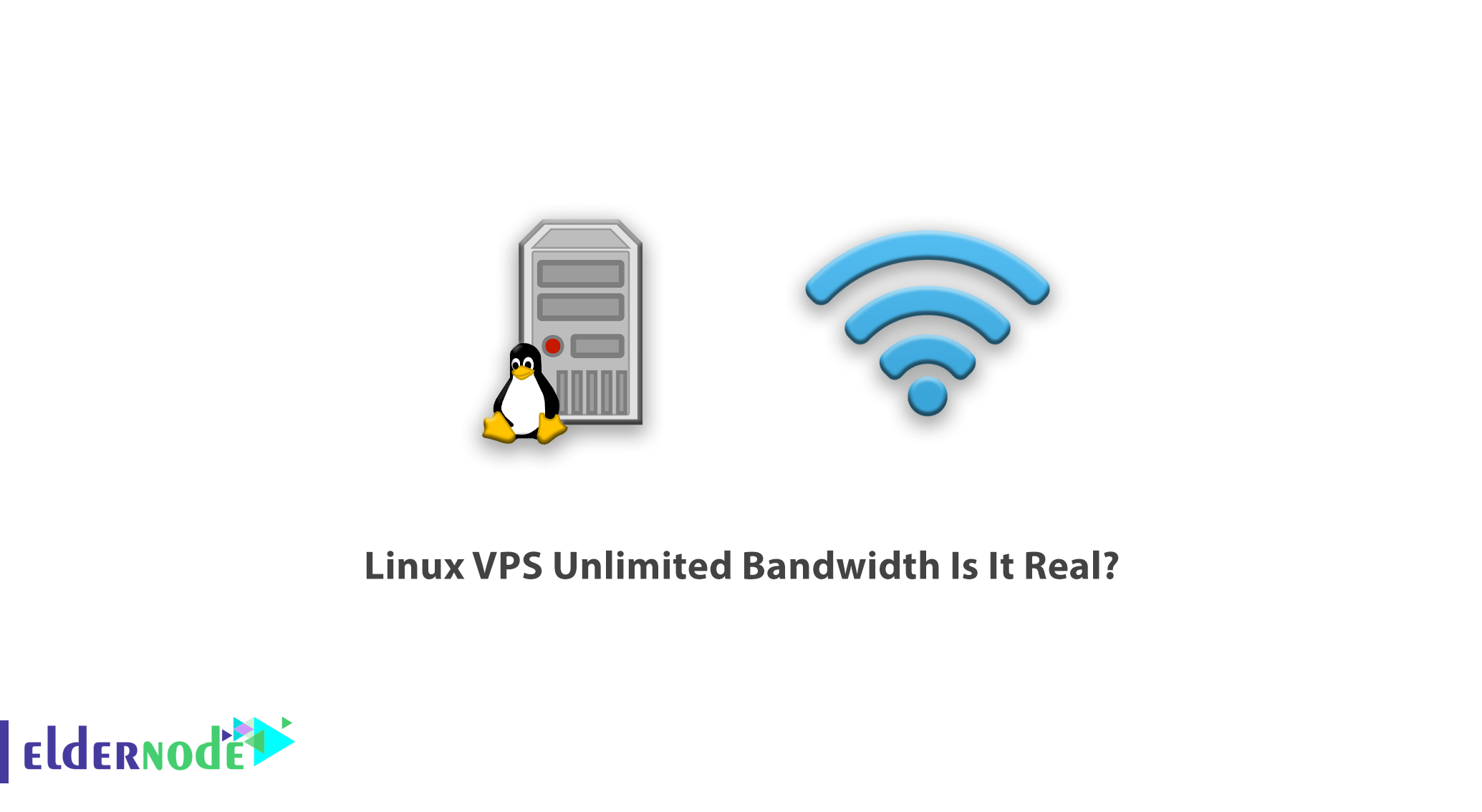
Introduction Linux VPS Server with Real Unlimited Bandwidth. Bandwidth is the maximum data transfer rate of a network or Internet connection. It measures how much data can be sent over a specific connection in a given amount of time. To experience your own Linux VPS, buy one to enjoy installing your favorite software as the bandwidth includes all uploads and downloads, both HTTP and FTP. It depends on your web page size, as well as the number of visitors to your website and the number of pages they visit.
Table of Contents
Linux VPS Unlimited Bandwidth Is It Real?
After launching your website or VPS server, you may not need a huge amount of space or bandwidth. Unless your considered reasons such as lots of visitors or offering movie and music downloads. However, there could be some reasons to worry about space and bandwidth. If you have a web host, try to choose the one that allows you to upgrade your disk space and bandwidth if you should need it later on.
The space that is allocated on a dedicated server or virtual server with a Linux operating system to present or display a website is called Linux hosting. Because Linux servers have full support for php programming language and mysql database, it is recommended that users who need a dynamic website and easy-to-use interface use Linux hosting. One of the most important advantages of Linux hosting is 90% support. Scripts and content management systems are free and common on the Internet, which makes users who have little knowledge about launching a website can easily provide a website with the desired theme and content.
Introduction Linux VPS Server with Real Unlimited Bandwidth
Price, disk space, and bandwidth are the most important features of a package. For this reason, in the abbreviated versions of the plan specifications, where all other features are removed, these three are fixed.
But before you get to these features, you need to make sure that the plan you want has all the programming features you need.
What Sites Are Unlimited Hosts Suitable For?
Unlimited hosting means freedom in the amount of hosting space and bandwidth of your website and is suitable for launching all kinds of sites that work under the Linux operating system. Systems such as Joomla, WordPress, Drupal, Violin.
What Sites Are Not Suitable For Unlimited Hosting?
Unlimited hosting is provided as shared hosting and restrictions on the use of server resources are implemented in this service as well as another shared hosting. Therefore, it is not possible to use this service for large sites as a download center, upload center, download host, farm site, or telegram robot.
How To Monitor Network Bandwidth On Linux Server
There are some Linux command-line tools that can be used to monitor network usage. When you want to monitor the traffic flowing through network interfaces and measure the speed at which data is currently being transferred, these tools are ready for you and show you the incoming and outgoing separately. Here is the list of the 18 Commands to Monitor Network Bandwidth on Linux server
1. Nload
Nload is a command-line tool that allows users to monitor the incoming and outgoing traffic separately.
2. iftop
Iftop measures the data flowing through individual socket connections, and it works in a manner that is different from Nload.
3. iptraf
Iptraf is an interactive and colorful IP Lan monitor. It shows individual connections and the amount of data flowing between the hosts.
4. nethogs
Nethogs is a small ‘net top’ tool that shows the bandwidth used by individual processes and sorts the list putting the most intensive processes on top.
5. bmon
Bmon Bandwidth Monitor is a tool similar to nload that shows the traffic load over all the network interfaces on the system. The output also consists of a graph and a section with packet level details.
6. slurm
Slurm ‘yet’ another network load monitor that shows device statistics along with an ascii graph. It supports 3 different styles of graphs each of which can be activated using the c, s and l keys. Simple in features, slurm does not display any further details about the network load.
7. tcptrack
Tcptrack similar to iftop, and uses the pcap library to capture packets and calculate various statistics like the bandwidth used in each connection.
8. Vnstat
Vnstat bit different from most of the other tools. It actually runs a background service/daemon and keeps recording the size of data transfer all the time.
9. bwm-ng
Bandwidth Monitor Next Generation is another very simple real-time network load monitor that reports a summary of the speed at which data is being transferred in and out of all available network interfaces on the system.
10. cbm – Color Bandwidth Meter
A tiny little simple bandwidth monitor that displays the traffic volume through network interfaces. No further options, just the traffic stats are display and updated in realtime.
11. speedometer
Another small and simple tool that just draws out good looking graphs of incoming and outgoing traffic through a given interface.
12. Pktstat
Pktstat displays all the active connections in real-time and the speed at which data is being transferred through them.
13. Netwatch
Netwatch is part of the netdiag collection of tools, and it too displays the connections between local host and other remote hosts, and the speed at which data is transferring on each connection.
14. Trafshow
Like netwatch and pktstat, trafshow reports the current active connections, their protocol and the data transfer speed on each connection. It can filter out connections using pcap type filters.
15. Netload
The netload command just displays a small report on the current traffic load, and the total number of bytes transferred since the program start. No more features are there. Its part of the netdiag.
16. ifstat
The ifstat reports the network bandwidth in a batch style mode. The output is in a format that is easy to log and parse using other programs or utilities.
17. dstat
Dstat is a versatile tool (written in python) that can monitor different system statistics and report them in a batch style mode or log the data to a csv or similar file. This example shows how to use dstat to report network bandwidth.
18. collectl
Collectl reports system statistics in a style that is similar to dstat, and like dstat it is gathers statistics about various different system resources like cpu, memory, network etc.
Beyond these lie the enterprise level monitoring tools like Nagios that provide a host of features to not just monitor a server but entire infrastructure.
Conclusion
In this article, you reviewed the claim of unlimited Linux VPS bandwidth. To get more involved with this subject, read more on Bandwidth control in MikroTik AND Linux Server Monitoring Commands.


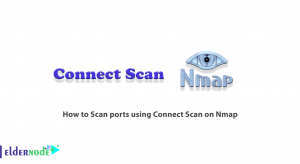


When is the bandwidth reset?
Bandwidth is calculated on a monthly basis and is usually reset on the first of each month.
It does not matter if you bought the host in the middle of the month or on the first of the month or at the end of the month.
In general, your bandwidth is reset on the first of every month
How do we know how much bandwidth has been consumed?
There are two possible ways to do this:
1. Bandwidth reporting in C Panel
2. Bandwidth reporting in Direct Admin
What bandwidth is suitable for about 20,000 visitors per month please?
You need about 5000MB, or 5GB, of bandwidth per month
I need to have 50KB average page size. What should I choose?
In this situation, you can put approximately 20 pages on 1Mb of space.
Thank you, is it possible to limit Network Bandwidth?
Yes sure. The easiest way to control over the network traffic is via command line tool called “trickle. To install trickle package, use the following command:
sudo apt-get install trickle