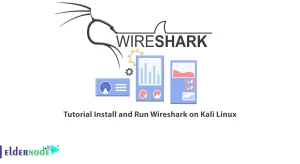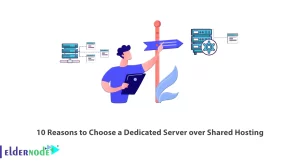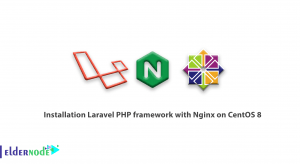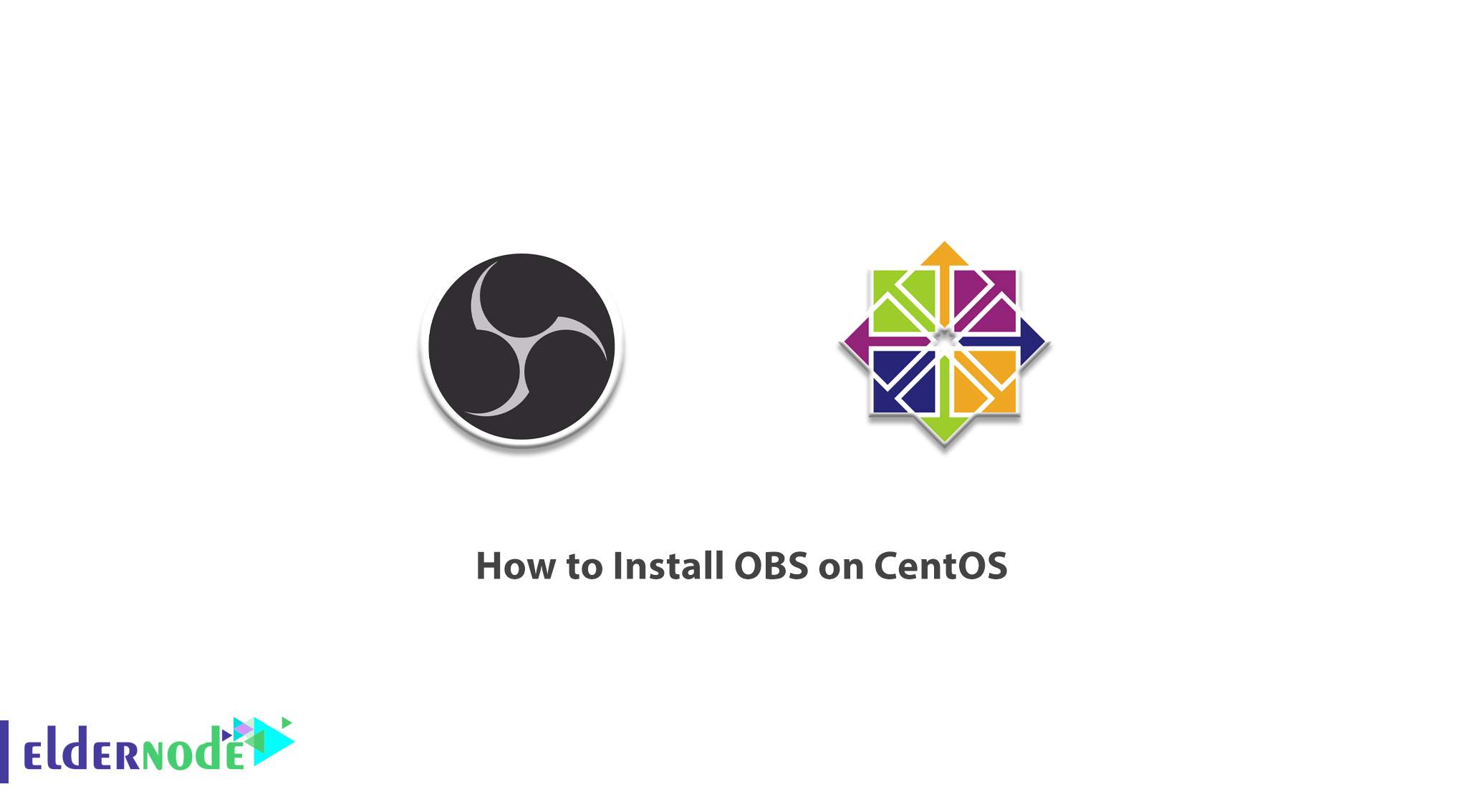
Open Broadcast Software (OBS) is a free and open-source cross-platform. It is a streaming and recording program built with Qt and maintained by OBS Project. OBS software is referred to as OBS Studion since 2016. OBS Studio is a free and open-source software suite for recording and live streaming. It is also available for Microsoft Windows, macOS, and Linux distributions. OBS is funded on Open Collective. In this article, you will learn How To Install OBS On CentOS 7 / 8. Visit Eldernode and find a perfect package to purchase your own CentOS VPS.
To let this tutorial work better, please consider the below Prerequisites:
A non-root user with sudo privileges.
To set up, follow our initial set up centos 8.
Table of Contents
Turorial Install OBS On CentOS 7 | CentOS 8
OBS is under GPL-2.0 License. You can use OBS to capture record your screen while also capturing audio. When you choose OBS, it means you need no longer any internal expensive capture card. To start using the OBS, you need to have a computer that could handle streaming and not be an old one. You can Download OBS from its official website to use it on Windows, MacOS, and Linux. Since you are streaming your computer will be capturing, rendering, and uploading video and data simultaneously, you must provide a solid computer.
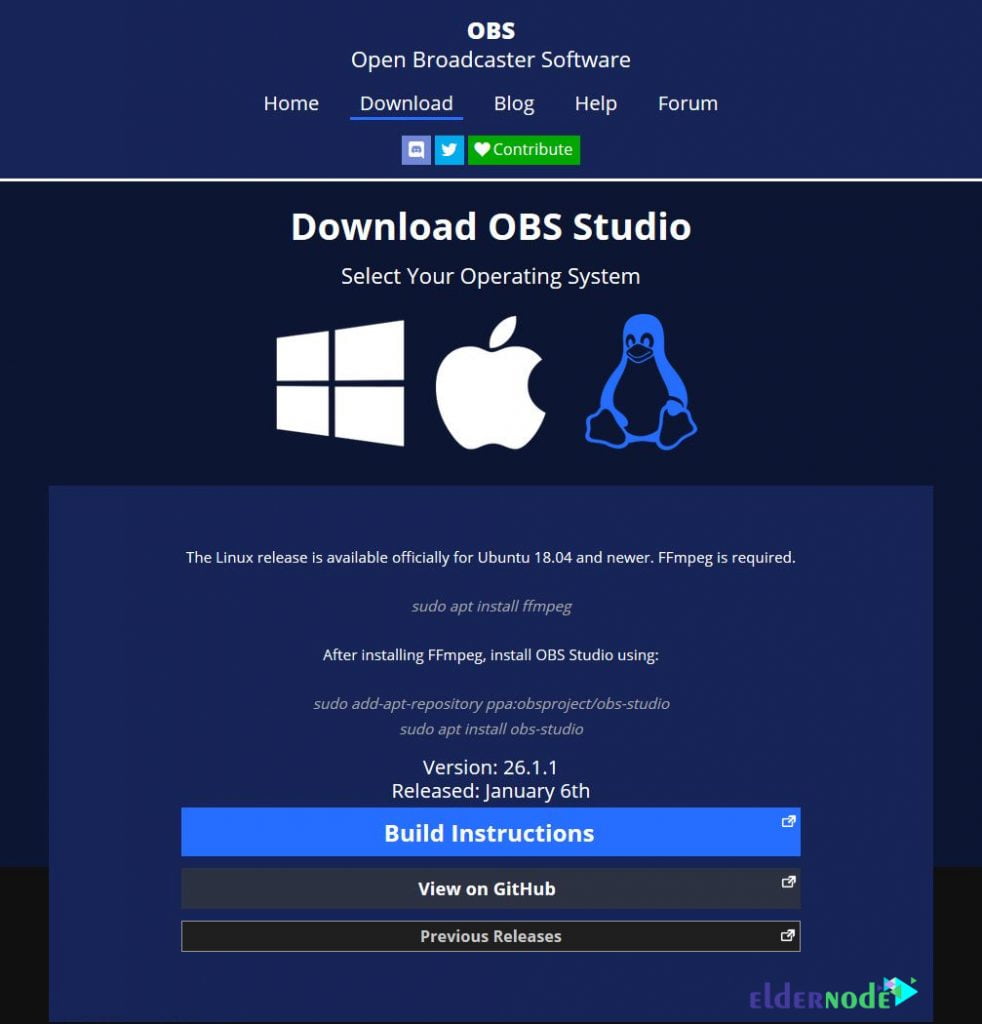
How to enble snap on CentOs
To install OBS on CentOS, first, you need to enable snaps on CentOS and install OBS Studio. As you have read in previous articles, snaps are applications packaged with all their dependencies to run all popular Linux distributions from a single build. Snaps could update automatically and roll back gracefully.
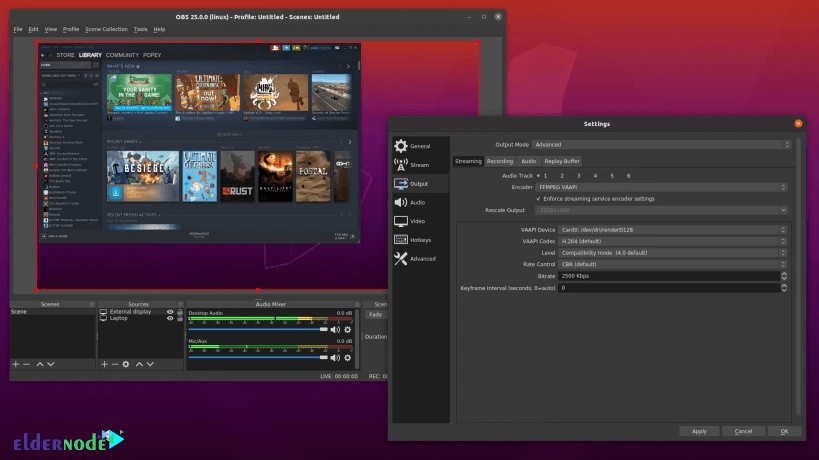
Add the EPEL repository to your system with the command below:
sudo yum install epel-releaseThen, you can install snap by running the following command:
sudo yum install snapdWhen the above installation process is completed, you need to enable the system unit. In this way, the main snap communication socket will be managed.
sudo systemctl enable --now snapd.socketYou can create a symbolic link between /var/lib/snapd/snap and /snap to enable classic snap support.
sudo ln -s /var/lib/snapd/snap /snapNote: To ensure snap’s paths are updated correctly or not, you can log out and back in again.
How to Install OSB Studio on CentOS 7 / 8
Once the above steps are passed successfully, you can install OSB studio only by running a single command:
sudo snap install obs-studioConclusion
In this article, you learned How To Install OBS On CentOS. OBS can stream to many different platforms such as Youtube, Instagram, Twitch, and Facebook. Using OBS provides you real-time source and device capture, scene composition, encoding, recording, and broadcasting. In case you are interested in reading more, find our related article on Introducing And Install Kazam On Ubuntu 20.04.