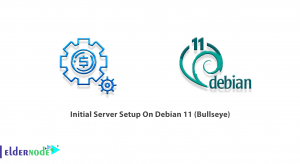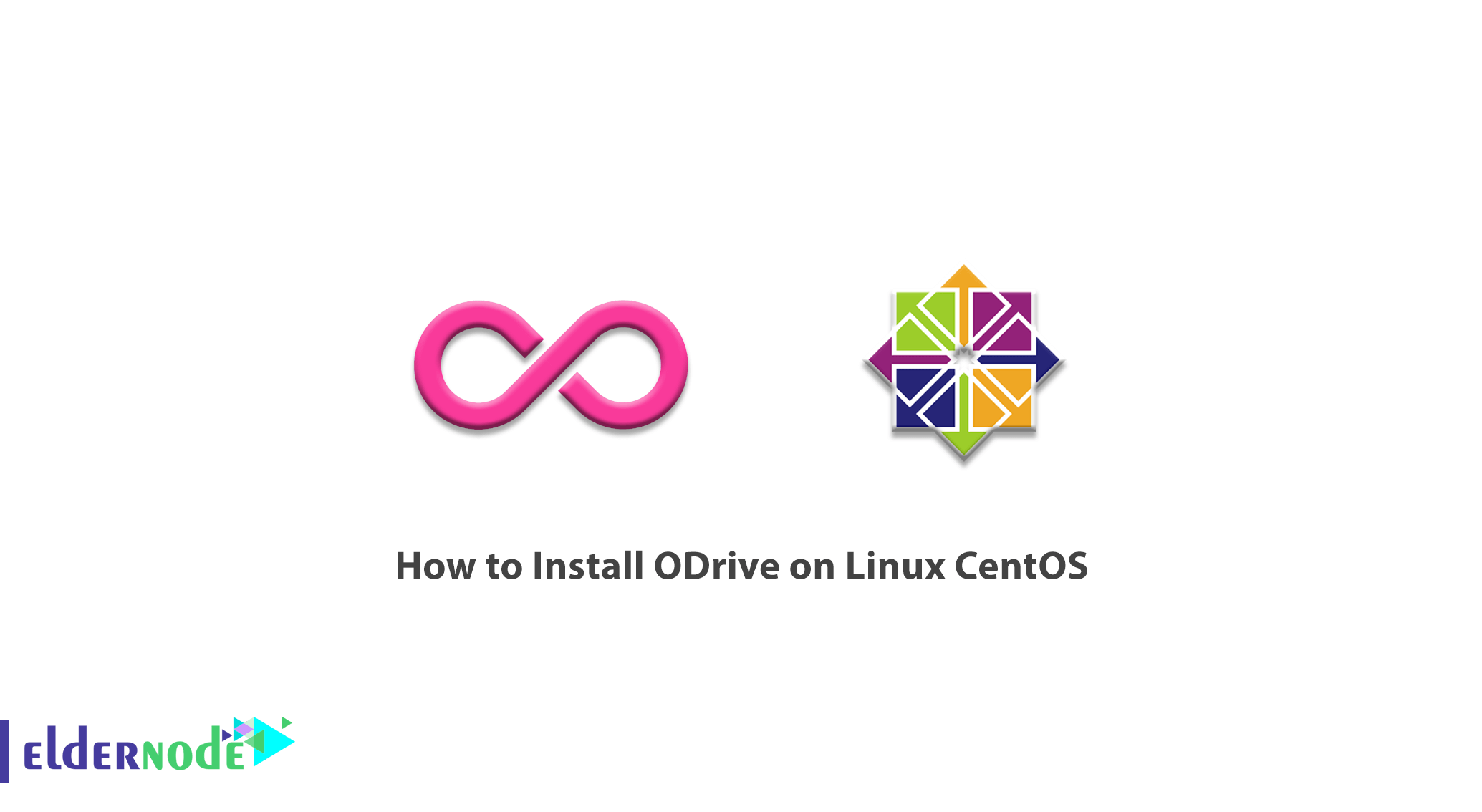
ODrive is a free and open-source electron-based application. This program allows users to sync and/or backup files to and from Google Drive without having to open browser tabs or struggle with terminal-based tools. ODrive works through a combination of a web interface and a desktop sync client. Users can easily download the sync client using this app. It should note that setting up this program is quick and easy. In this article, we try to learn How to Install ODrive on Linux CentOS 7, 8. You can visit the packages available in Eldernode to purchase a CentOS VPS server.
Table of Contents
Tutorial Install ODrive on Linux CentOS 7 or 8
ODrive is a powerful multi-cloud management tool that offers the best kind of synchronization. One of the most important advantages of using this tool is that it is simple to install and easy to use. There are also no additional options or settings to master, no controls or integration to enable. In the continuation of this article, we will mention the benefits of the ODrive program. Then we will learn step by step how to install ODrive on Linux CentOS. Please join us.
Advantages and Disadvantages of ODrive
In this section, we first mention some of the benefits of ODrive. Then we will deal with its disadvantages.
1- Has great sharing and collaboration features.
2- Zero-knowledge encryption
3- Desktop Sync client for Linux, Mac, and Windows
4- Has a free program and a seven-day premium free trial.
The following are some of the disadvantages of ODrive:
1- No cloud-to-cloud syncing.
2- There is no two-factor authentication.
3- There is no monthly payment option.
4- Subpar customer service.
Install ODrive on Linux Centos 7 | 8
You can simply follow the steps below to install ODrive on Linux Centos. You must first enable Snaps. Snaps are programs that are packaged with all their dependencies to run from a single build in all Linux distributions. It should be noted that snaps are updated automatically.
Note that Snap is available from the Enterprise Linux (EPEL) packet repository for CentOS and Red Hat. So you can add the EPEL repository by running the following command:
sudo yum install epel-release -yIn the next step, you must install Snap using the following command:
sudo yum install snapd -yNow you need to execute the following command to enable the systemd unit that manages the main snap communication socket:
sudo systemctl enable --now snapd.socketIn the next step, you need to create a symbolic link between /var/lib/snapd/snap and /snap and enable classic snap support. So simply run the following command:
sudo ln -s /var/lib/snapd/snap /snapAfter performing the above steps, it is recommending that you restart the system once to apply the changes.
Finally, run the following command to Install ODrive on Linux CentOS:
sudo snap install odrive --edge -yConclusion
ODrive is a cloud-to-cloud management service that users can use to unify and manage multiple cloud accounts. The service works through a combination of a web interface and a desktop sync client. It should note that unlike other cloud-to-cloud management systems, ODrive does not have cloud-to-cloud synchronization and backup, but offers other benefits such as security and collaboration options. In this article, we tried to learn how to install ODrive on Linux Centos.