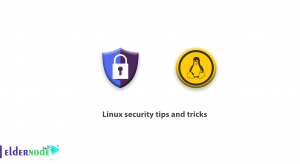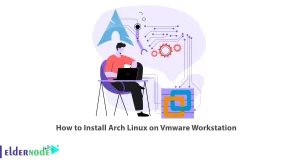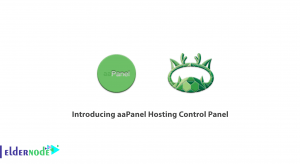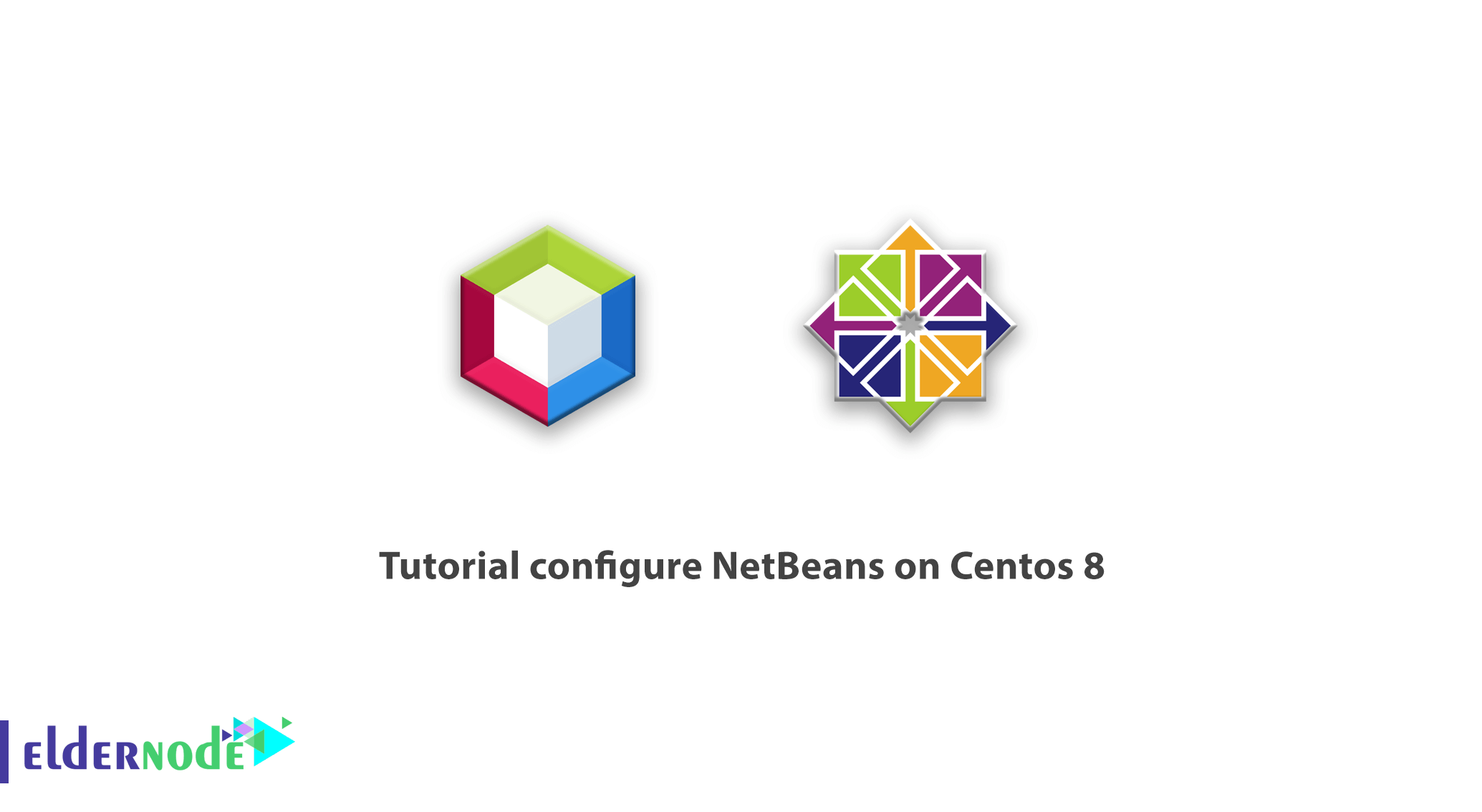
Tutorial How to configure NetBeans on Centos 8. NetBeans is a software development platform in Java and one of the most popular Linux code editors available for development in Java, C, C++ and PHP. The platform provides many predefined templates and code generation tools for faster development. NetBeans is a cross-platform and runs on Windows, Mac OSX and Linux. In this tutorial, we will try to acquaint you with how to install and configure NetBeans on Centos 8. You can also visit the packages available in Eldernode if you need to buy CentOS VPS server.
What are the features of NetBeans?
NetBeans is known as a modular platform used to develop Java desktop applications and developed and distributed by Oracle. The Java language is also developed by Oracle, which also supports NetBeans. Here are some of the features of NetBeans:
– NetBeans for Linux
NetBeans is a very useful IDE for developers that is available for almost all operating systems, including Linux. So if you want to speed up your programming, use it.
– Suitable for beginners
Among Linux code editors, NetBeans has a good graphical user interface. If you are new to Java programming, NetBeans makes it easy for you to create projects, run applications, and search for keywords. Windows and menus are easy to access, and fullscreen mode is great for small screens, and it’s easy to import other NetBeans projects.
– Find Java code bugs
NetBeans detects potential errors and coding issues. Also includes support for finding possible bugs in the code. NetBeans shows functions and modules during programming if a keyword is used.
– NetBeans Visual Library
The NetBeans Visual Library contains a set of reusable, predefined, and extensible Java widgets. Each widget includes various features including actions, layouts, and borders. You can quickly and easily provide data visualization to the user when you run the widgets. In combination with other application interfaces (APIs), the NetBeans Visual Library allows you to create interactive UIs with common features in the software.
– Plugin management
There is a plugin manager to support new graphical user interface (GUI) features and debugging. This Plugin Manager is a great tool for adding new features and APIs.
– NetBeans debugger
NetBeans Debugger works easily with multidisciplinary applications. You can easily switch between threads. Code snippet evaluator allows you to define methods for formatting the output of objects when debugging. So you can display objects in more readable forms.
– NetBeans Visual Library
NetBeans has a large support community that you can use if you run into problems. Your questions can be asked in the community forum.
Learn How to Configure NetBeans on Centos 8
In the first step you need to install the netbeans dependencies. NetBeans needs Java JDK to run. To do this, follow these steps:
sudo dnf install java-11-openjdk java-11-openjdk-devel
Then you have to accept the start of the installation process in the next step:
.... Last metadata expiration check: 1 day, 8:47:43 ago on Thu 02 Jul 2020 01:55:46 AM EAT. Dependencies resolved. ===================================================================================================================================================================================================== Package Architecture Version Repository Size ===================================================================================================================================================================================================== Installing: java-11-openjdk x86_64 1:11.0.7.10-1.el8_1 AppStream 247 k java-11-openjdk-devel x86_64 1:11.0.7.10-1.el8_1 AppStream 3.3 M Installing dependencies: java-11-openjdk-headless x86_64 1:11.0.7.10-1.el8_1 AppStream 40 M Transaction Summary ===================================================================================================================================================================================================== Install 3 Packages Total download size: 43 M Installed size: 187 M Is this ok [y/N]: y
After confirming the Java installation, it is time to download NetBeans in the next step and start the installation process. Use the following command to install wget:
sudo dnf install -y wget
Download NetBeans on CentOS 8 using the following command line. Then run the script:
wget https://downloads.apache.org/netbeans/netbeans/12.0/Apache-NetBeans-12.0-bin-linux-x64.sh
chmod +x Apache-NetBeans-12.0-bin-linux-x64.sh
Run the following command to install NetBeans on Linux Mint 20:
sudo ./Apache-NetBeans-12.0-bin-linux-x64.sh
Click Next to start the installation:
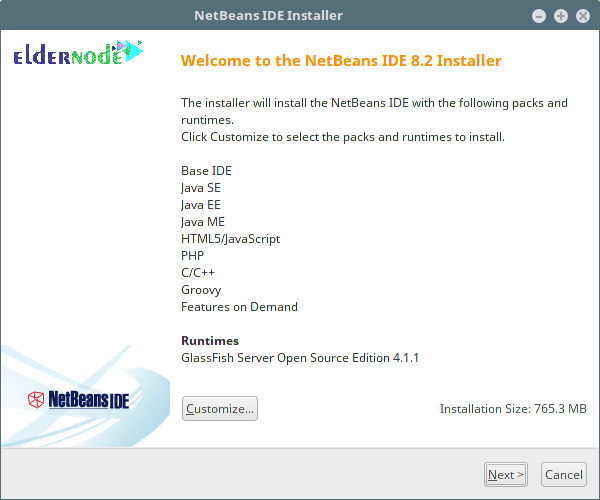
Click I accept the terms… and then Next to confirm the License Agreement:
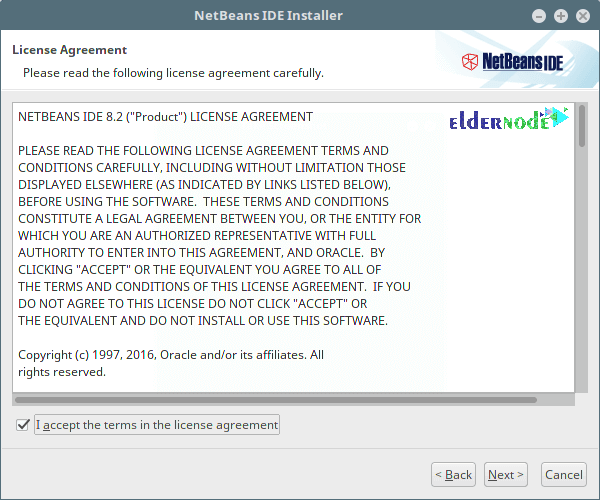
In the next step, after specifying the installation path of the program, click on Next:
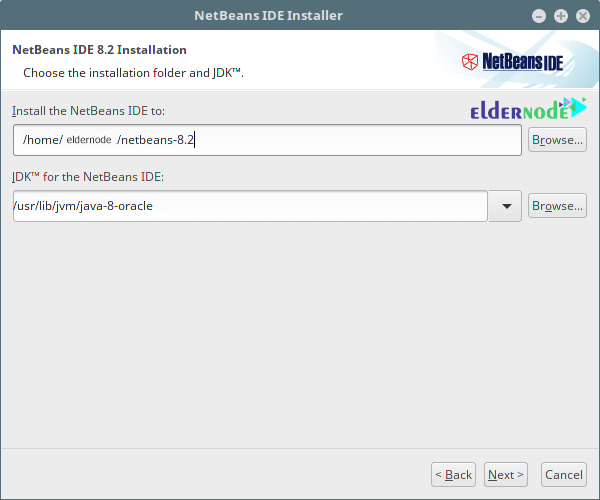
In the next step, you can have the automatic update option by checking the option. Finally click on install:

In the final window, click on Finish to complete the installation process successfully.
The NetBeans on Centos 8 installation process is now complete and you can use it by searching.
Conclusion
NetBeans is a great way to get started with Java programming and helps beginners learn. NetBeans has advantages over other IDEs, such as those developed by Oracle and the latest features. But NetBeans is not as smooth as Eclipse and requires a lot of memory compared to other IDEs. However, in this article we have tried to teach you how to install and configure NetBeans on Centos 8.