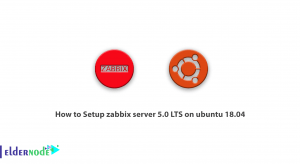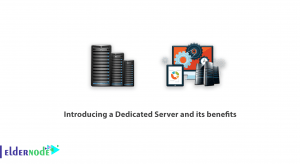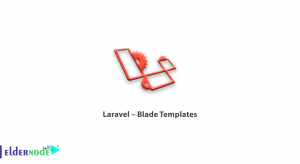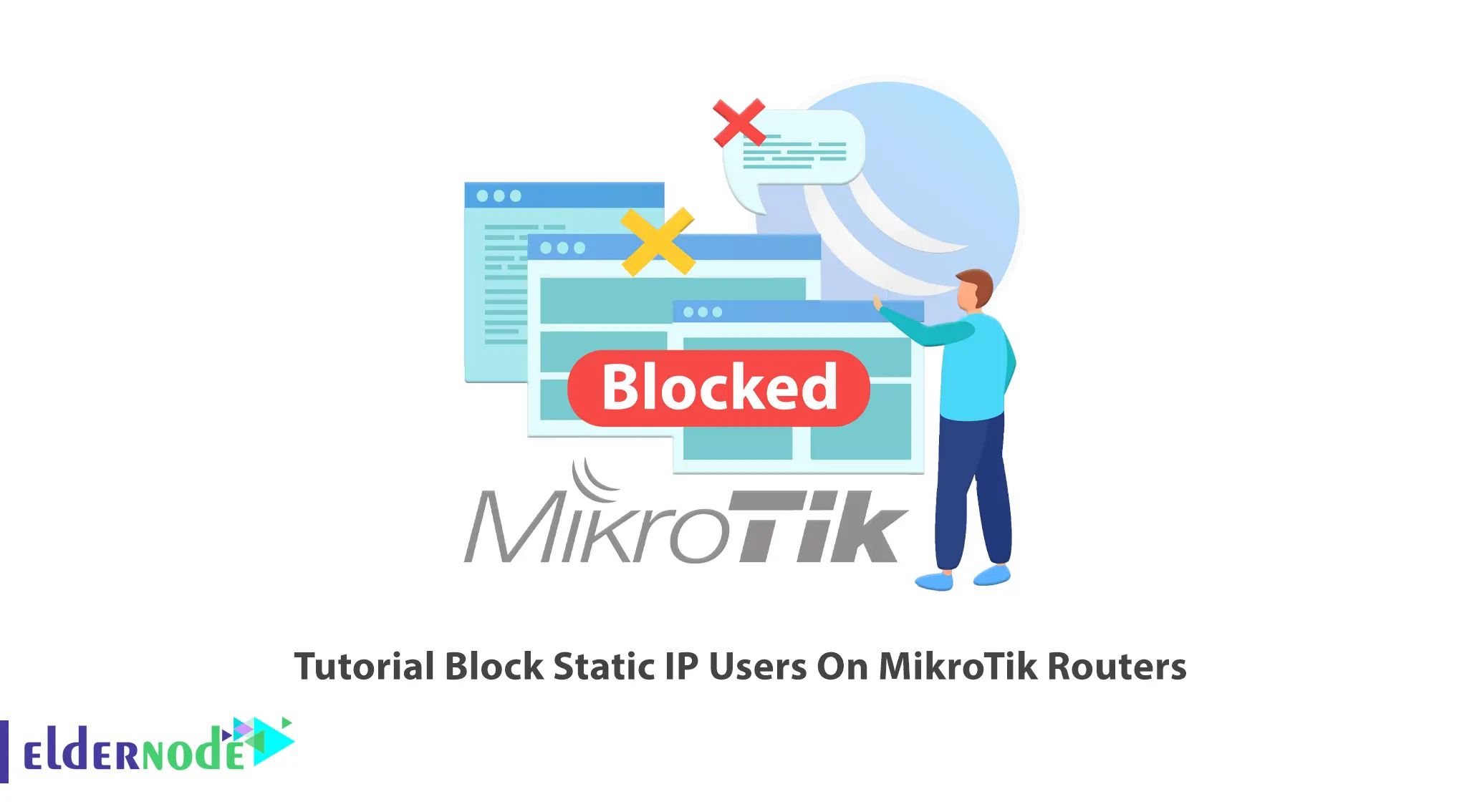
MikroTik is a Linux kernel-based server that you can install and service on a regular computer in a completely stable manner. MikroTik has a perfect firewall system to increase the security of its network. Generally, it is one of the most essential parts of any MikroTik RouterOS and allows you to set the access of networks and IPs. You can use the Firewall system of MikroTik RouterOS if you need to block static IP users. This article will teach you How to Block Static IP Users On MikroTik Routers. You can check out the packages offered on the Eldernode website if you intend to buy a Mikrotik VPS server.
Table of Contents
How to Block Static IP Users on MikroTik Routers
What is Static IP?
The network administrator should establish network security. The simplest and most important step in starting this process is to block static IP users. Mikrotik has a powerful Firewall that helps you block IP users. The reason for this is to prevent users to bypass your queues. A device that uses a static IP address cannot be changed. A device that uses a Static IP address cannot be changed. But most devices use dynamic IP addresses, which are assigned to them by the network when connected and change over time.
Blocking Static IP Users on MikroTik Routers
Firstly, go to Winbox and double click on your IP, and choose DHCP server. Then you should check the Add ARP For Lease’s box:
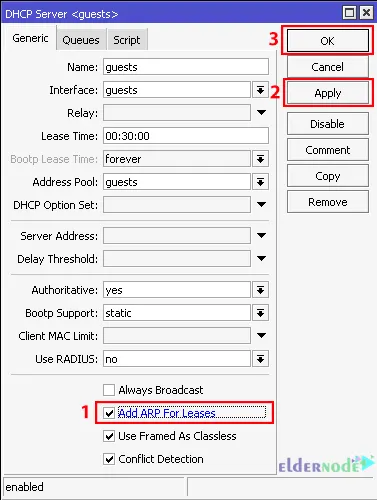
Now all you have to do is go back to Winbox and navigate to the Interfaces section. Double-click on the interface that you run the DHCP server on. It can be a bridge or a VLAN. Lastly, in the ARP section from the drop-down menu, choose reply-only and click on Apply:
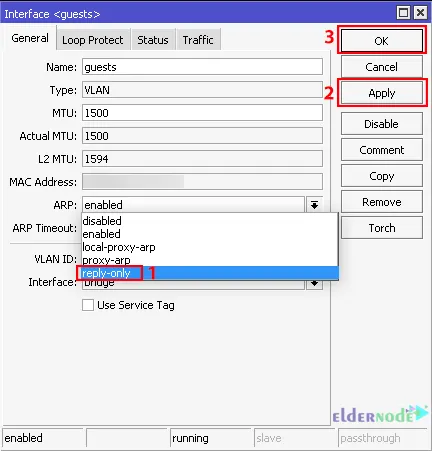
That’s all about blocking the Static IP users on Mikrotik Routers!
Conclusion
To create network security, the network administrator should block the users with static IP addresses. In this article, we taught you how to block Static IP users on Mikrotik Routers. I hope you found this tutorial useful and that it helps you to block users with static IP addresses. If you have any questions or suggestions, you can contact us in the Comments section.