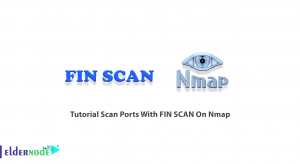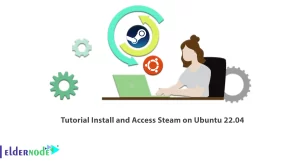When working on the command line, you often need to create or edit text files. Two of the most powerful and popular command line editors are Vim and Nano. But some people prefer to use nano instead of vim. This article will introduce you to 7 Reasons To Switch From Vim To Nano. If you intend to buy a Linux VPS server, you can check out the packages offered on the Eldernode website.
Table of Contents
Introducing Reasons To Switch From Vim To Nano
Linux distribution has different editors, among which some of them are more popular than other editors due to their universality and ease of use. Among the prominent editors in this field, we can mention Vim and Nano. One of the most popular Linux editors is Nano. Nano is a simple terminal-based text editor for Unix and Linux operating systems created in 1999.
Vim stands for Vi improved and is a terminal-based text editor for Unix that comes with Linux, BSD, and macOS in 1991. It is an enhanced version of Vi and can help you to edit program files and plain text files.
1- Nano is Simple and Easy to Use
Nano is best for beginners and lets them get started in no time. It is sufficient for editing test files. But to be able to use Vim, you should be a slightly experienced Linux user. Beginners may get confused with the editing and command modes of Vim. Generally, Vim is complicated to use and advanced but Nano is simple.
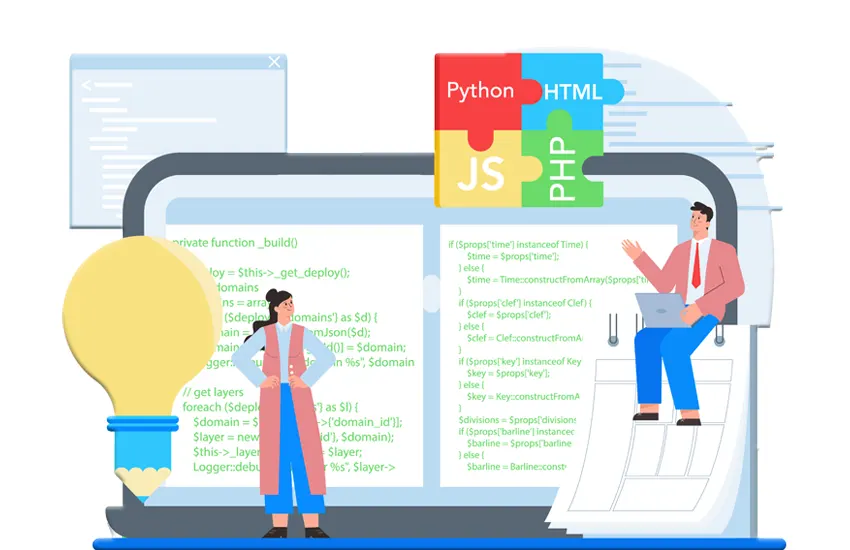
2- It Works in a Single Mode
Nano works in a single mode and is the modeless editor. While Vim is a mode-based text editor and has modes. The different command modes of the Vim text editor are confusing for beginners. In model-based text editors, you should enter Insert mode before writing text to the file.
3- Nano has the Basic Interface for Interaction
Nano is user-friendly and its main interface gives you important information at the bottom of the window. You don’t need to refer to the man page or any documentation to perform the basic steps. To get started, all you have to do is to refer to the Nano editor guide.

4- It is Smaller Than Vim
Nano takes up less space on your computer. This makes it easier to work with Nano. Because it doesn’t take up much space on the hard disk and you will not need to worry about your hard disk space. While Vim takes up a lot of space on your hard drive, which makes it difficult to work with.
5- Nano has Better Syntax Highlighting
Nano is a more powerful editor with better syntax highlighting. It provides syntax highlighting for multiple programming languages and scripts and has better syntax highlighting than Vim. All you have to do for syntax highlighting is to specify a line with the name of the syntax and the files that you want to be highlighted by your syntax.
6- It Supports more Programming Languages
Nano supports different programming languages such as Python, C, PHP, Perl, Ruby, Java, JavaScript, SQL, HTML, XML, Bash, Makefiles and etc. Also, it provides default rules for multiple languages. While all extensions of the core VIM are written in Vim script but plugins can utilize other programming languages such as Python, Perl, Ruby, Lua, Racket, and Tcl. You can install plugins manually or through a plugin manager.
7- Nano is Free and Faster
Nano is a free command-line text editor and distributed under the GNU General Public License version 3. You can use it without the need to pay for it. You don’t have any limit on what you can do with it. Also, it uses less memory and is faster than Vim. Generally, Nano needs one byte per line of text but Vim needs 16 bytes per line of text.
Conclusion
Nano text editor has more features and is much easier to use. It is one of the most popular text editors for Unix systems. In this article, we explained 7 reasons to switch from Vim to Nano. I hope this tutorial was useful for you and you enjoy it. If you have any questions or suggestions, you can contact us in the Comments section.