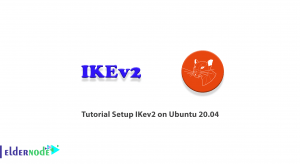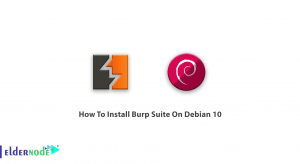Recently, we introduced the features of Wireshark. In this article, we are going to present a tutorial Wireshark installation on CentOS Linux. Due to its good and free operation, Wireshark software has attracted the users of most operating systems. So the company released various versions for all operating systems based on Linux and Windows. Wireshark has released two versions for Linux, which includes a version with a graphical environment and another version called Tshark so that Linux users can use it in the terminal environment.
Note: To install Wireshark in CentOS Linux, you need to install a series of packages and prerequisites, which we will discuss below.
Tutorial Wireshark installation on CentOS Linux
1– First, install the GTK package with the following command.
yum install gtkThis package is used to create a wireless graphical environment.
So if you use Wireshark in the terminal, you can not install this package.
2– Install the libpcap package with the following command.
yum install libpcapYou should install this package to connect the Wireshark to the link layer.
3– Install the tcpdump package.
yum install tcpdumpIn this section, after installing the prerequisite packages, we will install Wireshark in CentOS Linux.
4– Run the following command to download and install the desired files of Wireshark software.
yum install wiresharkYou installed the Wireshark software now and you can work with by using the Tshark command in the terminal environment.
5– If you need to install the graphical environment of Wireshark, enter the following command.
yum install wireshark-gnomeWireless installation on CentOS is completed by Linux commands. In the following articles, we will learn how it works in a graphical environment and Tshark commands.