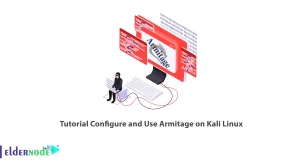Homebrew is an open-source package management software developed for the Mac operating system and Linux distributions based on the Ruby language. This package manager was initially developed to provide the right experience for Linux users using a Mac. Homebrew is using by many developers and users because of its ease of use and linear commands. This software, like most similar package managers, uses a linear user interface without a graphical interface. In this article, we are going to teach you How to Install and Uninstall Homebrew on Ubuntu 20.04. You can see the packages available in Eldernode if you want to buy a Ubuntu VPS server.
Table of Contents
What is Homebrew?
Homebrew is a free, open-source package management system that simplifies software installation on Apple’s macOS operating system as well as Linux. This tool was written by Max Howell in 2009. In March 2013, Homebrew successfully completed a Kickstarter campaign to raise funds for servers to test and build formulae and managed to raise £14,859.
The Homebrew repository then migrated from Howell’s GitHub account to its project account. In February 2015, Homebrew moved its hosting to Bintray due to a crash in SourceForge due to a lack of access to binaries. In 2016, Homebrew version 1.0.0 was released, and since February 2021, Homebrew has been maintained by a 34-member team.
How to Install Homebrew on Ubuntu 20.04 | Ubuntu 21.04
In this section, we are going to teach you how to Install Homebrew on Ubuntu 20.04 step by step. To do this, just follow the steps below in order.
The first step is to open the Ubuntu terminal. Then run the following commands to update the system:
sudo apt updatesudo apt-get install build-essentialIn the next step, to run Linuxbrew on Ubuntu 20.04, you need to install Git on the system using the following command:
sudo apt install git -yOne thing to keep in mind is that Brew’s official website provides a script for downloading and installing Homebrew. You can download and run this script using the following command:
/bin/bash -c "$(curl -fsSL https://raw.githubusercontent.com/Homebrew/install/HEAD/install.sh)"After installing the script, you now need to add the Brew command to the system path using the following command:
eval "$(/home/linuxbrew/.linuxbrew/bin/brew shellenv)"You can ensure that HomeBrew works properly by running the following command:
brew doctorNote that this may provide a warning to install GCC and remove it. So you can install it by running the following command:
brew install gccHow to Uninstall Homebrew on Ubuntu 20.04
As you can see in the previous section, we taught you How to Install Homebrew on Ubuntu 20.04. If you want to uninstall it, you can easily run the following command:
/bin/bash -c "$(curl -fsSL https://raw.githubusercontent.com/Homebrew/install/HEAD/uninstall.sh)"Conclusion
Homebrew is one of the most popular package managers for Mac, but it can also install on Linux to download and install various packages. On Ubuntu Linux, we already have an APT package manager with a wide range of applications and other packages to install. Here, we tried to teach you how to Install Homebrew on Ubuntu 20.04.