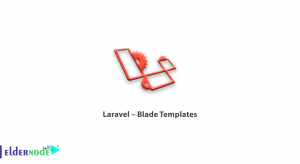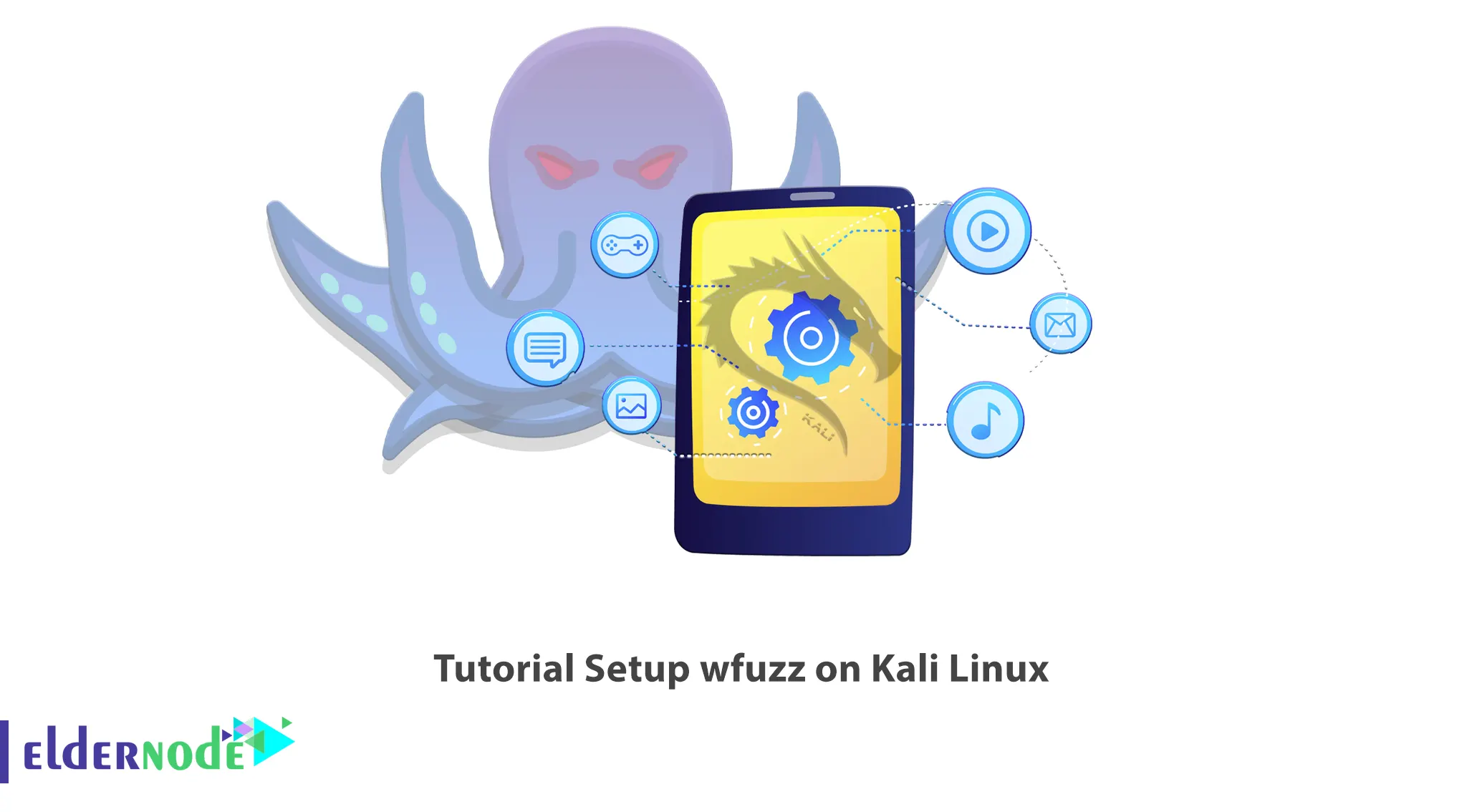
Kali Linux is one of the best-operating systems in the field of penetration testing, which most security experts and hackers use as their work tools. Wfuzz is one of the Kali Linux tools that was created to facilitate the task of evaluating web applications. In this article, we will teach you How to Setup wfuzz on Kali Linux. If you want to purchase a Linux VPS Server, you can check out the packages offered on the Eldernode website.
Table of Contents
How to Install wfuzz on Kali Linux
What is wfuzz?
Wfuzz is a command-line utility that includes Kali Linux and bruteforce Web applications. It can be used for finding resources not linked directories, scripts, servlets, etc, bruteforce GET and POST parameters for checking a different kinds of injections, bruteforce Forms parameters, Fuzzing and etc. This tool allows you to quickly check common vulnerabilities against an application. You can discover common vulnerabilities in web applications through the fuzzing method. This utility is also valuable for testing previously reported vulnerabilities to ensure that regressions don’t occur in an application.
In the continuation of this article from the Kali Linux training series, we intend to teach you How to Setup wfuzz on Kali Linux.
Setting up wfuzz on Kali Linux
In this section, you will learn how to setup wfuzz on Kali Linux. To do this, just follow the steps below and enter the commands.
First of all, update your system packages with the following command:
sudo apt updateYou can install wfuzz using the following command:
sudo apt install wfuzzHow to Use wfuzz on Kali Linux
Now, we will explain how to use the Crunch utility on Kali Linux.
If you want to use color output, a wordlist as a payload, and hide 404 messages to fuzz the given URL, run the following command:
wfuzz -c -z file,/usr/share/wfuzz/wordlist/general/common.txt --hc 404 http://192.168.1.202/FUZZWfuzz help command is as follows:
wfuzz --helpUninstalling wfuzz on Kali Linux
If you want to uninstall wfuzz on Kali Linux, you can do this with the following command:
sudo apt remove wfuzzTo remove wfuzz configuration, data and all of its dependencies using the following command:
sudo apt autoremove --purge wfuzzConclusion
Wfuzz can help you to secure your web applications by finding and exploiting web application vulnerabilities. It also provides a framework to automate web applications security assessments. In this article, we taught you how to setup wfuzz on Kali Linux. If you face any problems, you can contact us in the Comments. I hope this tutorial was useful for you.