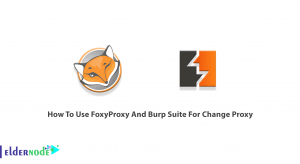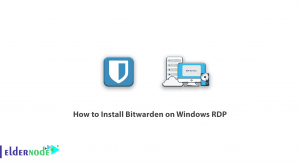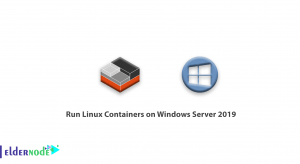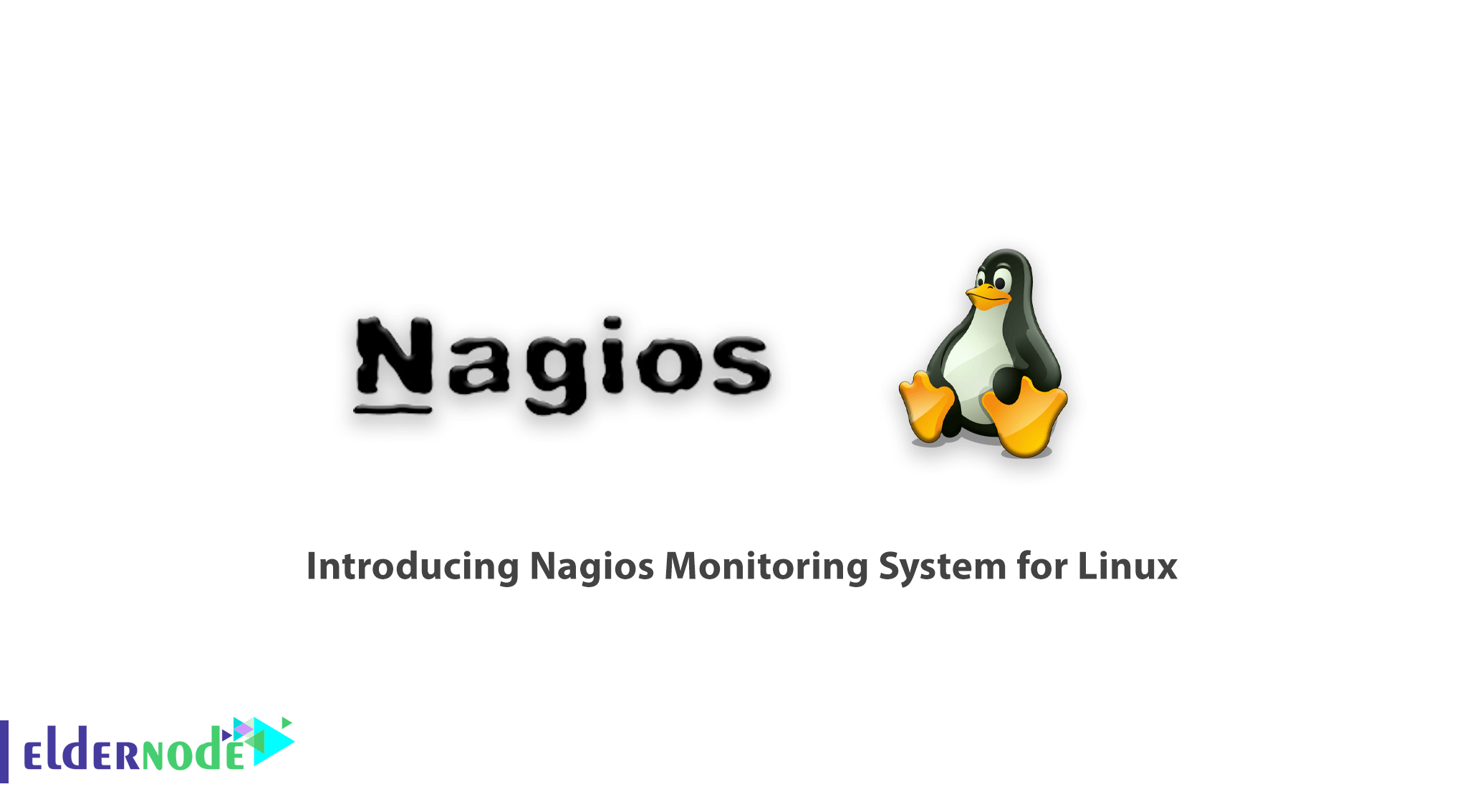
Nagios is a free, open-source software that monitors systems, networks, and infrastructure. Nagios provides monitoring and warning services for servers, switches, applications and services, and alerts users when a problem arises. In this article, we try to give you an introduction to Nagios Monitoring System for Linux. You can visit the packages available in Eldernode to purchase a Linux VPS server.
Table of Contents
Introduction to Nagios Monitoring System
Ethan Galstad and a group of developers originally wrote Nagios like NetSaint. Since 2015, they have actively maintained formal and informal plugins. Nagios stands for Nagios Ain’t Gonna Insist On Sainthood, which refers to the original name of NetSaint, which was changed in response to a legal challenge by owners of a similar brand. Agios or hagios is also a Greek word meaning saint. Nagios was originally designed to run Linux-based systems, but now works well on Unix versions as well. This software is free under the terms of the GNU General Public License version 2 published by the Free Software Foundation.
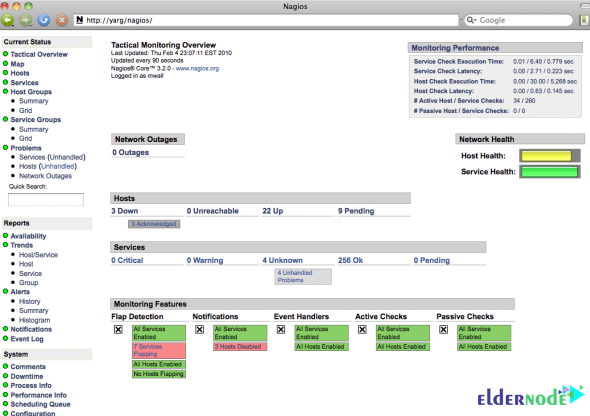
Nagios Monitoring System for Linux
What are the features of Nagios software?
Nagios is an open-source software that licensed under the GNU GPL V2.
1- Monitoring network services (SMTP, POP3, HTTP, NNTP, ICMP, SNMP, FTP and SSH)
2- Monitor host resources including load processor, disk consumption, system logs in most network operating systems including Microsoft Windows using monitoring agents
3- Monitoring any hardware such as temperature detectors, alerts, etc. that have the ability to send data collected over the network to specific written plugins.
4- Monitor by running scripts remotely via Nagios Remote Plugin Executor
5- Support remote monitoring via SSH or SSL encrypted tunnels.
6- Simple plugin design that allows you to easily develop your service reviews using the tools you want, such as shell scripts, C++, Perl, Ruby, Python, PHP, C#, etc.
7- Data chart plugins are available.
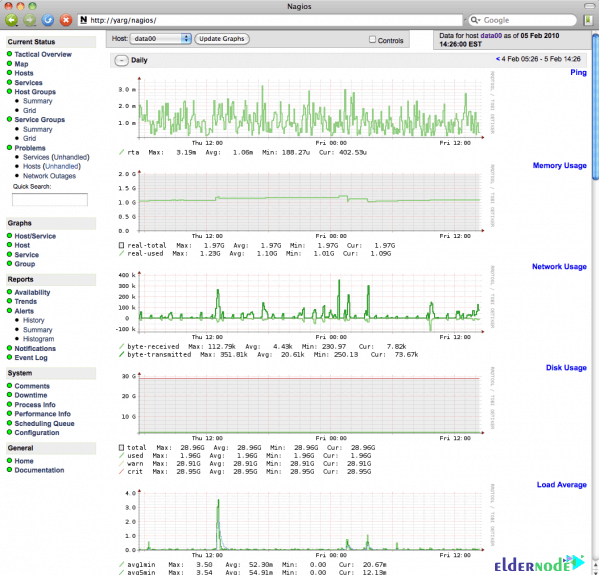
8- Parallel service reviews
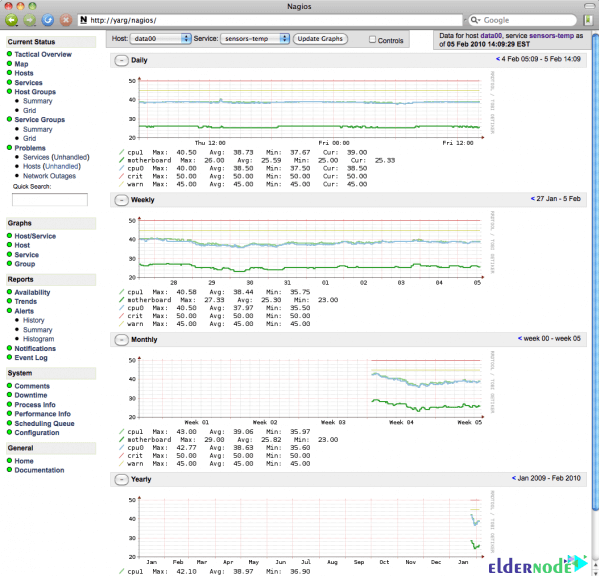
9- Flat-text formatted configuration files that integrate with many configuration editors.
10- Ability to define network hosts using parent hosts
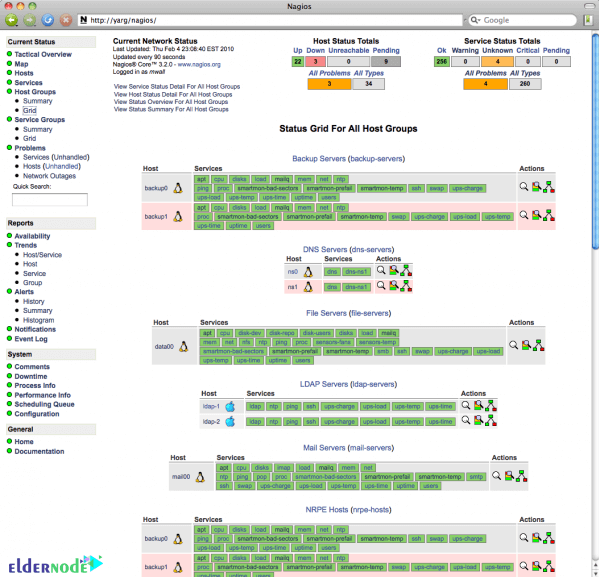
11- Ability to distinguish between low and inaccessible hosts
12- Ability to define event handling to run during service or hosting to solve the proactive problem
13- Rotate the log file automatically
14- Support for hosting performance monitoring
15- Support for executing data performance charts
16- Support for database backend like NDOUtils
17- Push notifications
18- A web interface to view current network status, notifications, problem history, log files, etc.
What are Nagios agents?
Nagios agents include the following:
1. NRPE agent
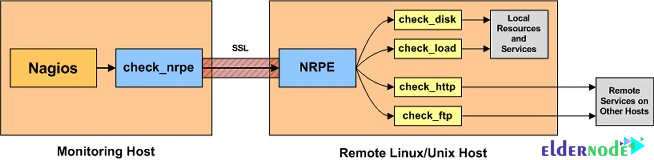
NRPE, or Nagios Remote Plugin Executor, is a Nagios agent that enables remote system monitoring using scripts on remote systems. This allows you to monitor resources such as disk usage, system load, or the number of users logged in. NRPE lets you run Nagios extensions remotely on other Linux or Unix devices. This allows you to remotely control device metrics such as disk usage, CPU load, and more. NRPE can also interact with some Windows operating extensions, so you can run scripts and check the criteria for remote Windows devices.
2. NRDP agent
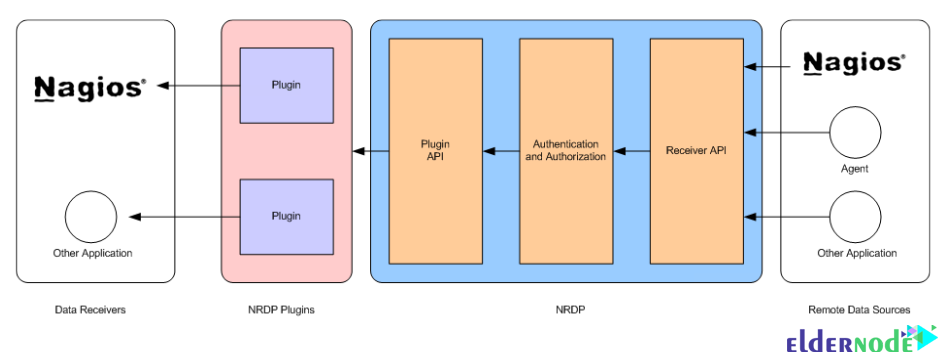
The NRDP or Nagios Remote Data Processor is a Nagios agent with a flexible data transfer mechanism and processor. This agent is designed with an architecture that allows it to be easily deployed and configured. NRDP uses standard ports and protocols such as HTTP and XML and can be used as an alternative to the Nagios Service Check Acceptor or NSCA .
3. NSClient++ agent
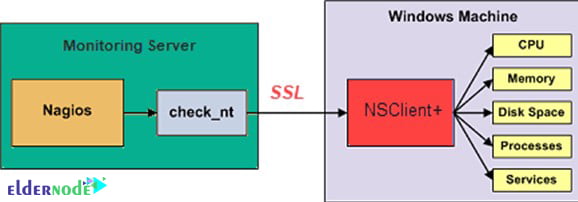
This program is mainly using for monitoring Windows devices. NSClient++ is installing on a remote system that listens to TCP port 12489. The Nagios plugin used to collect information from this plugin is called check_nt.
4. NCPA agent
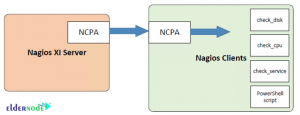
Nagios Cross Platform Agent, is an open source project that run by Nagios Enterprises. NCPA is installing on Windows, Linux and, macOS X. The NCPA allows multiple controls, such as memory usage, CPU usage, disk usage, processes, services, and network usage. Active checks are sent through the NCPAListener service API, while inactive checks are sent through the NCPA Passive service.
Advantages of Nagios software
A- Monitoring network services such as SMTP, POP3, HTTP, NNTP, ICMP, SNMP, FTP and SSH
B- Monitoring any hardware such as temperature detectors, alerts, etc. that have the ability to send data collected over the network to specific written plugins.
C- Monitoring host resources including load processor, disk consumption, system logs in most network operating systems using monitoring agents
D- Support remote monitoring via SSH or SSL encrypted tunnels.
E- Flat-text formatted configuration files that integrate with many configuration editors.
F- Ability to define network hosts using parent hosts, the ability to distinguish between low and inaccessible hosts
G- Ability to define event handling to run during service or hosting to solve the proactive problem
H- Rotate the log file automatically
I- A web interface to view current network status, notifications, problem history, log files, etc. in Nagios
J- Support for hosting performance monitoring
K- Support for database backend like NDOUtils
L- Push notifications
M- Support for executing data performance charts
Conclusion
Nagios is an open source monitoring system for monitoring networks, infrastructure and software. In this article, we have tried to fully acquaint you with Nagios Monitoring System for Linux.