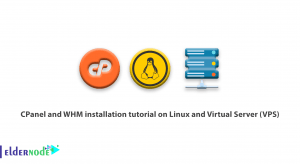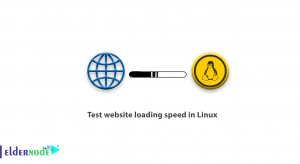As a developer, penetration tester, or hacker you can trust Binwalk. It is a fast and simple tool that helps product security researchers extract the components of a firmware image. Since Binwalk is for analyzing, reverse engineering, and extracting firmware images you can reverse your router’s firmware image with this tool. In this way, you can understand how it works and identify files and code embedded inside of firmware image. Join us with this article to review Introducing And Install Binwalk On Kali Linux. To purchase your own Linux VPS visit the packages available on Eldernode to sense the difference.
Table of Contents
Introducing Binwalk On Kali Linux
What is Binwalk?
Binwalk was released under MIT License in 2010 by Craig Heffner. Its brilliant ability is to scan a firmware image and search for file signatures. It helps you to identify and extract filesystem images, executable code, compressed archives, bootloader and kernel images, file formats like JPEGs and PDFs. You will be able to look for vulnerabilities since Binwalk allows you to reverse engineer binaries inside filesystem images. It is possible to extract files from the image and search for backdoor passwords and also decompress filesystem images to search for specific password files and break password hashes.
Binwalk Features (Introducing And Install Binwalk On Kali Linux)
One of the most important features of Binwalk is its signature scanning. What it does is scan a firmware image to search for different embedded file types and file systems. Not just looking for signatures at the beginning of the file, Binwalk is able to scan the entire file. Then, it will extract the files found in the image. When you scan a firmware image with Binwalk, it gives you a lot of information about it.
To be more effective in an analysis of executable binaries, Binwalk uses the libmagic library and custom magic signature file. Since it is used to find and extract firmware images from binary files, you can use the images to crack IoT devices or any device that relies on code that is embedded into hardware. A custom magic signature report is provided by Binwalk that contains progressed signatures for documents. They are found in firmware photos including compressed/archives files, firmware headers, Linux kernels, bootloaders, filesystem, etc.
How to use Binwalk
Binwalk supports platforms such as Linux, OSX, Cygwin, FreeBSD, and Windows. Installing Binwalk on Linux is very simple, but it will be more complicated when you want to install it on Windows. However, to use Binwalk, you just know about firmware first. Firmware is software that is designed for hardware. So, it is something between software and hardware. As an Operating system, it can run an embedded device like a router, camera, refrigerator, and so on.
How to use Binwalk IDA Plugin
In the first step, you must install and configure Kali Linux. Then you can install the Binwalk IDA plugin using setup.py. It will specify the path to your IDA installation directory.
python setup.py idainstall --idadir=/home/user/idaUsage
when you install the IDA plugin, you can see two menu options in IDA’s search drop-down menu list:
1- Binwalk signatures – Scans the loaded IDB for file signatures
2- Binwalk opcodes – Scans the loaded IDB for common opcode signatures
How To Install Binwalk On Kali Linux
Binwalk is pre-installed on Kali Linux Operating System. To install Binwalk and any other packages on which it depends, use the following command:
sudo apt-get install binwalkConclusion
In this article, you learned about Binwalk and the way you can install it on Kali Linux. You can also use Binwalk to perform entropy analysis, printing raw entropy data, and generating entropy graphs. To try Binwalk, you can download firmware images and see the result. Beginner or advance, level up your IT knowledge on Eldernode Community.