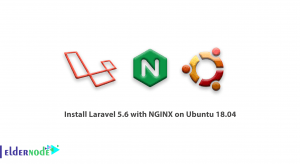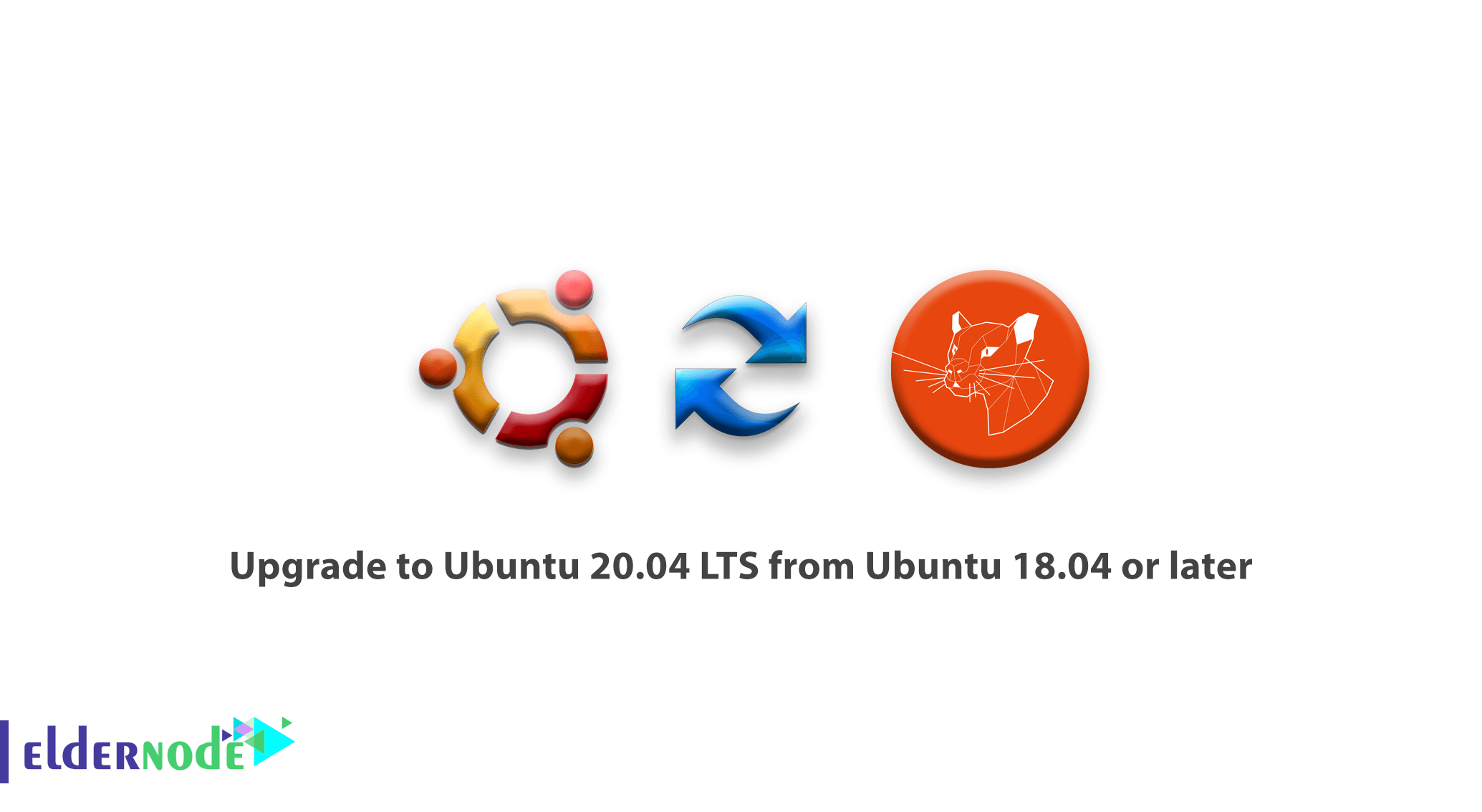
In this tutorial, we want to learn about How to upgrade to Ubuntu 20.04 LTS from Ubuntu 18.04 or later.
So if you need to upgrade your Ubuntu server to Ubuntu 20.04, this tutorial might be useful for you.
Before starting the steps, we must say, please read the prerequisites carefully, and run all steps one by one.
Table of Contents
Prerequisites
1- This guide assumes that you have an Ubuntu 18.04 or later configured with root or sudo users.
2- before starting to upgrade process, please check you installed app to support Ubuntu 20.04 and their library
3- 5 Gb free disk space for upgrade Ubuntu 20.04 must be enough, but if you can, please consider 10Gb free space for it.
4- Backup from all your data and service configuration. you should make sure you won’t lose data if the upgrade process goes away. The best way to accomplish this is to make a backup of your entire file systems, Home directory, custom configuration files, and all data store by services like databases.
How to upgrade to Ubuntu 20.04 LTS
Updating current Ubuntu and installed packages
before beginning the release upgrade, you need to update and upgrade all current packages, libraries and etc…
so for update and upgrade all packages and libraries to latest available version, run the following commands
sudo apt update sudo apt upgradeyou will be shown a list of packages and prompt to continue by answer Y as a yes and press Enter.
This process depends on your installed packages may take some time. and once finishes, use the following command to upgrade all additional and dependencies.
sudo apt dist-upgrade -yThis command involved changing dependencies, adding, or removing new packages as necessary.
Now you have updated Ubuntu 18.04, you can run the following command to upgrade Ubuntu 18.04 to Ubuntu 20.04 LTS.
sudo do-release-upgradeAfter check the current Ubuntu version and Ubuntu 20.04 LTS mirror link, Ubuntu will be shown a prompt to accept and agree to upgrade. you should press Y and press Enter key for start to Upgrade.
Point: If the new Ubuntu version has not been officially released yet, you may get the following output:
Output Checking for a new Ubuntu release No new release foundSo if you run important service on your current Ubuntu please DO NOT UPGRADE. but if you want to upgrade anyway, you can use -d parameters at the end of the command to get the development version of Ubuntu 20.04.
sudo do-release-upgrade -dUpgrading to Ubuntu 20.04 may take some time. Once finished, please reboot your Ubuntu with the below command.
rebootafter the boot Ubuntu, you can see your Ubuntu Upgraded to Ubuntu 20.04 LTS
you likely need to investigate necessary configuration changes to services and deployed applications.
Conclusion
In this tutorial, we try to learn for Upgrading Ubuntu 18.04 or later to Ubuntu 20.04 in a simple way.
I hope the How to upgrade to Ubuntu 20.04 LTS tutorial is useful.
you can find more tutorials about Ubuntu 20.04 on Ubuntu 20.04 tag page.
Dear user, you can ask questions about this training in the comments section, and in this section, you can get your answer, or to solve other problems in the field of Eldernode.com training, refer to the ASK page section and raise your problem in it as soon as possible. Make time for other users and experts to answer your questions.
Also, you can get a Ubuntu 20.04 VPS from ElderNode VPS page