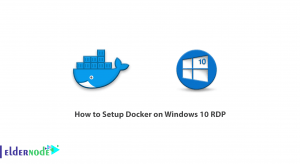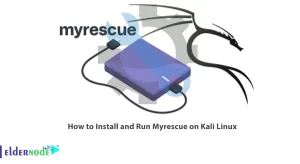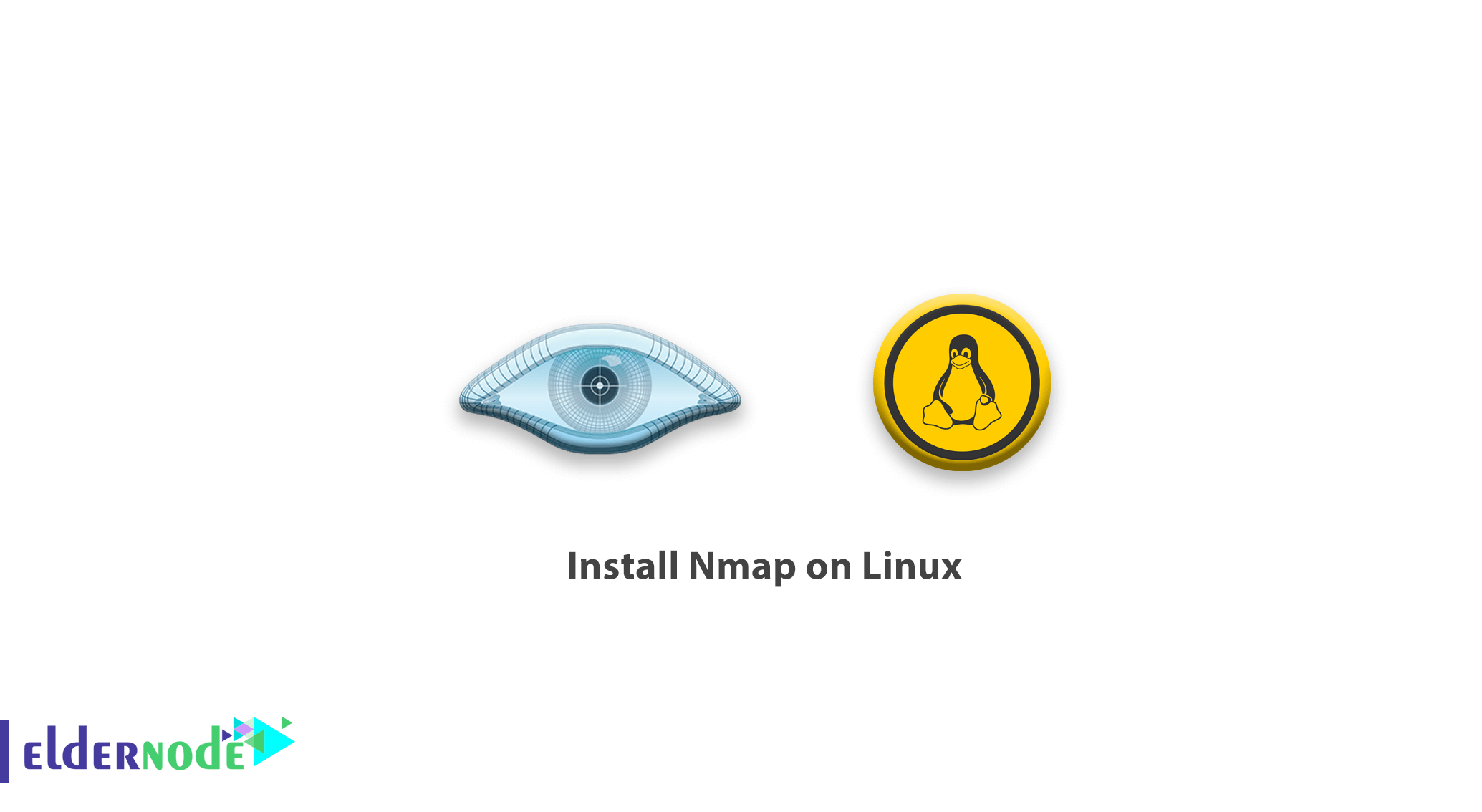
In this article, we are going to learn how to install Nmap on Linux and what is this. so let’s start to know Nmap.
Table of Contents
Tutorial install Nmap on Linux
What is Nmap?
Nmap is an open-source and free utility that makes network discover and secure. Network administration systems find the network mapper (Nmap) useful for tasks.
Some of the tasks are like managing service upgrade schedules, monitoring host or service uptime and network inventory.
Nmap is also flexible, powerful, portable, easy, free, well documented, supported, acclaimed, and popular. To determine the available hosts on the network, the map uses row IP packets in novel ways.
It is designed to scan large networks rapidly and works fine against single hosts.
Let’s know more about Nmap advantages
The advantages of this software are support for Xmas, Ack sweep, FIN, Reverse ident, TCP syn, TCP connect, Null Scan, and etc. methods.
This versatile software can be installed on all Linux and Windows operating systems.
How to install Nmap on centos Linux
1. Enter your centos terminal environment.
2- Enter the following command to install Nmap.
yum install nmapNote: while the installation steps, if you ask a question, type y
3-To verify the installation and operation of Nmap, enter the following command to download the program version.
nmap --versionHow to install Nmap on Ubuntu Linux
1- First, update the Ubuntu with the following command.
sudo apt-get update 2- Enter the following command to download and install it.
sudo apt-get install nmap Note: while the installation steps, if you ask a question, type y
3- After completing the above steps, Nmap is installed.
4- To verify the installation and operation of Nmap, enter the following command to receive the version.
nmap –version
Conclusion
Dear user, we hope you would enjoy this tutorial, you can ask questions about this training in the comments section, or to solve other problems in the field of Eldernode training, refer to the Ask page section and raise your problem in it as soon as possible. Make time for other users and experts to answer your questions.