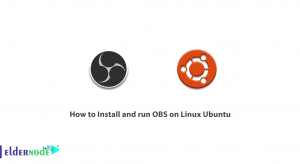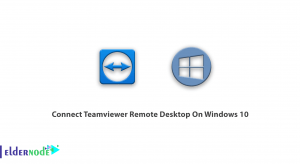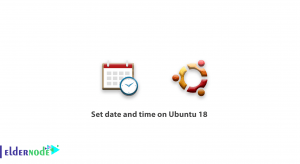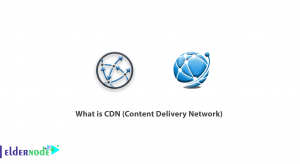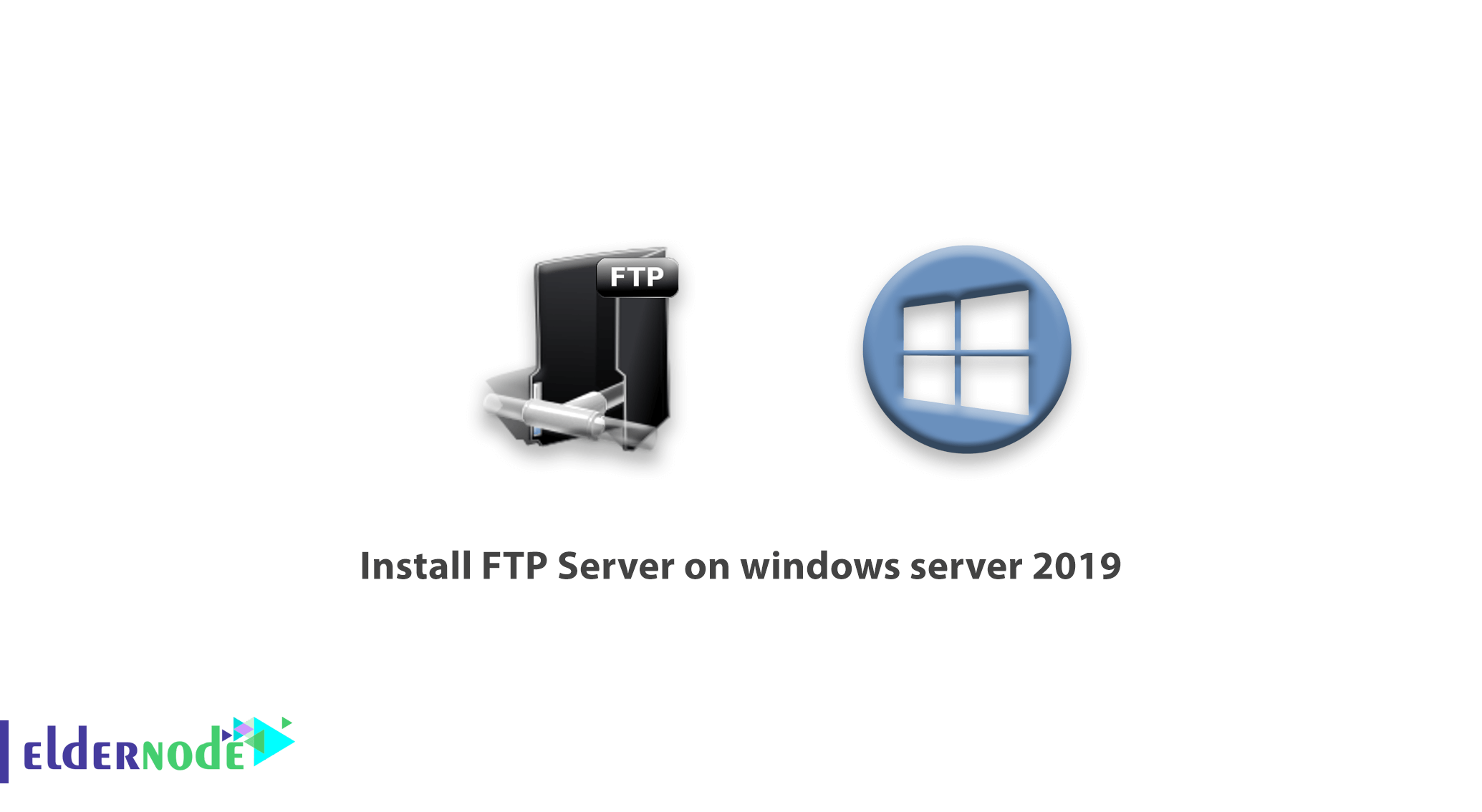
How to install FTP Server on windows server 2019. FTP protocol is one of the network and TCP / IP protocols. This protocol is used to transfer information and files or make changes to them on the network between two systems.
The FTP protocol is not used directly on the IIS web server and Windows server. If you have a series of special features on your Windows server, you can install FTP on the server. In this article, we will teach you how to install FTP Server on Windows Server 2019.
You can Choose your perfect Windows VPS Server Packages from eldernode.
Tutorial install FTP Server on windows server 2019
1. In the first step, press the Windows button and search for Server Manager. Then click Add Roles and Features.
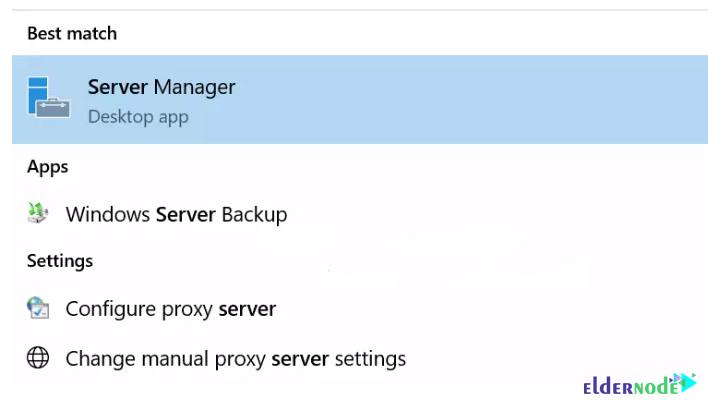
*
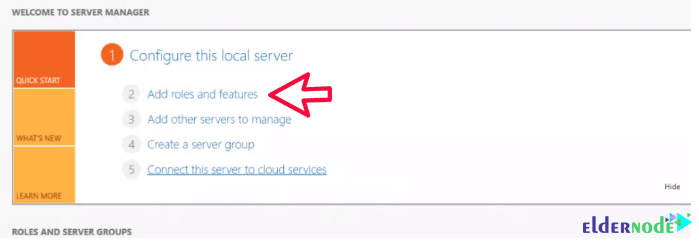
2. On the Add Roles and Features Wizard page, click OK.
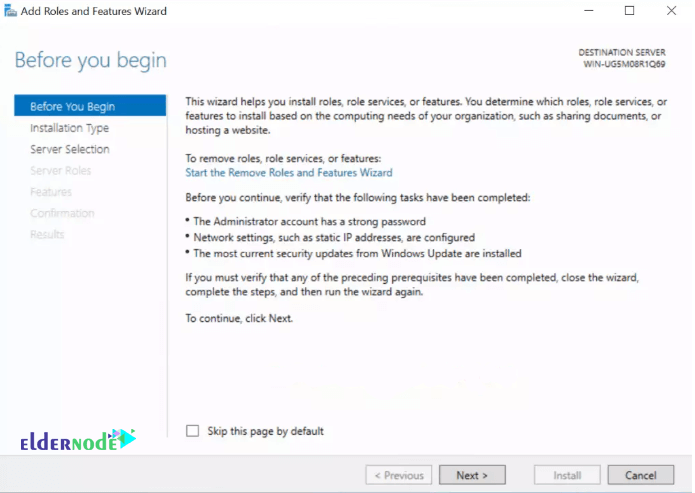
3. The next page is Installation type, where you have to select the Role-based or feature-based-installation option and click Next.
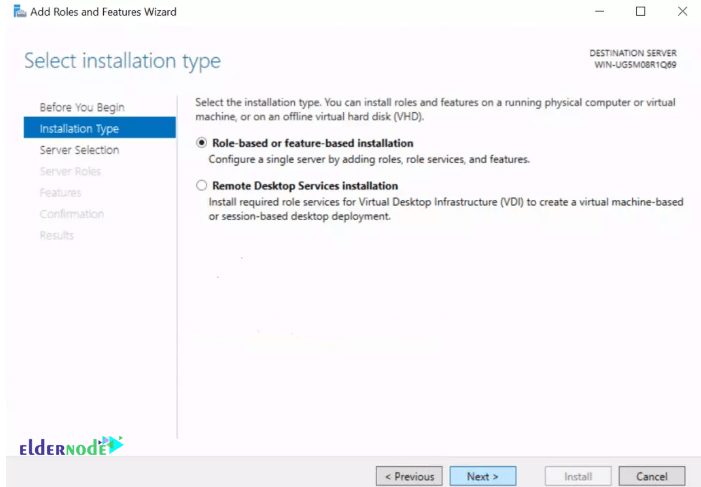
4. Select the server you will install NFS on and click Next.
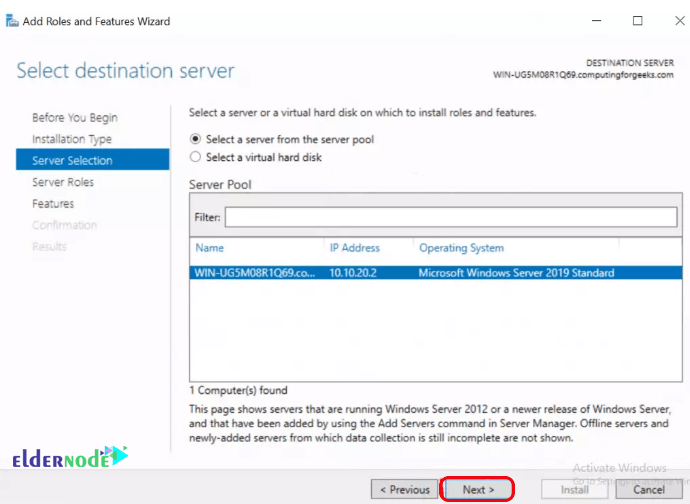
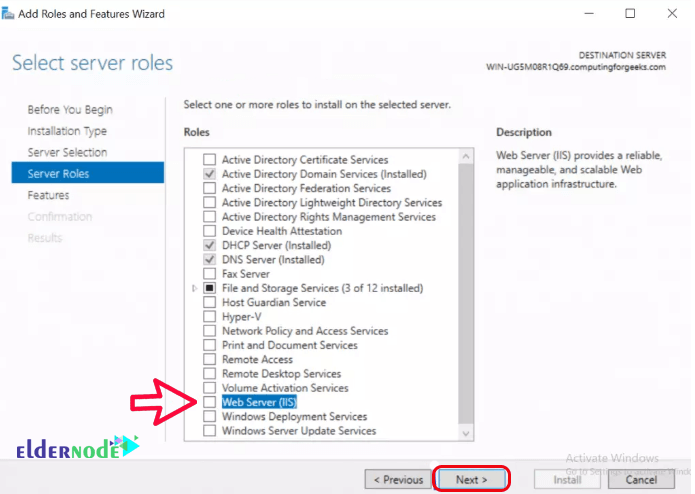
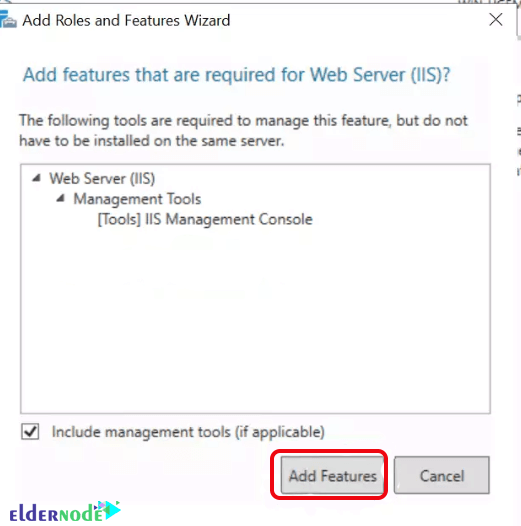
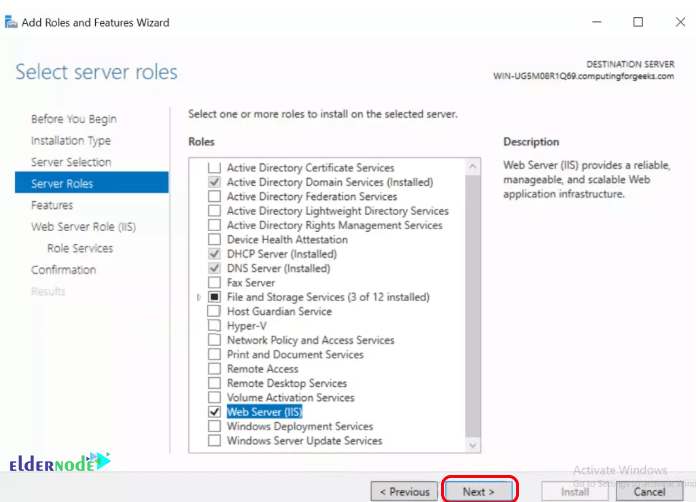
6. In the Select Features stage simply click on Nextand click on Nextagain in the Web Server Role (IIS) stage as well.
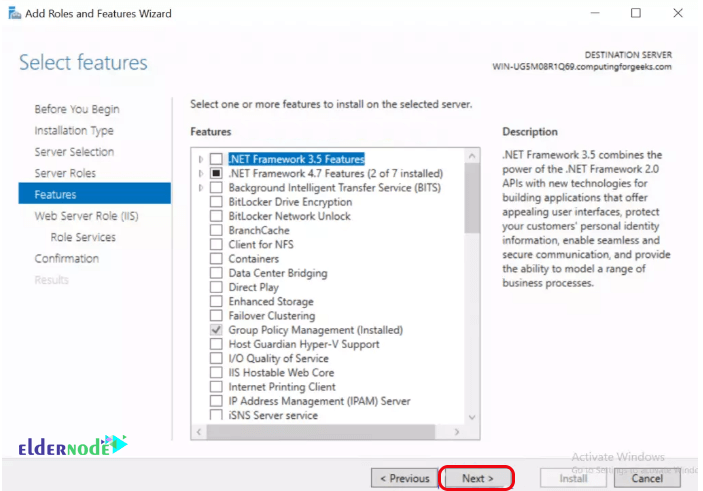
****
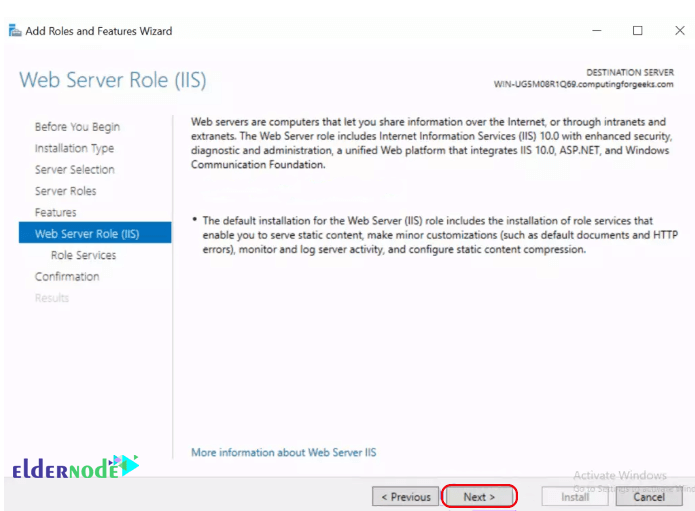
7. On the Role Services page select File Serverone and hit Next. Then click on Installand wait for your server to finish up installing.
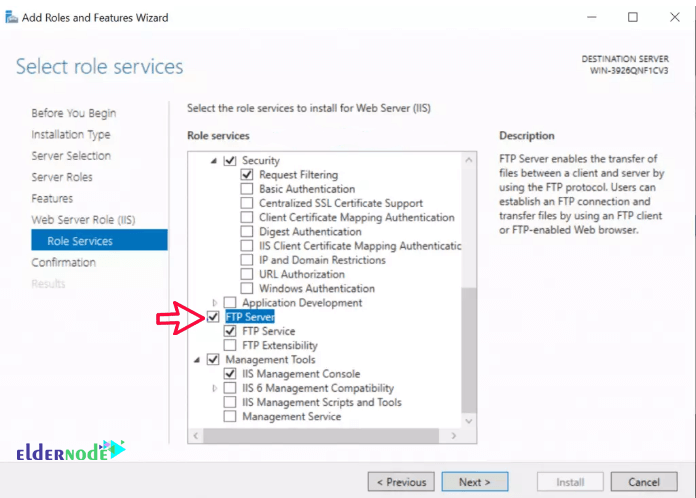
8. Finally, click on install.
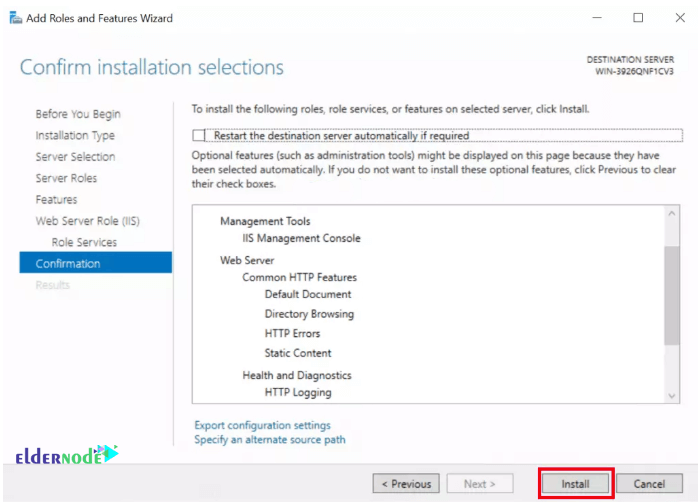
In the following articles, we will teach you how to configure FTP Server on Windows server 2019 . Follow Eldernode.
Dear user, we hope you would enjoy this tutorial, you can ask questions about this training in the comments section, or to solve other problems in the field of Eldernode training, refer to the Ask page section and raise your problem in it as soon as possible. Make time for other users and experts to answer your questions.
Goodluck.