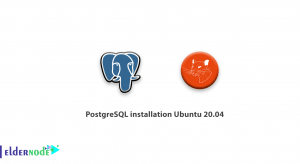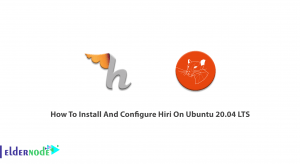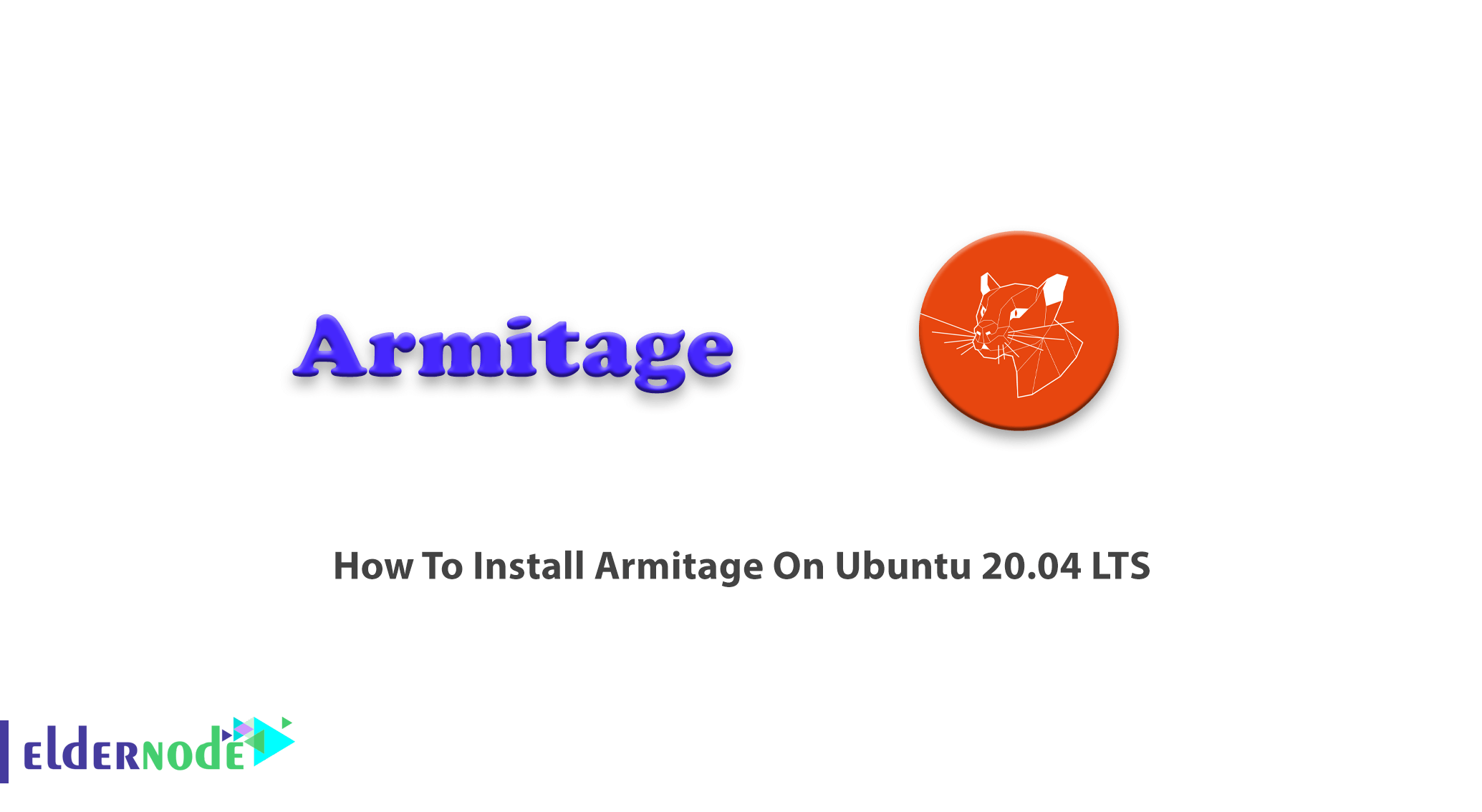
Previously, you have learned about so many penetration testing tools. Armitage is a free and open-source network security tool that allows you to manage your penetration testing process. Armitage is a GUI tool for managing and performing all the tasks with the help of bots. This graphical version of Metasploit helps visualize the targets, automatically recommends suitable exploits, and exposes the advanced post-exploitation features in the framework. Both for security professionals and newbies, Armitage provides various exploits as a powerful and popular tool. Using Armitage will help you understand hacking and the power and potential of Metasploit. In this article, you will learn How To Install Armitage On Ubuntu 20.04 LTS. If you wish to prepare your own Ubuntu VPS, count on our technical team and register your order on Eldernode.
Table of Contents
Tutorial Install Armitage On Ubuntu 20.04 step by step
Armitage is developing by Raphael Mudge and since it uses Metasploit as its backend, you need to have a running instance of Metasploit on your system. Armitage is a scriptable red team collaboration tool. As a client and a server, Armitage allows red team collaboration to happen. The Armitage client package is made available for Windows, macOS X, Linux, and is included in Kali Linux, and comes with the Metasploit Framework installed. It does not require a local copy of the Metasploit Framework to connect to a team server.
Armitage Features
Armitage includes tools that help you better manage targets, which is useful for managing attacks and reconnaissance operations for large numbers of hosts. It is a scriptable red team collaboration tool build on top of the Metasploit Framework. Installing Armitage allows you can launch scans and exploits, get exploit recommendations, and use the advanced features of the Metasploit Framework’s Meterpreter. Here is a list of Armitage features:
– Easy to use and user-friendly graphics
– Ability to use in penetration testing on web servers and personal systems
– Use in web penetration testing
– More than 500 functional payloads
Prerequisites to Install Armitage On Ubuntu 20.04
To let this tutorial work better, please consider the below Prerequisites:
_ A non-root user with Sudo privileges.
_To set up, follow our Initial server setup on Ubuntu 20.04.
_ Metasploit Framework and its dependencies.
_ PostgreSQL Database
_ Nmap
_ Oracle’s Java 1.7
Install Armitage on Ubuntu 20.04 | Ubuntu 18.04
Armitage not only integrates with Metasploit but also with other tools such as NMAP for advanced port scanning and enumeration. Join us in the following of this guide to review the process of installation Armitage on Ubuntu 20.04.
First, open the official website of Armitage and download the package, extract the package and move the extracted package.
Then, check for the prerequisites we mentioned above and prepare them all. To install Metasploit, you can use an automated installer:
wget https://downloads.metasploit.com/data/releases/metasploit-latest-linux-x64-installer.runwget https://downloads.metasploit.com/data/releases/metasploit-latest-linux-x64-installer.run.sha1echo $(cat metasploit-latest-linux-x64-installer.run.sha1)' 'metasploit-latest-linux-x64-installer.run > metasploit-latest-linux-x64-installer.run.sha1shasum -c metasploit-latest-linux-x64-installer.run.sha1chmod +x ./metasploit-latest-linux-x64-installer.runsudo ./metasploit-latest-linux-x64-installer.runNote: The command above is for 64 bit. For 32bit version, same command but remove ‘-x64’ from the filename/URL)
Once the PostgreSQL and Metasploit services are up and running, you can launch the Armitage console. So, open run:
armitageThen, you can see a window as shown below, press Connect and go on.

If the Metasploit is not running, you will be prompt to start it. press Yes and continue.
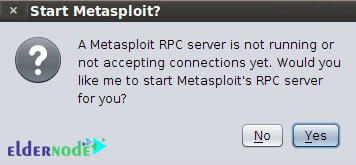
Once you click on Yes, the starting progress should be started.
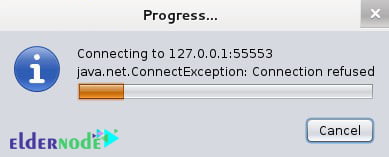
How to use Armitage On Ubuntu Linux
Once the Armitage console is up and running, you can add hosts you want to attack. Click on the Hosts; menu, and then select the AddHosts; option.
Note: You can add a single host or multiple hosts per line
If you have passed all the mentioned steps well, you can start and use Armitage in your Ubuntu now. The main environment of the Armitage program is shown below.
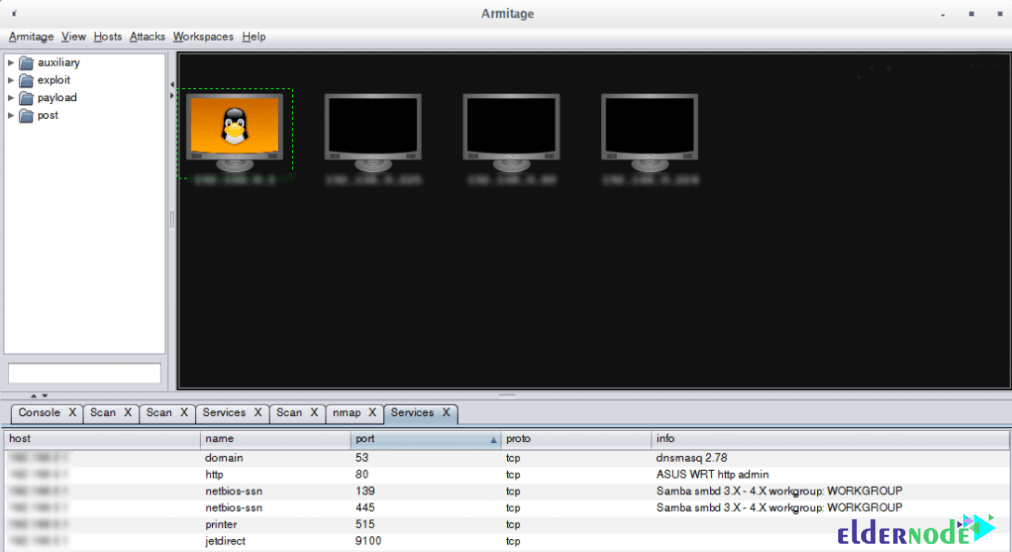
Conclusion
In this article, you learned How To Install Armitage On Ubuntu 20.04 LTS. If you wish to exploit a vulnerability on your host, you must establish a connection with that host. It is called session and you can use Armitage to know how to handle sessions. The sessions could be organized with graphics built on top of Meterpreter. In case you are interested in learning more, you can find our related article on How to install Armitage on Debian 10.