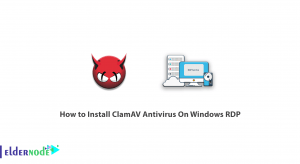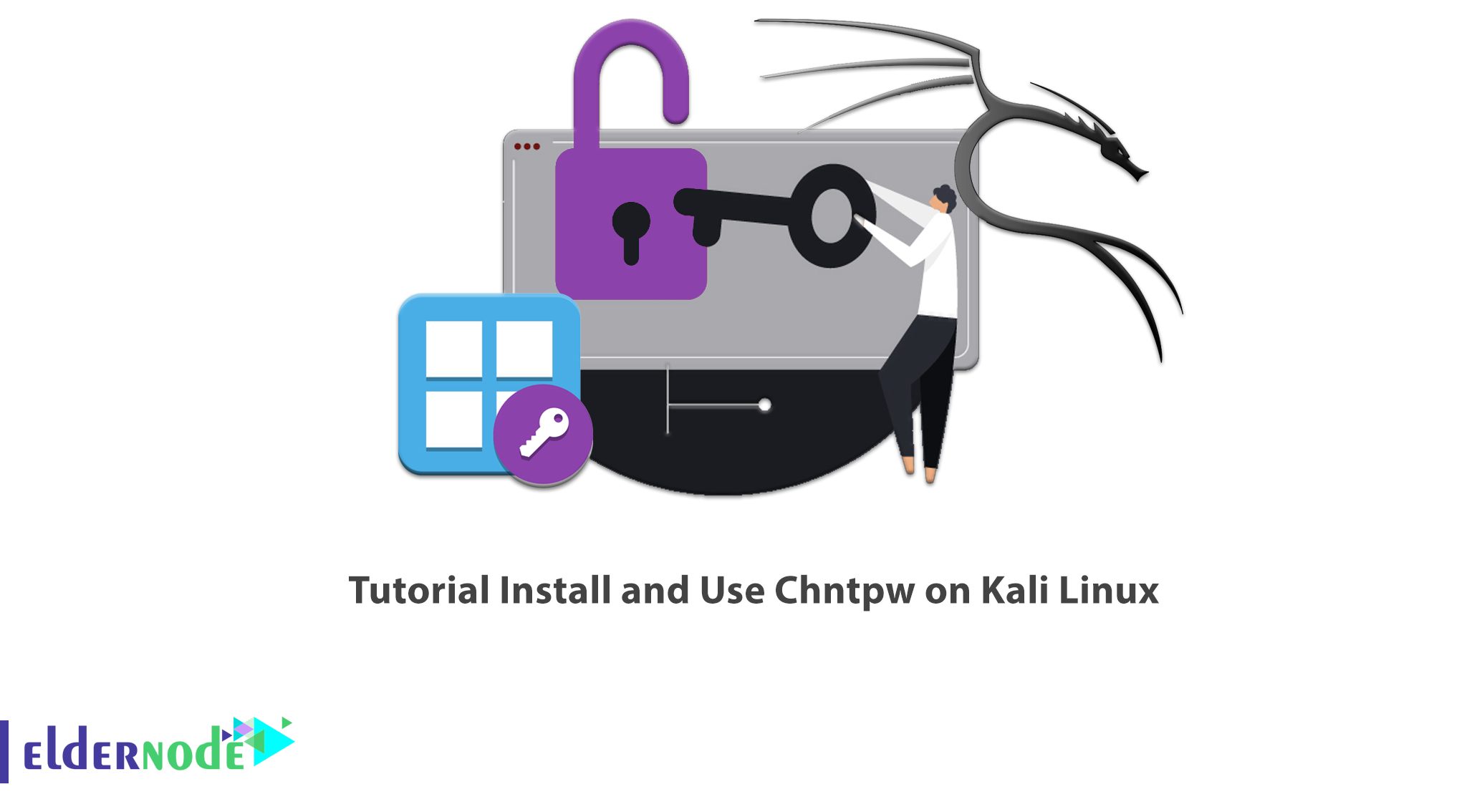
In this article, we will introduce another Kali Linux tool that is using to access and change the password. This password cracking tool is Chntpw. In the following, we will have a brief explanation about Chntpw, then you will learn How to Install and Use Chntpw on Kali Linux. If you want to purchase a Linux VPS server, please check the offered packages on Eldernode website.
Table of Contents
How to Install and Use Chntpw on Kali Linux
Introduction to Chntpw
Chntpw is a utility to view some information and change passwords in the Kali Linux. This tool has 2 editors; a simple registry editor which writes data with the same size, and a hex-editor to review and explain the information in a registry file.
In What Cases is Chntpw Used?
Chntpw can be used to reset passwords, promote a user to administrator, add a lock to a user account or remove it. Also it can used to retrieve information such as accounts, account types, password hashes from SAM. This tool can change the values in SAM to reset or change the password.
Note: SAM (Security Account Manager) is a database to store data.
In the continuation of this article from the Kali Linux training series, we intend to teach you how to install and use Chntpw on Kali Linux.
How to Install Chntpw on Kali Linux
You should run the following command to install Chntpw on Kali Linux:
apt install chntpwHow to Use Chntpw on Kali Linux
Chntpw tool is using to rewrite the passwords. Run the command below to use it:
chntpw -hLet’s review different tools of Chntpw:
Using Reged on Kali Linux
This tool is for exporting or importing and editing registry hives of your operating system. Use it with the following command:
reged -hUsing Sampasswd on Kali Linux
This tool is using to reset the passwords of users in the SAM user database. Use it by running the command below:
sampasswd -hUsing Samunlock on Kali Linux
You can use this tool to unlock users in the SAM user database. Run the following command to use it:
samunlock -hUsing Samusrgrp on Kali Linux
Add or remove users from groups in SAM database files with this tool by running the command below:
samusrgrp -hFAQ
[sp_easyaccordion id=”38546″]
Conclusion
In this article, you got acquainted with Chntpw that is using to access and change the password. Also you learned how to install Chntpw on Kali Linux and how to use different tools of Chntpw.

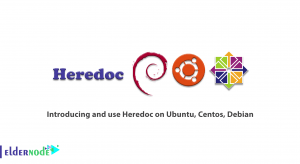
![How to install wpscan on Debian 10 [Security]](https://blog.eldernode.com/wp-content/uploads/2020/10/How-to-install-wpscan-on-Debian-10-Security-300x164.png)