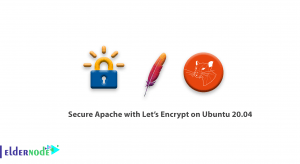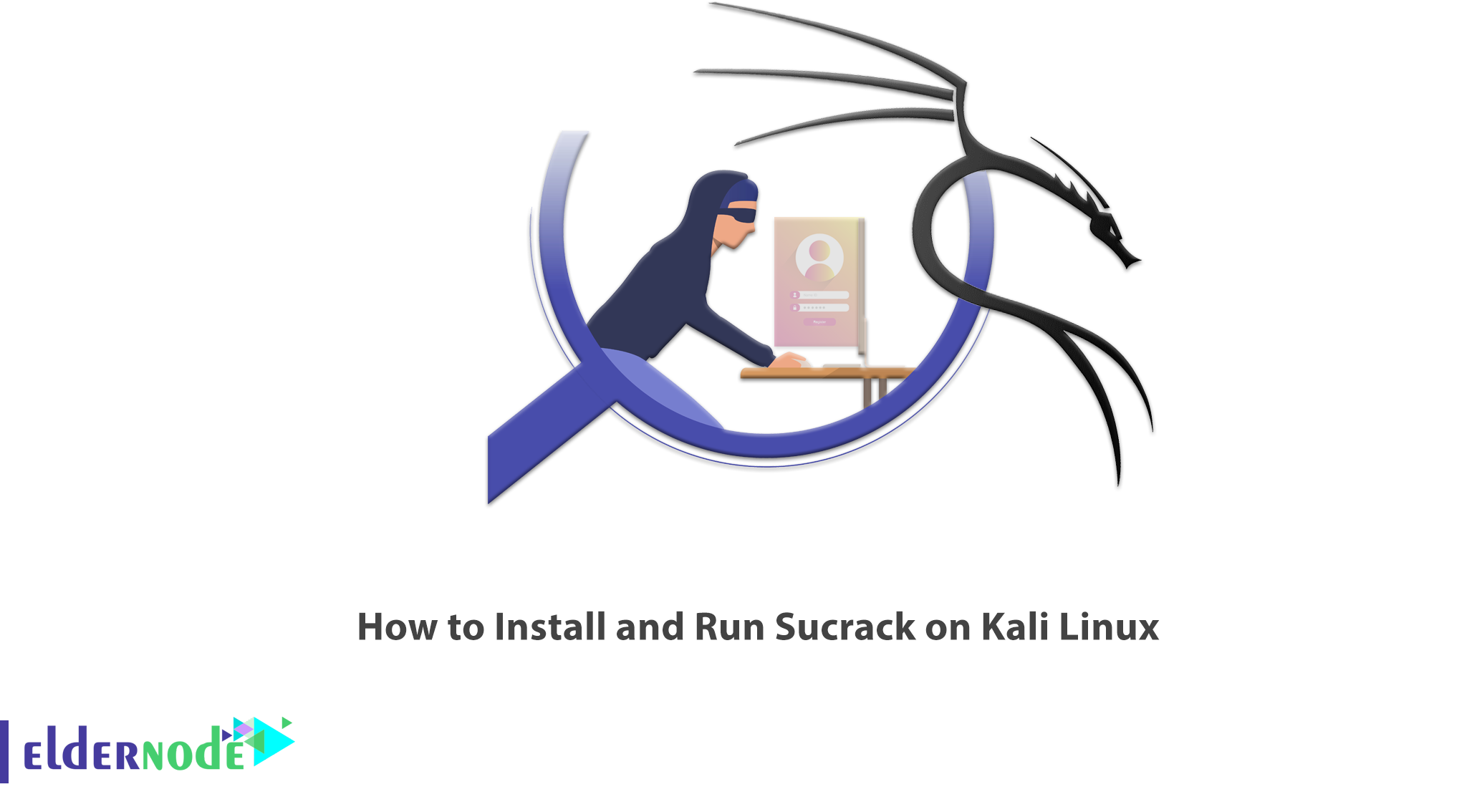
Cracking means bypassing the security system and modifying the software in order to remove unwanted features to unlock and access more features such as copyrighted features. It is functionally similar to hacking, but has different goals and methods. One of the tools for cracking is Sucrack. Let’s learn what is Sucrack and How to Install and Run Sucrack on Kali Linux. You can see the packages available in Eldernode website, if you want to purchase Linux VPS server.
Table of Contents
Tutorial Install and Run Sucrack on Kali Linux
What is Sucrack?
Sucrack is a multi-threaded Linux tool for cracking local user accounts via Su. If your privilege is low in an account, but you are in the wheel group, this tool is useful for you. To get the password from the user, you need to implement the Su tools by connecting to a pseudo terminal; Actually you can’t import the password from STDIN using a simple shell script. This tool has been written in C language and it is very efficient and can do multiple logins at the same time. Using this tool takes a lot of CPU performance and causes the logs to fill up quickly. Sucrack can be run on FreeBSD, NetBSD and Linux.
Install and Run Sucrack on Kali Linux
In the following, we are going to introduce three ways to Install Sucrack on Kali Linux:
1–> How to Install Sucrack on Kali Linux using apt-get
2–> How to Install Sucrack on Kali Linux using apt
3–> How to Install Sucrack on Kali Linux using aptitude
How to Install Sucrack on Kali Linux using apt-get
Run the following command to update apt database:
sudo apt-get updateThen run the command below to install Sucrack:
sudo apt-get -y install sucrackHow to Install Sucrack on Kali Linux using apt
First run the following command to update apt database:
sudo apt updateNext install Sucrack using the command below:
sudo apt -y install sucrackHow to Install Sucrack on Kali Linux using aptitude
To install Sucrack using aptitude, if aptitude is not installed by default on Kali Linux, install it first. Then update the apt database using the command below:
sudo aptitude updateNow run the following command to install Sucrak with aptitide:
sudo aptitude -y install sucrackHow to Run Sucrack on Kali Linux
After you have successfully installed Sucrack, now we want to teach you how to run it. To do this, simply enter the following command in the Kali Linux terminal:
sucrack -hFAQ
[sp_easyaccordion id=”38174″]
Conclusion
In this way, we got acquainted with Sucrack, which is a tool for cracking local user accounts via Su. Also in this article, we reviewed various methods of installing Sucrack on Kali Linux.