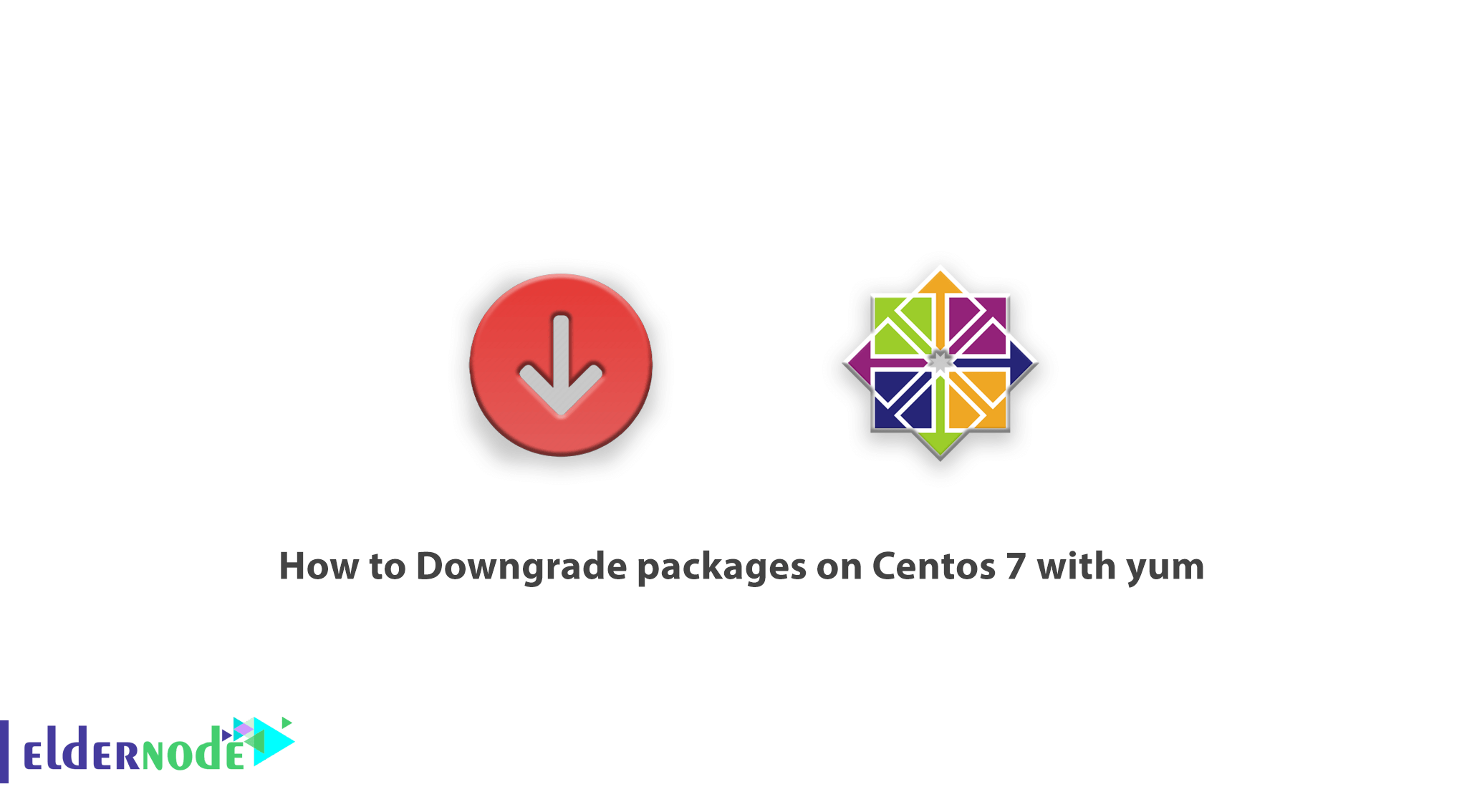
Learn how to Downgrade packages on Centos 7 with yum step by step. There is a package manager in Linux. Package Manager is a software package management system for upgrading or downgrading Linux. REDHAT and CentOS have a Yellowdog Updater Modified or YUM package manager. Imagine that you have installed the Minimal version instead of the infra version which contains all the commands and many Linux packages. For example, in the minimal version, the ifconfig command and many other common commands do not work and the console is incomplete. But it is enough to enter the features of the infra version to be installed for you together. In this article, we try to teach you How to Downgrade packages on Centos 7 with yum. You can visit the packages available in Eldernode to purchase a CentOS VPS server.
Table of Contents
Tutorial downgrade packages on Centos 7 with yum
Important points about Downgrade packages
– Scripts can not be returned and rpm scripts have no way to reverse the process.
– Updating the desktop application from one version to the next can modify configuration files but cannot restore them.
– There are certain system processes that are not reversible at all.
– Downgrading is provided if the data/user config is not corrected with an update in a one-way process.
– Since the depsolver can not downgrade additional packages, you can use tools such as yum-debug-dump and yum-debug-restore.
Downgrade packages on Centos 7 with yum
CentOS downgrade to the previous version is required when problems occur after updating the operating system kernel, and the kernel and packages need to be downgraded to the previous version to regain its stability. There are three ways to downgrade packages in CentOS. But in this article, we will teach you how to do this with yum command. This article uses the Firefox package to perform steps and tutorials. In the continuation of this training, please be with us.
First, you need to list all the Firefox packages from yum cache using the following command:
yum --showduplicates list firefox
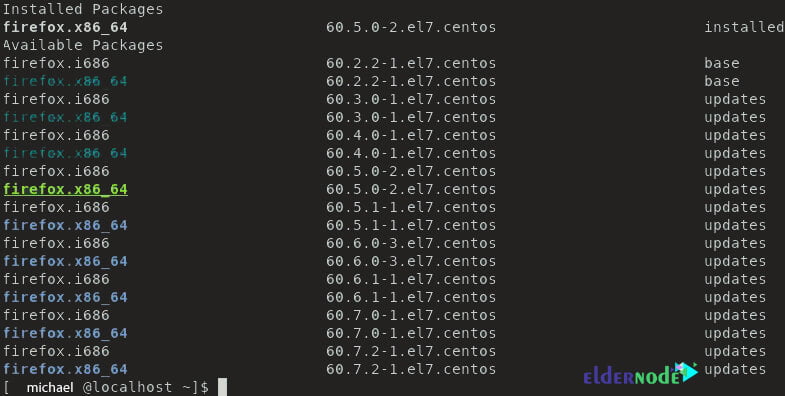
Once you have listed the Firefox packages, you can downgrade it using the following command:
sudo yum downgrade firefox
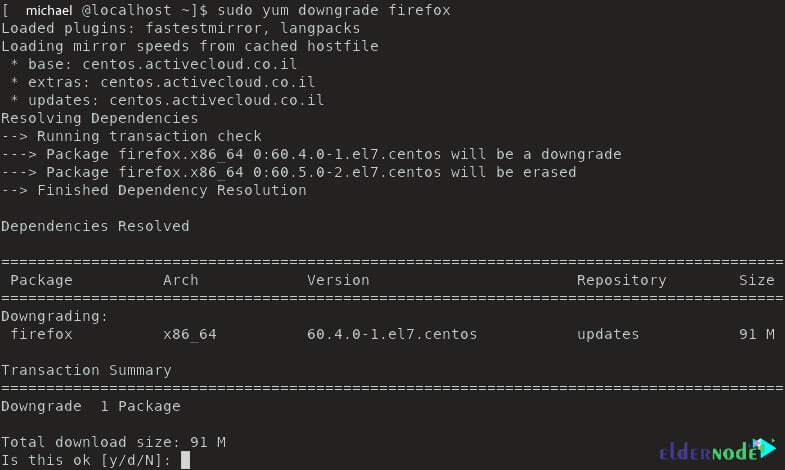
The yum command starts downloading from the oldest firefox package. After the downloads are completed, you will see an output like the image below.
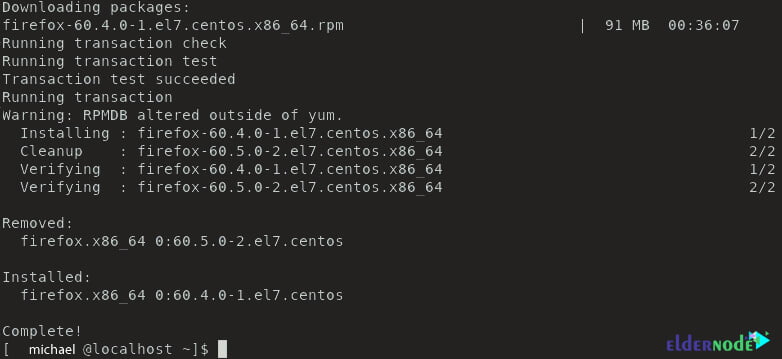
Finally, you can check the status of the Firefox version using the following command:
rpm -qa | grep firefox
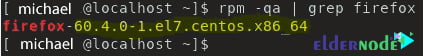
Conclusion
In this article, we tried to teach you How to Downgrade packages on Centos 7 with yum. Minor versions usually do not add any features to the operating system. These versions are provided for troubleshooting purposes only. Note that these steps only apply to the minor version downgrade, such as the 7.4 to 7.3 downgrade. In other words, it is not possible to downgrade the Major Version, such as version 7 to 6.




