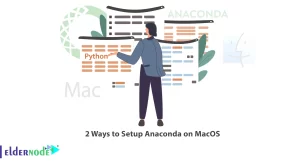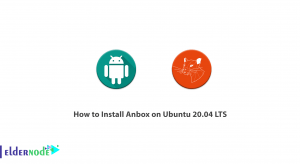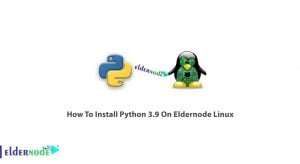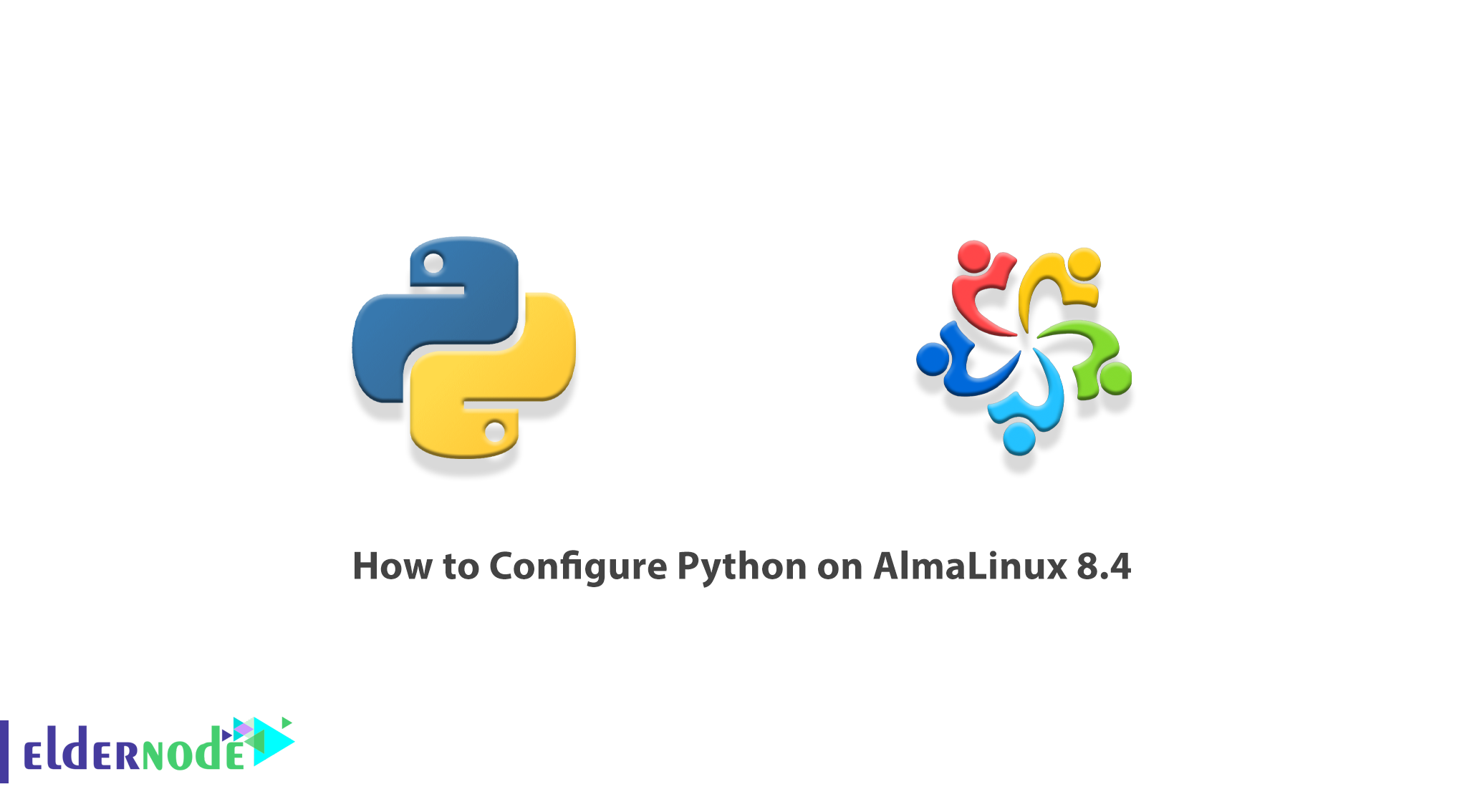
Python Programming Language is an easy-to-learn language. This is why many novice programmers choose it as their first programming language because Python has been developed as a “General-Purpose Language” and is not limited to developing a specific type of software. In other words, it can be used for anything from “data analysis” to making computer games. In this article, we are going to teach you How to Configure Python on AlmaLinux 8.4. You can see the packages available in Eldernode if you want to buy a Linux VPS server.
Table of Contents
Tutorial Configure Python on AlmaLinux 8.4 [Install]
Introduction to Python and its Features
Python is an Object-Oriented and High-Level programming language for Web and application development software. This programming language is very attractive in the field of Rapid Application Development. Because it has Dynamic Types and Dynamic Binding.
Python is a relatively simple programming language that is easy to learn due to its unique “syntax” that focuses on readability. Code written in the Python programming language is easier for “developers” to read and translate than other languages. This in turn reduces the cost of maintaining and developing programs written in this language. Because it allows teams to work together without encountering language barriers and having different work experiences among team members.
Features of Python include:
– Use fine syntax for high readability of programs written in this language
– Support for a variety of programming tasks such as syncing with web browsers, searching through text, and editing files.
– This language has an interactive mode that makes it easy to test software for short pieces of code.
– Python language can be developed by adding new modules.
How to Download Python on AlmaLinux 8.4
In this section, we want to show you how to install Python on AlmaLinux. To do this, you must follow the steps below in order. The first step is to install Python Development Libraries:
sudo dnf install gcc openssl-devel bzip2-devel libffi-develYou can now download Python by running the following command:
cd /opt wget https://www.python.org/ftp/python/3.8.3/Python-3.8.3.tgzNow it’s time to extract the downloaded file by running the following command:
tar xzf Python-3.8.3.tgzInstall and Configure Python on AlmaLinux 8.4
After downloading and extracting Python in the previous section, we now want to show you how to configure it. In the first step, you need to go to the Python-3.8.3 folder and configure the source files based on your system environment. To do this you must do the following:
cd Python-3.8.3sudo ./configure --enable-optimizationssudo make altinstallFinally, you can see the status of Python in the system by running the following command:
python3.8 -VConclusion
Python is a fully professional and powerful programming language that is object-oriented. Due to its features, this language has attracted more and more audiences day by day. In this article, we tried to show you step by step how to Configure Python on AlmaLinux 8.4. It should be noted that AlmaLinux is a binary branch of RHEL that is being developed as a replacement for CentOS.