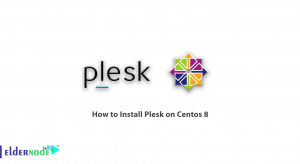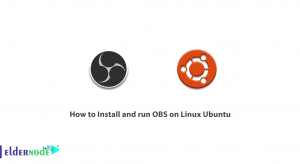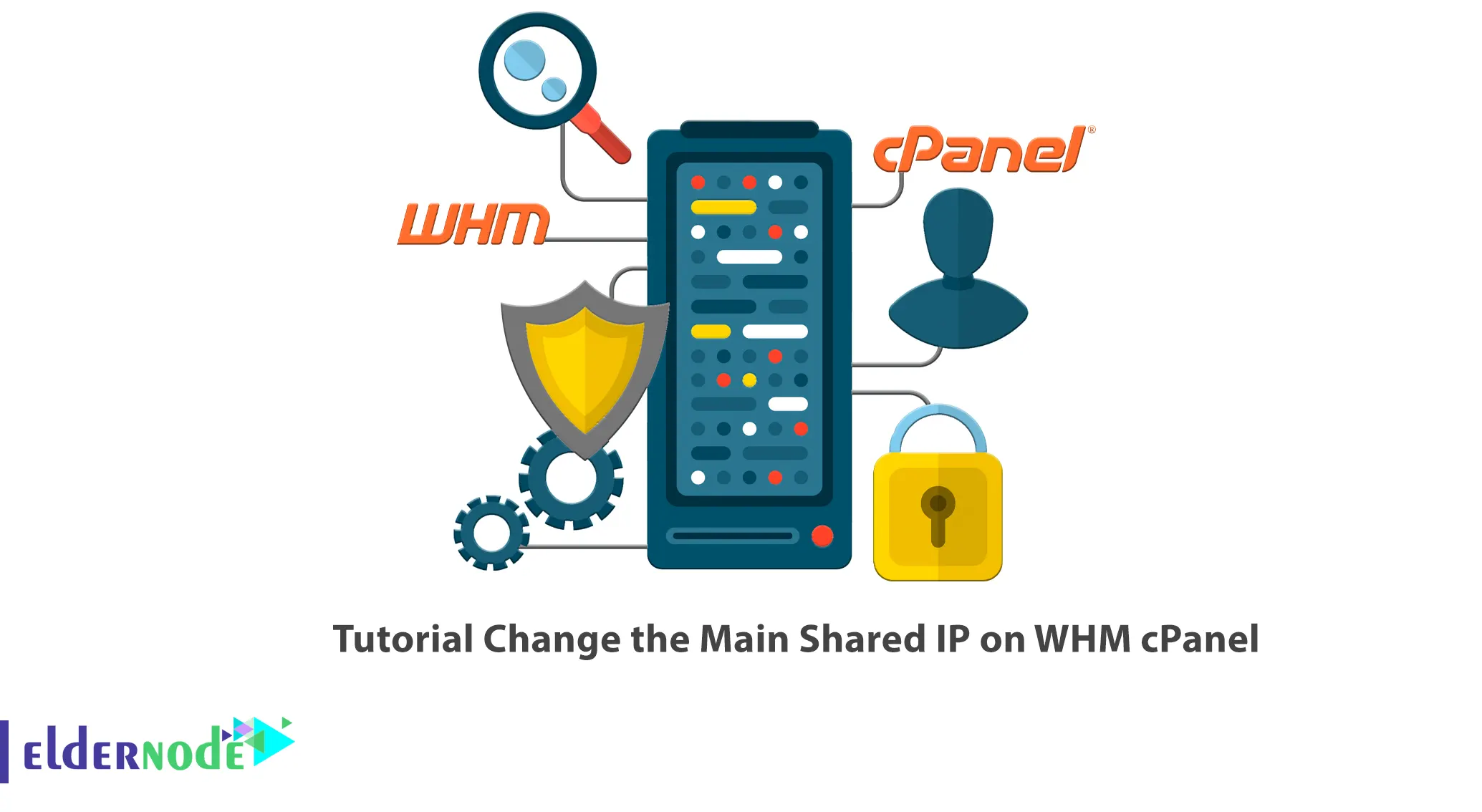
Sometimes you may need to change the main shared IP in cPanel WHM due to changes in server provider infrastructure, or moving your server to another data center. This is a bit more complicated in the cPanel control panel. Because you have to change all IPs in the Control Panel. In this article, we will teach you How to Change the Main Shared IP on WHM cPanel. If you want to purchase VPS server, you can check out the packages offered on the Eldernode website.
Table of Contents
5 Steps to Successfully Change the Main Shared IP on WHM cPanel
You need to create new shared hosting accounts on the server to use the main shared IP address of WHM cPanel. It allows web hosts to easily create new accounts. Also automates the complex and time-consuming domain and web server configuration process. You should have root access to a server managed with WHM cPanel.
Introduction to WHM & cPanel
WHM and cPanel are basically one software that is installed on the server and not separate from each other. Only the application of each is for people with different levels. CPanel control panel is for end users who want to launch their own site, but if you want to get a hosting representative and sell hosting, you will be given access to WHM. WHM is a powerful control panel that allows senior and middle managers access to hosting and its management, and is intended for the main server administrator and middle managers, and hosting representatives.
In the continuation of this article from the Cpanel training series, we intend to teach you step by step How to Change the Main Shared IP on WHM cPanel.
How to Add a new IP address to the Server
In the first step, arrange a new IP address with your hosting provider. Then you will also need the subnet mask of the network. Remember that subnet masks depend on the network configuration. You can ask your hosting provider which one to use.
To do this, you should go to the Add a New IP Address tool in the WHM sidebar menu and configure your server to use a new IP address:
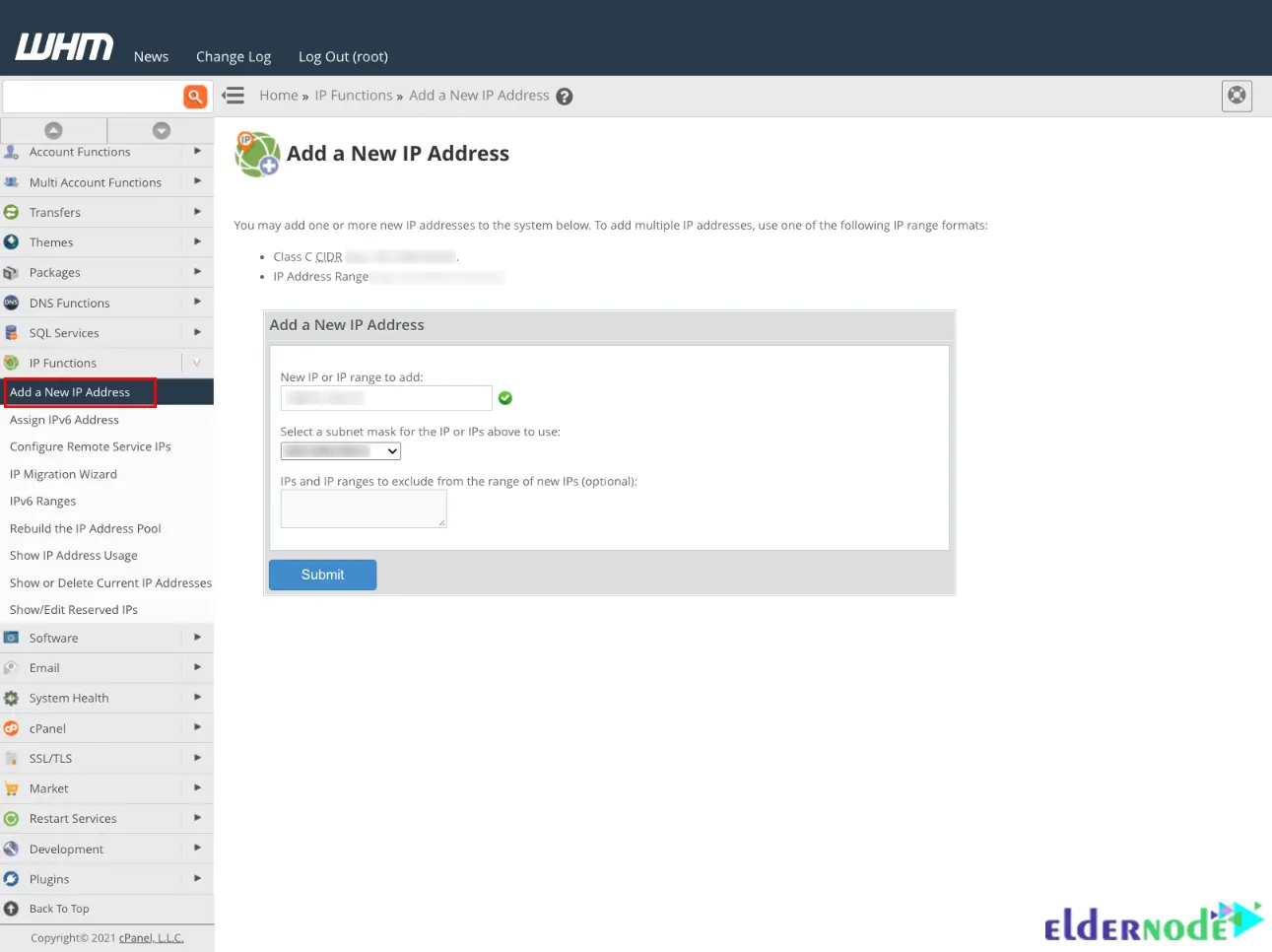
Finally, click on Submit.
Changing the Main Shared IP on WHM cPanel
In this section, you will learn step by step how to change the main shared IP on WHM cPanel. Changing the IP address doesn’t transfer existing shared hosting accounts and the new address will be used when creating cPanel accounts in the future.
First, go to Home and choose Main. Then click on Server Configuration:
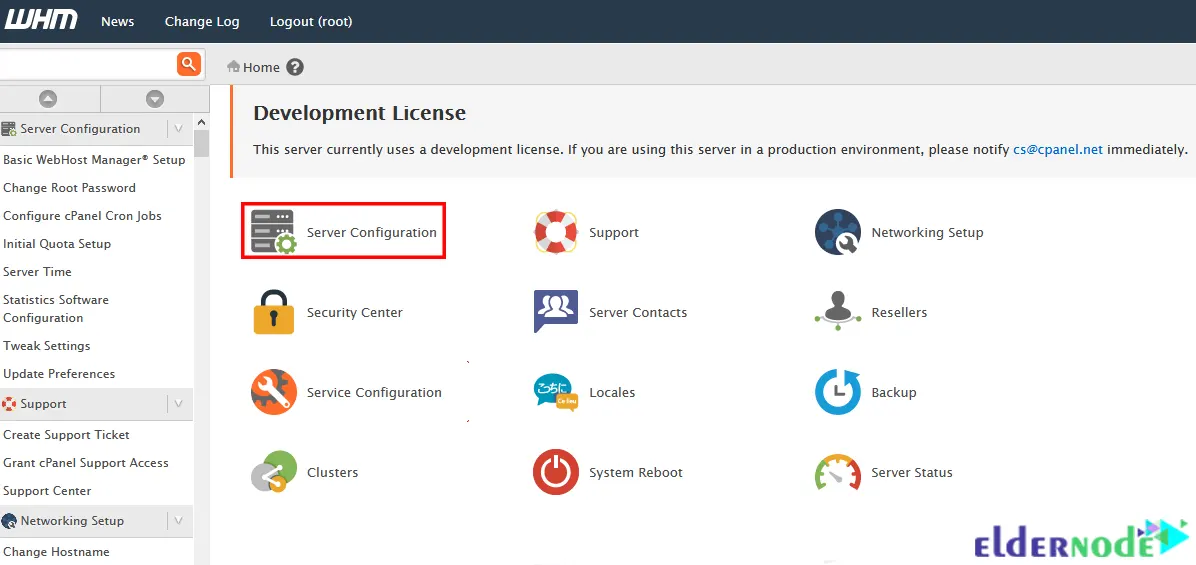
Then click on the Basic WebHost Manager Setup tool:
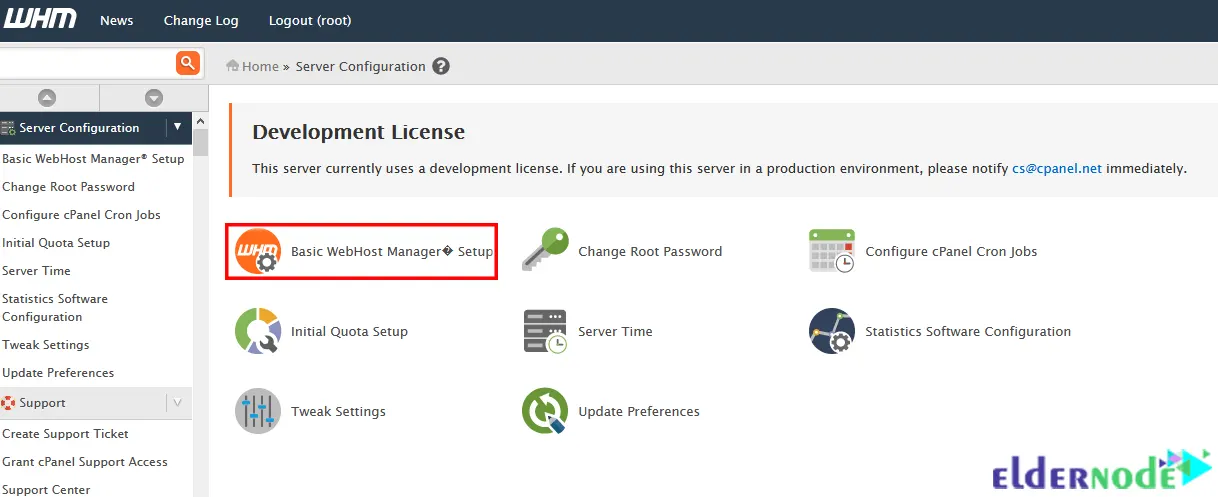
and change the shared hosting IP as shown:
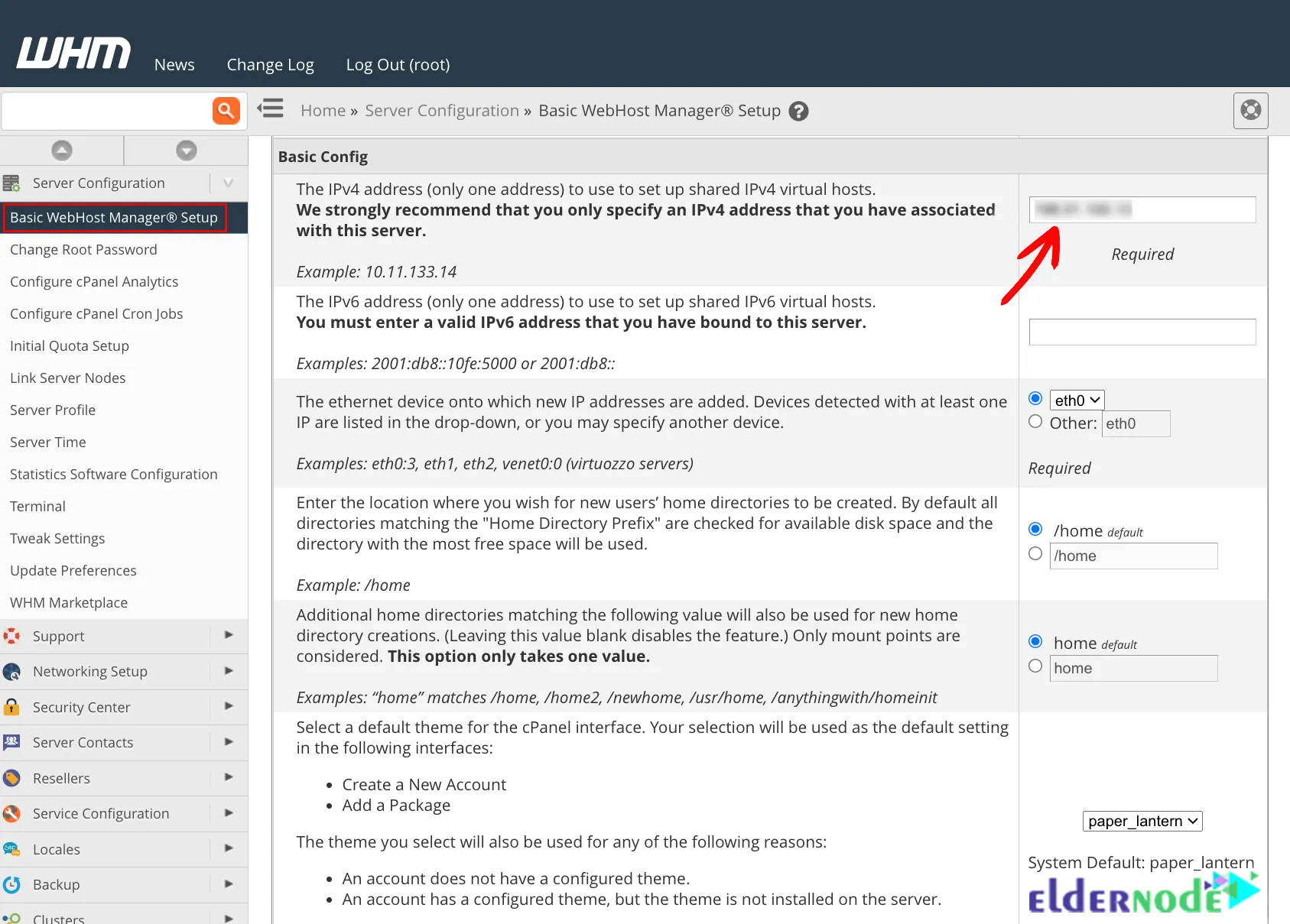
Finally, go to the Basic Config section and enter the new IP address in the first entry to configure the IP address used when creating new virtual hosts for shared hosting accounts. Finally, click Save.
Conclusion
The primary WHM cPanel shared IP address is used by new shared hosting accounts created on the server. This article taught you how to change the main shared IP on WHM cPanel. I hope this tutorial was useful for you and you enjoy it. If you have any problems, you can contact us in the Comments.