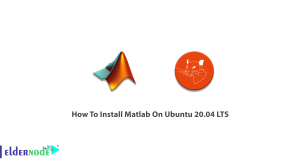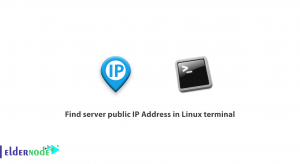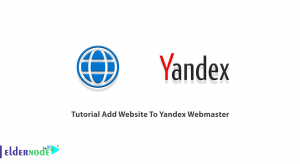[Updated] atmail is an email solutions company with 22 years of global, white-label, email expertise. You can trust atmail to deliver an email platform that is secure, stable, and scalable. In this article, we try to teach you How to enable atmail in DirectAdmin. It should be noted that you can visit the packages available in Eldernode to purchase the DirectAdmin VPS server.
Table of Contents
Tutorial enable atmail in DirectAdmin
Since launching one of the first commercial webmail platforms in 1998, atmail vision has been to create an exceptionally integrated, personalized, and secure email experience that enhances the lives of customers. In this tutorial, we’ll look at how to enable atmail in DirectAdmin. In the next section, we will discuss the reasons for choosing atmail. Please join us.
Why atmail?
1- atmail helps you save money and generate profits.
2- atmail focuses on security.
3- atmail protects your privacy.
4- atmail takes care of the user experience (UX).
5- Enables you to grow;
6- With the help of atmail, you keep brand mindshare;
7- You can trust to reliability;
8- Customize your support using atmail.
Enable atmail in DirectAdmin
Tutorial enable atmail tools in DirectAdmin Server:
1) You must first go to a custom build using the following command:
/usr/local/directadmin/custombuild 2) Now you need to modify the options.conf file in the above path with the help of the nano editor:
nano options.conf 3) Now in the options.conf file you should look for the atmail option, the value of which is equal to no:
atmail=no 4) Change the atmail value to yes:
atmail=yes 5) Finally, you must enter the following commands in order:
./build update ./build atmail Atmail is now enabling on your server and you can use it.
Conclusion
In this article, we tried to teach you to step by step How to enable atmail in DirectAdmin. If you have any questions or problems, you can ask the Eldernode Community to provide guidance.