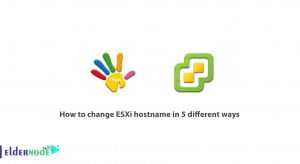While using the Winbox for Mikrotik, you would face the Neighbor Discovery as one of its capabilities. MikroTik Neighbor Discovery Protocol (MNDP) is responsible for exploration in Mikrotik which helps you find your Mikrotik in the network easily. Join us with this article to see why you need to block it and how! To let this guide work better, buy your own Mikrotik VPS server service. Once you prepared your considered VPS, our team is ready to answer your questions. You can also receive all essential guides on the Mikrotik tutorials page.
Table of Contents
How To Block Neighbor Discovery On MikroTik
The main challenge of users with Neighbor Discovery is that when they have a Mikrotik on the internet, it means that everyone is able to access it through Neighbor Discovery. As you guess it seems a little scary because your Mac address and Mikrotik information could be easily stolen by hackers.
What is the solution?
It is clear that you need to disable this protocol to prevent your Mikrotik from being found through Winbox and the Neighbor Discovery section to be able to connect it only by entering your IP address.
Ways To Block Neighbor Discovery On Mikrotik
There are two ways to block Neighbor Discovery on your Mikrotik.
1) Block Neighbor Discovery via WinBox
2) Blocking Neighbor Discovery via Mikrotik Terminal
Let’s see how you should use these solutions and how do they function.
Block Neighbor Discovery Via WinBox
In this part, you will learn the first way of blocking Neighbor Discovery on Mikrotik. Let’s review the required below steps to learn it completely.
1) First, you should connect to your mikrocontroller to block MNDP via Winbox.
2) Click on Neighbors from the IP menu.
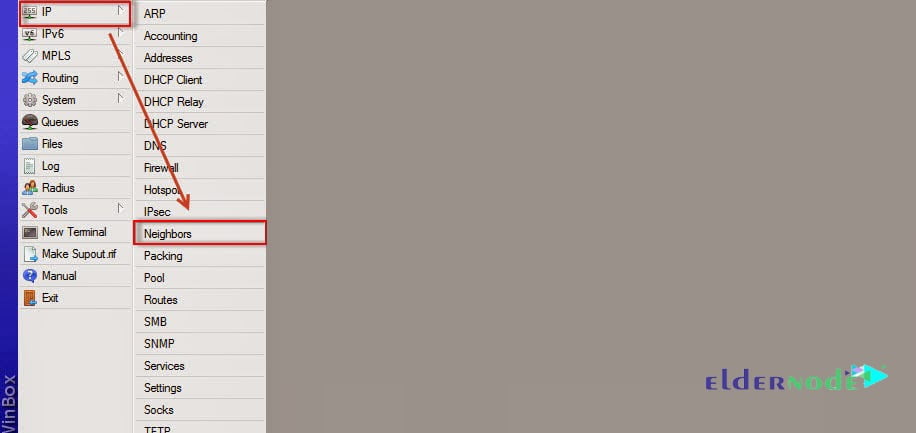
3) Now, go to the Discovery Interfaces tab.
4) In the latest step, you are ready to choose any one of the interfaces you prefer to disable the MNDP protocols on them by clicking on the disable icon as shown below.
Note: In case you want to disable the MNDP protocol forever, you should disable all available interfaces.
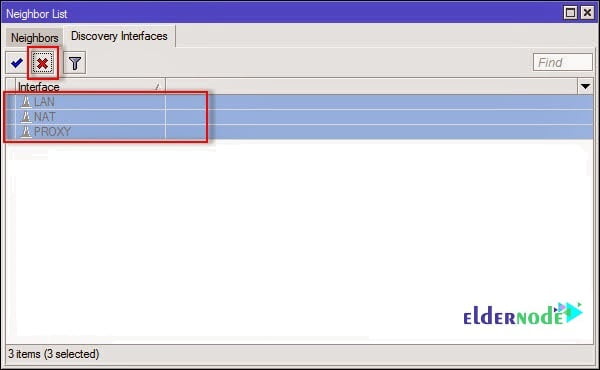
Block (ND) Via Terminal
And now, let’s review what is the second way of blocking Neighbor Discovery on Mikrotik. Again, attention to the below path.
Step 1: Open your Mikrotik Terminal and type the following command:
ip neighbor discovery set ether1 discover=noNote: Replace your interface name with ether1
Step 2: To check the status of your interface discovery, type:
ip neighbor discovery printThat’s that! Neighbor Discovery is now blocked!
Conclusion
In this article, you learned How To Block Neighbor Discovery On MikroTik Server. Using the above ways help you to disable the MNDP protocol. You can make sure that your mikrocontroller will no longer be able to discover other neighboring microcontrollers. Also please be aware that once you block Neighbor Discovery, you will not be able to access other devices anymore.