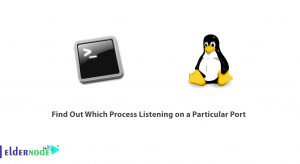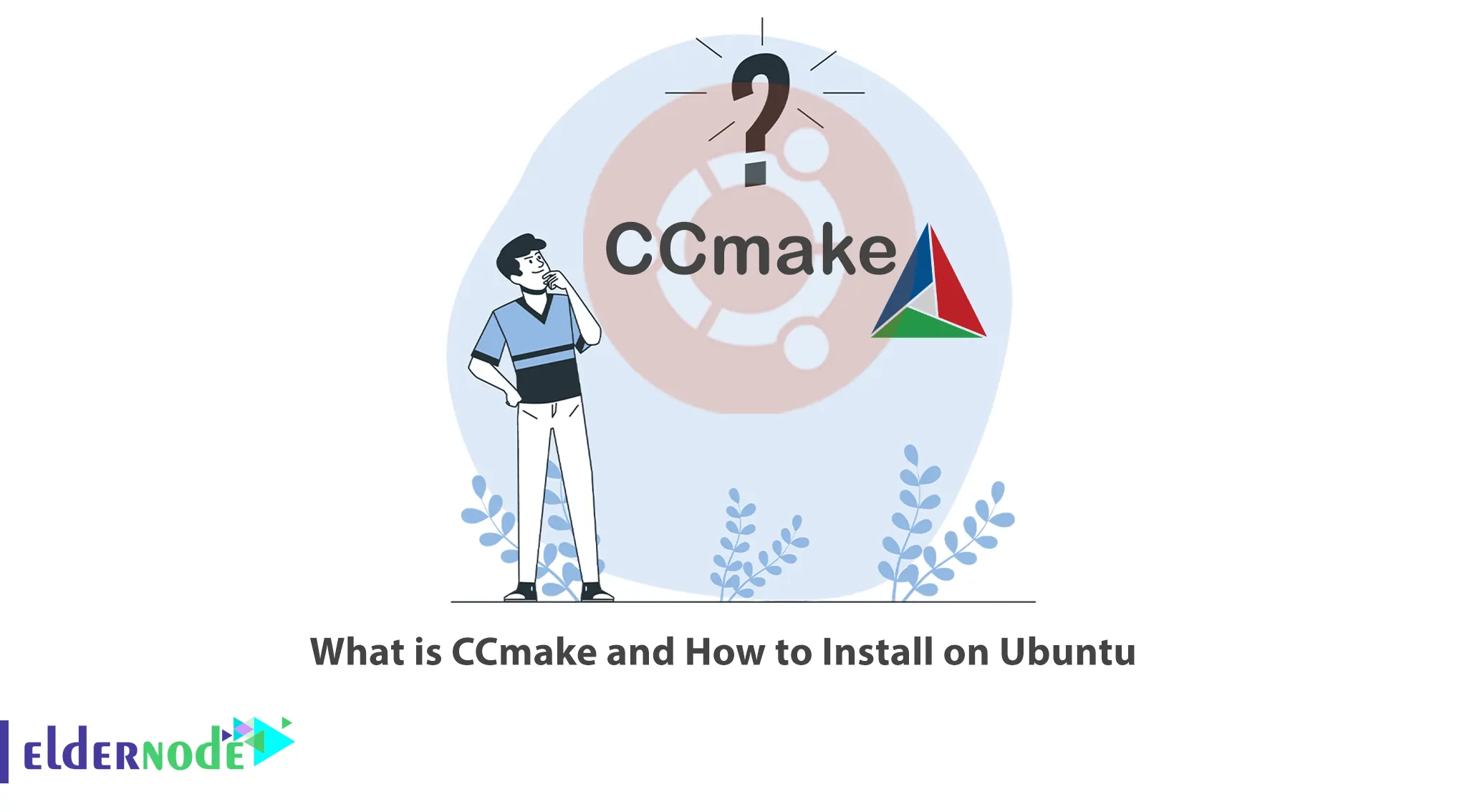
CMake is designed to simplify the process of configuring, building, and testing software projects. CCmake provides a more user-friendly way to interact with CMake by presenting a GUI interface. This article will introduce you to CCccmake and teach you How to Install it on Ubuntu. Eldernode offers an economically Ubuntu VPS Server, which you can check out the provided package to purchase it.
Table of Contents
Tutorial Install CCmake on Ubuntu
Introducing CCmake
CCmake stands for Cmake Curses Interface and is a command-line tool that provides a graphical user interface (GUI) for CMake, which is a widely used cross-platform build system. It provides a visual representation of CMake’s configuration options and allows you to customize the build settings for your project. Also, you can browse through available options, enable or disable features, specify paths to libraries and header files, and set various build parameters using CCmake. Generally, the GUI interface of CCmake simplifies the process of configuring CMake-based projects.
Installing CCmake on Ubuntu
This section will teach you how to install CCmake on your Ubuntu server. So, just follow the steps below and enter the required commands.
Firstly, update your system package by entering the following command:
sudo apt updatesudo apt upgradeNow to install CCmake on your Ubuntu server, run the command below:
sudo apt install cmake-curses-guiNote: The version of CCmake installed from the Ubuntu package manager may be tight to the version of Cmake that matches your operating system. In this case, you need a higher version of CCmake.
In the first step, uninstall the existing version of Cmake in your source folder using the following command:
sudo make uninstallAnd install the library you need to build a CCmake binary file in your bin directory of Cmake by running the command below:
sudo apt install libncurses5-devAnd now you should build Cmake as shown below:
cd cmake-3.22.1./bootstrapmake -j$(nproc)sudo make installThe CCmake will automatically be built into your bin directory of the Cmake source folder.
That’s it! You have successfully installed CCmake on your Ubuntu server.
Conclusion
CCmake is a command-line tool that provides a curses-based interface to configure CMake projects. In this article, we introduced you to CCmake and taught you how to install it on Ubuntu. I hope this tutorial was useful for you and that it helps you to install CCmake on your Ubuntu server. If you have any questions or problems, you can contact us in the Comments section.