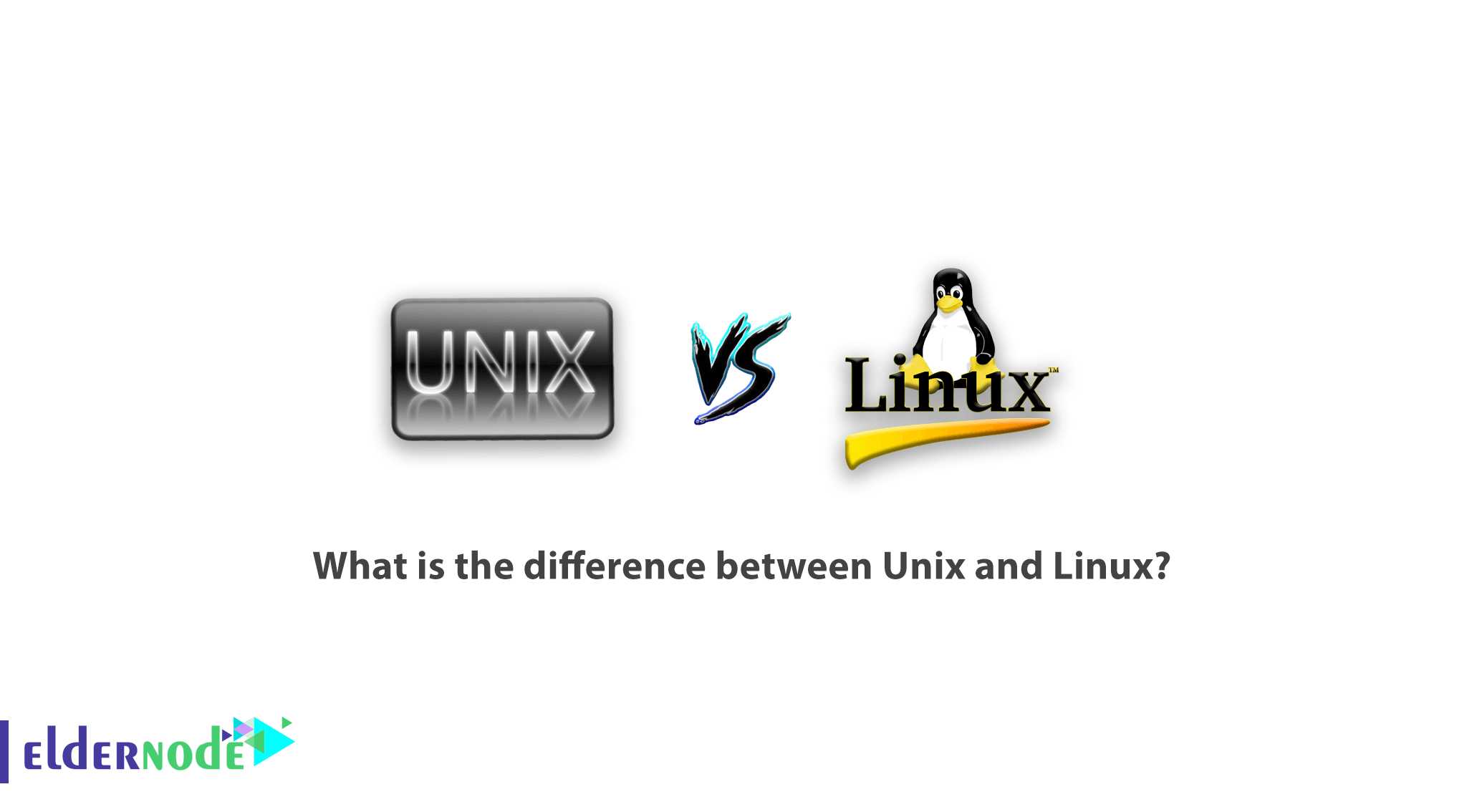
[Updated] Linux is a free, open-source operating system. Unix is a commercial product that is sold in various versions by various companies and is usually supplied with its own hardware. Linux and Unix are not exactly the same despite their similarity. In this article, you will review What Is The Difference Between Unix And Linux? To choose a perfect Linux Virtual Server Packages, visit Eldernode, contact our technical team and purchase your own Linux VPS Hosting.
Table of Contents
Linux VS Unix
You may imagine Linux and Unix are synonyms, but this is not true. Unix and Unix-like operating systems are a family of computer operating systems. Linux is just a kernel and the most popular variant and there comes in a number of different distributions. There are differences between Linux and Unix that could be studied. Architecture, security, price, text-mode interface, distributions, default user interface, and source mode are the main features that are not the same. First, let’s learn more about both of them and review their history of creation.
Origin and History of Unix
Unix was developed by Digital Equipment Corporation using assembly programming language and a DEC PDP / 7 computer and is, in fact, an informal project of Bell Labs, which was then owned by AT&T. The operating system was quickly ported to a PDP / 11/20 computer and then continuously deployed on other Bell Lab computers. A rewrite based on the C programming language led to the birth of the fourth version of Unix in 1973. This was a huge change, as the features and compilers of the C programming language made the Unix port relatively simpler on new computer architectures.
In 1973, Ken Thompson and Dennis Ritchie presented a paper on Unix at a conference. As a result, a lot of demand for Unix came to Bell Labs. But because sales of operating systems were beyond AT & T’s authorized operating range, the company was unable to treat Unix as a commercial product. This led to Unix being released as a source code and under certification. Unix’s low price could cover transportation and packaging costs, as well as provide a reasonable franchise for the product. Unix had no technical support then (as it does today) and its bugs were not fixed.
In 1975, Ken Thompson took a study opportunity from Bell Labs at the University of California, Berkeley. Together with several graduate students, he began improving local versions of Unix. The University of California’s efforts led to the release of the first version of Berkeley Software Distribution (a derivative of the Unix operating system). This set includes programs and system modifications related to this Unix. This version was not actually a separate operating system, but users could add it to a version of Linux. All subsequent versions of BSD were entirely for Unix systems.
Origin and History of Linux
The purpose of designing this operating system was to copy the functions of Unix, without using any of its source code. Stallman named his operating system GNU, and in 1983 he founded the GNU Project to develop the software. In 1985, he founded the Free Software Foundation to promote, fund, and support the GNU Project.
In 1987, Andrew Stuart Tanenbaum released the operating system called MINIX, or mini-Unix. This operating system was actually a tool for teaching operating system design to students. MINIX was a Unix-like operating system (in terms of performance), but it had its limitations, including the file system. After all, the source code of this software had to be short enough to be taught in one semester, so some performance had to be sacrificed.
To better understand the internal affairs of the Intel 80386 microprocessor, a computer science student named Linus Torvalds wrote several simple task change codes as a learning exercise. Eventually, this code became the first Linux kernel. Torvalds was familiar with MINIX. In fact, he developed the first kernel on MINIX using Stallman’s GCC compiler.
Torvalds decided to design an operating system that could overcome the limitations of MINIX training. In 1991, he shared his famous statement on the MINIX group (on the Usenet computer network) and asked other users to comment on his project.
Linux was not really a simulation of Unix. Otherwise then the name should remain the same as Unix. In fact, Linux is similar to Unix. The term clone actually means that small parts of an original file are placed in a cell-by-cell copy. Linux has been redesigned to look similar to Unix and, of course, meet the same needs. This operating system is less simulation and is more of a more powerful copy.
Linux or Unix, which will develop?
A Linux version is actually a collection of different components assembling from different locations. The Linux kernel, a set of GNU core tools, and user applications (those running separately from the operating system kernel), all combine to create a lasting experience. Naturally, someone has to take responsibility for integrating, maintaining, and managing these things, just as someone has to develop the core, applications, and core tools. Linux maintainers, as well as the virtual and physical communities of each version, must play a role in the birth of different versions of Linux, and in this regard, their role is as important as that of the kernel developers.
Linux is the result of volunteer contributions; non-wage earners include organizations such as Canonical and Red Hat, as well as those supported by the industry. Each commercial version of Unix is designing and creating as a cohesive product by internal or external (controlled) developers. Each version usually has its own core and is produced specifically for specific hardware platforms.
Free and open-source BSD Unix derivatives such as FreeBSD, OpenBSD, and DragonBSD use a combination of old and new BSD codes. Today, such versions are supporting by various communities and, like Linux distributions, are managing.
In general, Linux is not subject to the Single Unix Specification or POSIX. This operating system tries to keep both parties satisfied without enslaving either. There are only one or two exceptions. One of these is the Chinese Linux Inspur K-UX, which is under the POSIX standard.
One of the differences between Linux and Unix is compatibility. A real Unix (like commercial options), compatible operating system. Some BSD derivatives, including all versions of macOS (except one), are subject to the POSIX standard. Letters such as AIX, HP-UX, and Solaris are all trademarks owning by their respective organizations.
Linux Limitations
In this section, let’s review the main limitations of Linux:
1- There is no standard version or distribution for Linux.
2- Linux does not have standard support for hardware drivers, which can lead to system-wide malfunctions.
3- Linux is not easy for new people who want to learn to learn Windows.
4- Many common software programs are compatible with Windows, and only some of these programs, such as Microsoft Office, can be run with emulators, which should be followed by the emulator guide.
5- Linux is suitable for corporate users and it may be difficult for home users to get acquainted with it, but there are different distributions like Ubuntu that many users use it and there is a lot of training and proper support for it.
Unix Limitations
And here, review the main limitations of Unix to help you compare better:
1- Unfavorable, concise, and contradictory user interface.
2- Designed for slow computer systems, so you can not expect fast performance.
3- Unix shell interface can destroy files with one mistake.
4- No incompatibility because different versions of Unix are slightly different on different systems.
5- Does not support systems with real-time response time because it does not provide reliable response time for hardware downtime.
Difference Between Unix and Linux
In this section, we will explain the differences between Linux and Unix so that you can better understand these two operating systems:
1. Definition
Linux:
It is an open-source operating system that is freely available to everyone.
Unix:
This operating system can only be used by its copyrights.
2. Examples
Linux:
Various distributions such as Ubuntu, Redhat, and Fedora
Unix:
IBM AIX, HP-UX, Sun Solaris, AIS, BSD
3. Users
Linux:
It has a lot of fans and users today and anyone can use Linux, whether it is a home user, a programmer, or a student.
Unix:
Made primarily for use on servers, workstations, and supercomputers.
4. Application
Linux:
It is using everywhere from servers, personal computers, smartphones, tablets to main memory and supercomputers.
Unix:
On servers, supercomputers, and personal computers or PCs.
5. Cost
Linux:
Download and distribute magazines are free, and even commercial versions of Linux are cheaper than Windows.
Unix:
Unix copyright vendors sell the relevant Unix operating systems at different prices.
6. Development
Linux:
Because it is open-source, developers from all over the world are collaborating and sharing their code.
Unix:
Unix has been developed in AT&T Labs, various commercial vendors, and non-profit organizations.
7. Manufacturer
Linux:
The Linux kernel has been developed by the Association of Developers from around the world. Linux’s father, Linus Torvalds, also oversees this.
Unix:
Unix has three distributions: IBM AIX, HP-UX, and Sun Solaris. Apple also uses Unix to build OSX.
8. GUI or Graphical User Interface
Linux:
Linux runs on commands, but some Linux distributions also provide GUIs, with Gnome and KDE being the most popular GUIs.
Unix:
It is using to work on commands, but later developed desktop environments like Gnome.
9. Connector
Linux:
The default interface is BASH (Bourne Again Shell), but some Linux distributions have developed their own interfaces.
Unix:
SH (Bourne SHell) is using and compatible with other GUIs.
10. File system
Linux:
Linux supports more file systems than Unix, such as xfs, nfs, ext 1 to ext 4, ufs, devpts, and NTFS.
Unix:
It supports fewer file systems than Linux such as zfs, hfx, GPS, xfs and vxfs.
11. Coding
Linux:
Linux is similar to Unix, it behaves like Unix but does not have the code.
Unix:
Unix coding is completely different, developed in AT&T Labs.
12. Operating System
Linux:
Linux is just a kernel.
Unix:
Unix is a complete package of operating systems.
13. Security
Linux:
It provides a high level of security and to date 60 to 100 viruses have been listed for it.
Unix:
Unix is also very secure and to date 85 to 120 viruses have been listed for it.
14. Error detection and solution
Linux:
Due to the open-source nature of Linux, developers from all over the world work on it whenever a user posts a post about seeing any kind of error. Hence, the fastest solution is thus provided.
Unix:
Users have to wait longer for the problem to be resolved.
15. Architecture
Linux:
It was originally developed for Intel’s x86 processors. It is now possible to use Linux on more than 20 different processors, including the ARM type.
Unix:
Currently developed for PA-RISC and Itanium processors.
16. Portability
Linux:
Linux is portable and can be booted via USB.
Unix:
Unix is not portable.
Conclusion
In this article, you reviewed the difference between Linux and Unix. If you can work with one of the above options, then you will not have much trouble with the other, although you may not have psychological experience at first. Aside from price, differences in philosophy, certification, development models, community organization, and the type of oversight are more important than differences in command box symbols. If you are interested in learning more, refer to How Are BSD, Unix, And Linux Different?

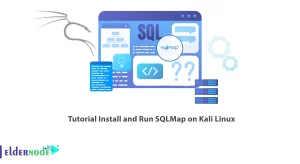

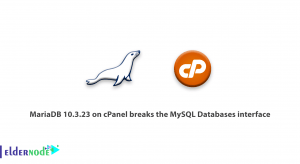

I use XYZ software in A distribution; Can I use this software in B distribution as well?
You can almost always do this. New distributions differ more in the default software installation, but you can download and install the software from the B distribution repositories. Some exceptions are proprietary software used in Enterprise distributions or software that is provided for a specific distribution.
Can I use the .deb package to install software on a non-Debian (or Debian based) distribution? (Or vice versa)
Packages with the extension deb or rpm are packages that make sense to their package manager. You can install software that recognizes the desired packages (for example, dpkg software), but this is not a good solution. Usually the various software packages you want are provided by your repository manager or program developer.
Can I create and publish a custom distro for myself?
Both yes and no. Creating a custom distribution can be instructive, but getting it to the point where it can be published is not easy. Instead of creating a new distribution, it is better to help one of the existing distributions.
How can I install a new font?
There are several ways to install fonts. You can copy the fonts in the .fonts folder to your user’s home folder. In this case, the font will be available only to your user. To install fonts for all users, you can copy them to usr/share/fonts/.
How can I use the XYZ software I used in Windows on GNU / Linux?
GNU / Linux is not Windows and there is no definitive solution for running Windows software in the GNU / Linux environment. Wine software can help you install your Windows software by simulating Windows libraries.