
When a new version of Ubuntu Linux is released, in addition to being able to reinstall it by clearing the previous Ubuntu system, you can use the Upgrade method to install a new version without deleting other software and personal information. It is possible to upgrade regular versions of Ubuntu to newer versions, but in the case of LTS versions, you can only upgrade to newer LTS versions without changing the settings. In this article, we are going to teach you How to Upgrade Ubuntu from 18.04 to 22.04 LTS. You can check out the packages available on the Eldernode website if you would like to purchase an Ubuntu VPS server.
Table of Contents
How to Upgrade Ubuntu 18.04 to 22.04 LTS
If you have previously installed and used a version of Ubuntu on your computer and now want to use a newer version, we recommend that you upgrade instead of reinstalling. Before we go into the steps and conditions of the upgrade, remember that it is better to make copies and backups of all-important personal and business files so that there are no problems in case of inadvertent mistakes.
Introduction to Ubuntu 22.04
Ubuntu is one of the best options for enterprise use and serves as the technical basis for projects such as Linux Mint and Elementary OS. It should be noted that Ubuntu always releases two major versions a year, and as planned, Ubuntu 22.04 LTS is now available.
Ubuntu 22.04 is a long-term support (LTS) version, which means it will be maintained for fifty years with security fixes and selected updates. That way, if you do not want to deal with major updates on a regular basis, you can use the LTS version for years by installing the operating system and updating it until October 22, when the new version becomes available.
Ubuntu 22.04 is also the first version to run as a full desktop on the Raspberry Pi 4. This Ubuntu version also includes the OpenSSL v3 programming language, the RDP, the Linux 5.15 kernel and the Mesa 22 chart. Ubuntu 22.04 is available for AMD 64-bit and x86 PCs. WSL, Docker, and other services that provide image files on Ubuntu have released version 22.04 of this Linux distribution.
Upgrading Ubuntu 18.04 to 22.04 LTS
At first, you should update your system with the following command:
sudo apt updatesudo apt upgradesudo apt dist-upgradeNow remove all required packages from your system by entering the following command:
sudo apt autoremoveYou can install the update-manager-core package by running the following command:
sudo apt install update-manager-coreNext, you should run the Ubuntu upgrade utility. To do this enter the following command:
sudo do-release-upgradeWhen you are asked if you are sure you want to upgrade, type “y” and press “Enter“. In this case, the upgrade to Ubuntu 22.04 Jammy Jellyfish begins.
Now you should see the upgrade summary in your terminal and type “y” and press “Enter” again to agree to the upgrade.
After the upgrade process is complete, you should restart the system and type “y“, and press “Enter” again:
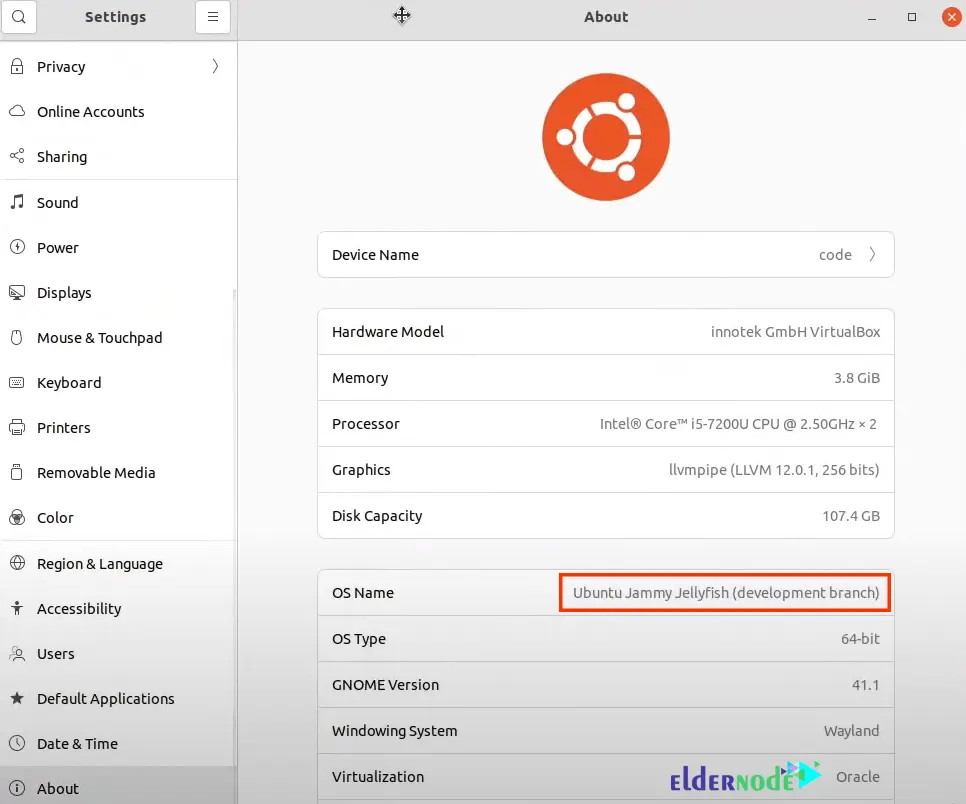
Note that you should change the default wallpaper manually. To do this right-click on your desktop and press the “Change Background” button.
That’s it!
How to Upgrade Ubuntu 18.04 to 22.04 via GUI
You can also upgrade your system from your desktop environment. In this case, you do not need to interact with the command line.
First, you should open your terminal and launch the GUI upgrader. To do this enter the following command:
sudo do-release-upgrade -f DistUpgradeViewGtk3Now click on Upgrade:
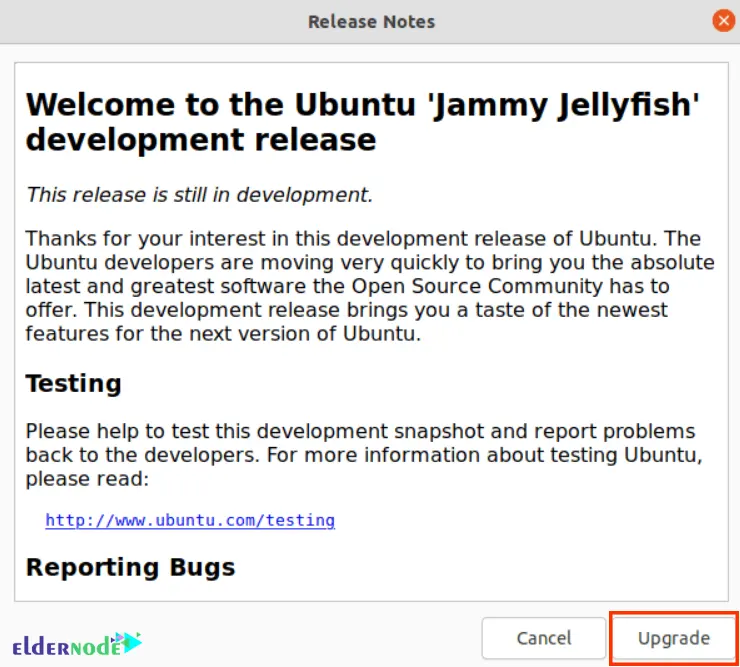
Wait for the upgrade process to complete.
In this step, you will be asked again if you are ready to upgrade. Click “Start Upgrade” again to do this. Then wait for all new packages to be downloaded and installed.
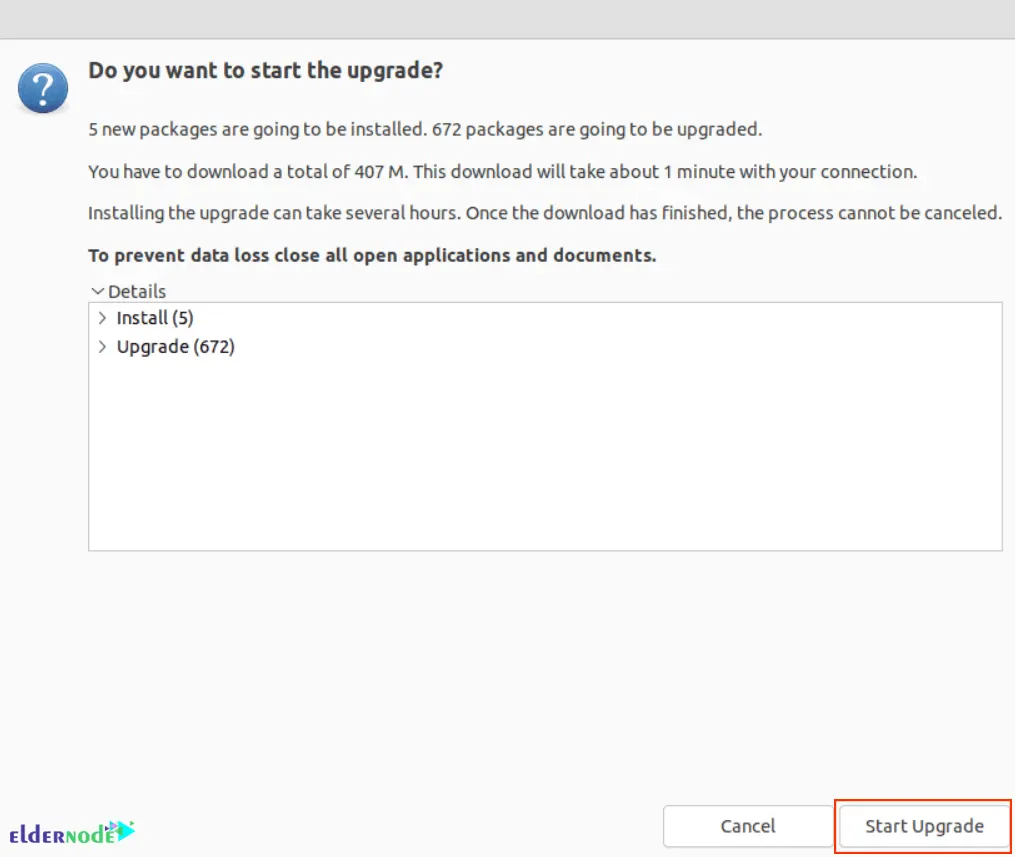
Now you should approve the Snap Package manager because Ubuntu 22.04 uses it to install and keep Firefox up to date.
To see if you need to confirm more changes, you can take a peak at your screen every once in a while during installation.
You will need to remove the obsolete packages from your system after the upgrade process is complete:
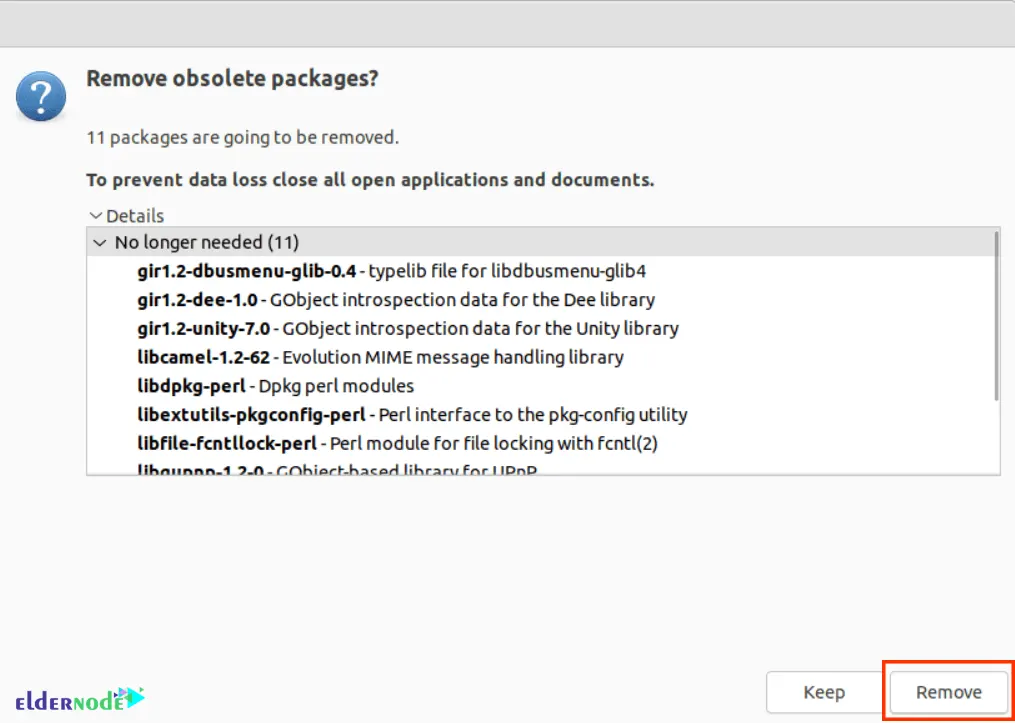
Finally, you should restart your system. After boots back up, you will load into Ubuntu 22.04.
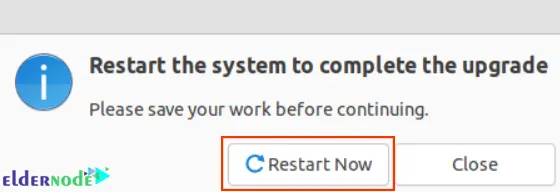
Conclusion
Ubuntu 22.04 will receive free system updates by April 2027 and it is the latest long-term support version. In this article, we taught you how to upgrade Ubuntu from 18.04 to 22.04. I hope this tutorial was useful for you. If you have any questions, you can contact us in the Comments.

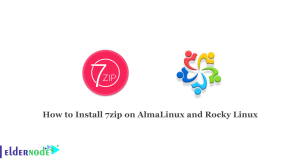

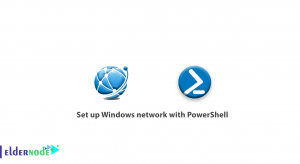

In my case, there was a problem while updating/upgrading from the terminal command:
$The repository ‘http://dl.google.com/linux/chrome/deb stable Release’ does not have a Release file
So I needed to add this command before “sudo apt update”:
$ wget -q -O – https://dl.google.com/linux/linux_signing_key.pub | sudo apt-key add –
After this, I could continue with the steps described in this page.
Thank you for your suggestion and guidance.
When attempting to upgrade directly from 18.04 to 22.04, I get the following messages stating:
Checking for a new Ubuntu release
Failed to connect to httops://changelogs.ubuntu.com/meta-release-lts. Check your Internet connection or proxy settings
No new release found.
To upgrade to the next non-LTS development release
set Prompt=normal in /etc/update-manager/release-upgrades
After setting to normal and retrying, I get:
No new release found.
Any insight as to what the problem is will be appreciated.
Check your internet connection before starting the upgrade process. First, you need to upgrade to Ubuntu 20.04 and then to Ubuntu 22.04.
You can also just edit the release-upgrade file and have the Prompt=lts
Thank you for your guidance.
This post is misleading.
You can not upgrade from 18.04 to 22.04 directly. First you need to upgrade to 20.04 and only after that can upgrade to 22.04.
The real problem is I have no CD/DVD reader, and I have no usb drive. Only a 1GB usb what I’ve found it at my home.
It is already a bootable 18.04, so I can install it from that. But why the ubuntu guys do not create a mini ISO for latest release to allow us to install it from network?
If you follow the steps mentioned in this tutorial carefully, you will be able to upgrade from Ubuntu 18.04 to Ubuntu 22.04.
If you follow the steps mentioned in this tutorial carefully, you will be able to upgrade from Ubuntu 18.04 to Ubuntu 22.04.
Love Ubuntu
Thanks for your comment.
Hi, I have closely followed the steps to upgrade which is fine until trying to run the upgrade manager when I get the message “there will not be any further releases for this systems i386 architecture. Updates for Ubuntu 18.04 LTS will continue until April 2023”. Mine is not the LTS and updates cannot be loaded. Am I missing something here….I am new to Linux and the terminal and what needs doing is an unknown.
You can use the following tutorial:
How to upgrade to Ubuntu 20.04 LTS from Ubuntu 18.04 or later
I followed the steps as described, and the result for me was, that I upgraded from 18.04 to 20.04 LTS.
Then the next day I did all the same steps again, and I upgraded from 20.04 to 22.04 LTS.
So in my case, it also took 2 upgrades to go from 18 to 22.
Glad you were able to upgrade to Ubuntu 22.
Will this work for Mint 19.3 (18.04)?
No, the instructions in this post only apply to upgrading Ubuntu.
Hello Marilyn, this apply for Lubuntu 18.04 to 22.04.3 too?
Thanks and congrats for your valuable info and help.
Hello,
Yes, You can upgrade to the desired version.
Regards