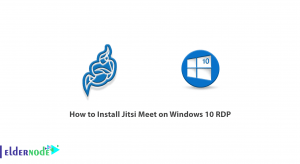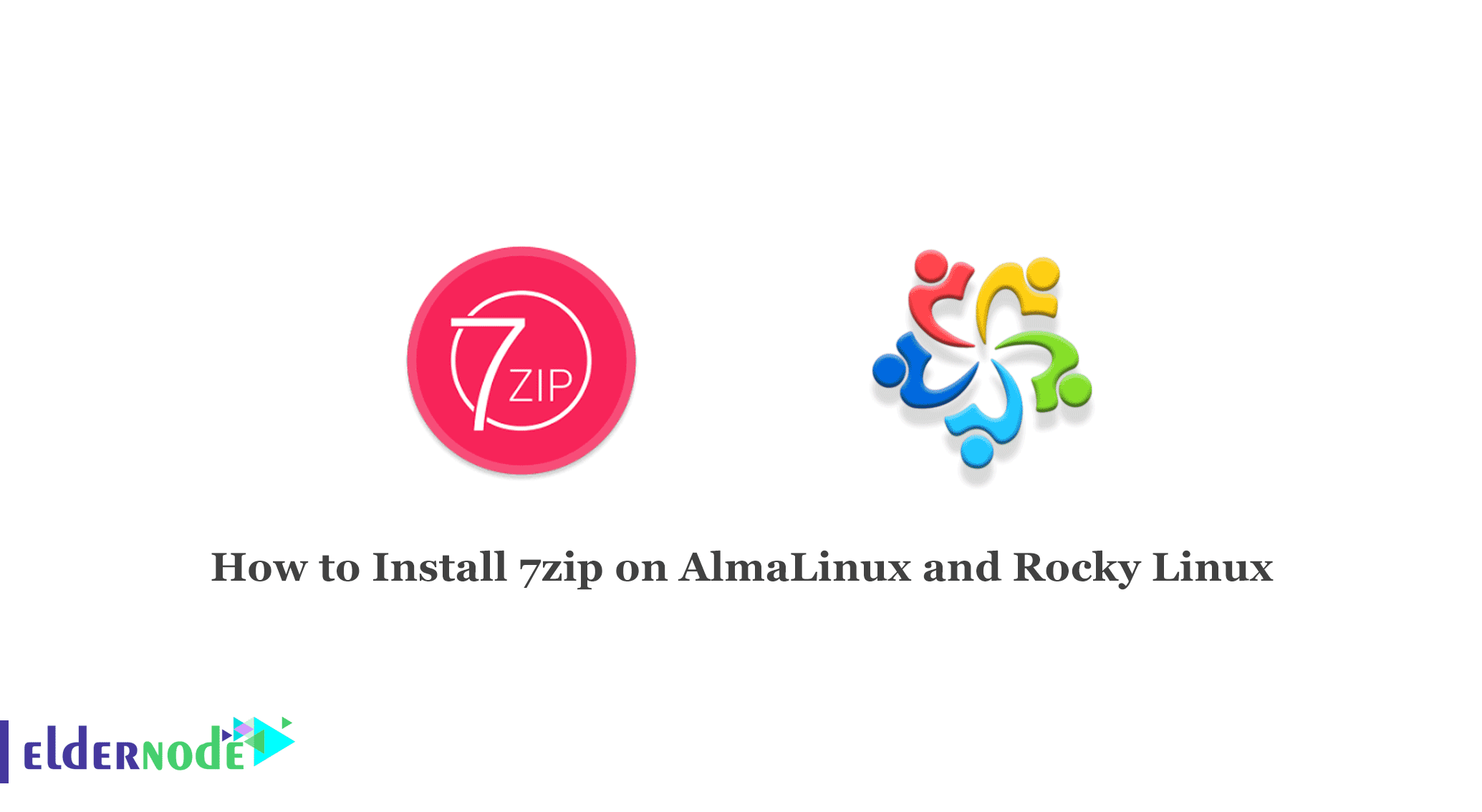
7zip is a free and open-source software used to compress and uncompress files and is one of the more popular compression tools that use 7z file format. This tool can read and write to other file formats. In this article, we will teach you how to install 7zip on AlmaLinux and Rocky Linux. You can visit the packages available in Eldernode if you wish to purchase a Linux VPS server.
Table of Contents
Tutorial Install 7zip on AlmaLinux and Rocky Linux
7zip is a compressed archive format that has a higher speed than other types of compression formats and was ranked first in an experiment conducted between different types of compression formats.
7zip Features
– Has self-extracting capability for 7z file format
– Has a compression ratio of about 2-10% better than other
– similar tools
– Supports 87 languages
– Use strong AES-256 encryption
Installing 7zip on AlmaLinux and Rocky Linux 8
7zip is not enabled by default on most Linux distributions. The 7zip package in Linux distributions is called p7zip. So there is no installation candidate to start with 7zip.
There are three 7zip packages: p7zip, p7zip-full and p7zip-rar. The p7zip-rar package supports RAR files along with 7z. Installing p7zip-full is sufficient in most cases, but you can also install p7zip-rar to further support the rar file.
You should update your system database:
sudo dnf update -yYou must then enable the Epel repository using the following command:
sudo dnf install epel-releaseFinlly, you can now easily install 7-Zip by running the following command:
sudo dnf install p7zip p7zip-pluginsTo ensure the correct installation of 7-Zip, you can verify it using the following command:
7zHow to Use 7zip on AlmaLinux and Rocky Linux
Now you should select any file to make a compressed file by using 7zip. You need to the following command to show the list of all files and folders of the current directory:
ls -laYou can create a compressed file with the help of the following command. Option a in the command is for compression.
7z a data.7z data.txtNow the following command to display a list of detailed information of each archive file:
7z l data.7zIn this step, you need to extract the files and folders:
7z e data.7zConclusion
7zip archiver is an efficient tool for compressing and decompressing essential files and folders, and it can be used to transfer large amounts of data. This article taught you how to install 7zip on AlmaLinux 8 and Rocky Linux 8.