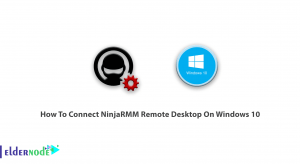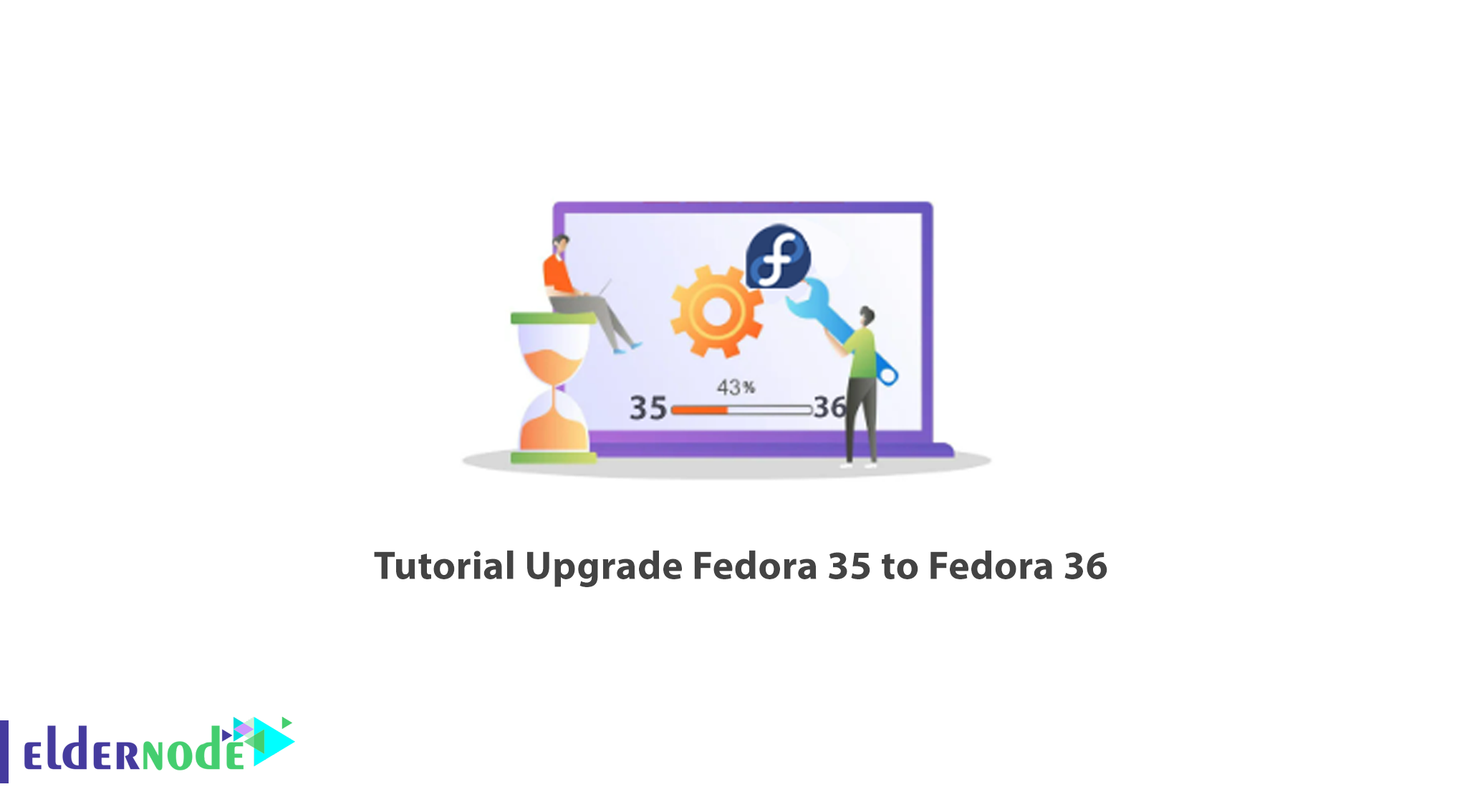
Fedora helps you provide the right solutions for users by creating an innovative, free and open-source platform for hardware, clouds and containers. If you want to Upgrade Fedora 35 to Fedora 36 with the release of the new version of Fedora, join us in this article. You can see the packages available in Eldernode if you want to buy a Linux VPS server.
Table of Contents
How to Upgrade Fedora 35 to Fedora 36
Features of Fedora 36
1) It has GNOME 42 Desktop Environment that has new features and many improvements.
2) Introducing New Desktop Wallpapers that give the Fedora desktop an amazing look.
3) Providing Linux Kernel 5.17 with the listed features: New AMD P-State driver, Intel AMX support for KVM virtualization, Xen USB virtual host driver for USB devices to Xen guests, New Android x86 tablet driver, BTRFS and EXT4 file system enhancement.
4) Providing Dark/Light GNOME 42 Wallpapers that you can easily change the whole look of the desktop from these existing wallpapers.
5) Update Packages in key applications and software such as Mainly Golang, openJDK, Wayland, GCC, e.t.c.
In the continuation of this article from the Fedora tutorial series, we will teach you step by step how to Upgrade Fedora 35 to Fedora 36.
Upgrading Fedora 35 to Fedora 36
First update system packages with the following command:
sudo dnf -y upgradeThen reboot your system:
sudo systemctl rebootYour system validate is Fedora 35:
cat /etc/redhat-releaseBefore upgrading, backup your documents and files to an external drive or other network system.
Check for new updates with the following command:
sudo dnf upgrade --refreshThen run the following command to install DNF plugin:
sudo dnf -y install dnf-plugin-system-upgradeBy installing dnf-plugin-system-upgrade, the Fedora 35 upgrade begins. Run the following commands in your terminal as a root or user:
sudo dnf system-upgrade download --releasever=36You can change the –releasever= number to upgrade to another version of Fedora.
Press “y” to accept the system upgrade:
Before you continue ensure that your system is fully upgraded by running "dnf --refresh upgrade". Do you want to continue [y/N]: yIf the dependencies you want prevent the system from upgrading, use the following command:
sudo dnf system-upgrade download --releasever=36 --allowerasingAfter downloading the packages, run the following command to start the upgrade process:
sudo dnf system-upgrade rebootAfter completing the upgrade process, the system will restart and you will see the new version of Fedora OS:
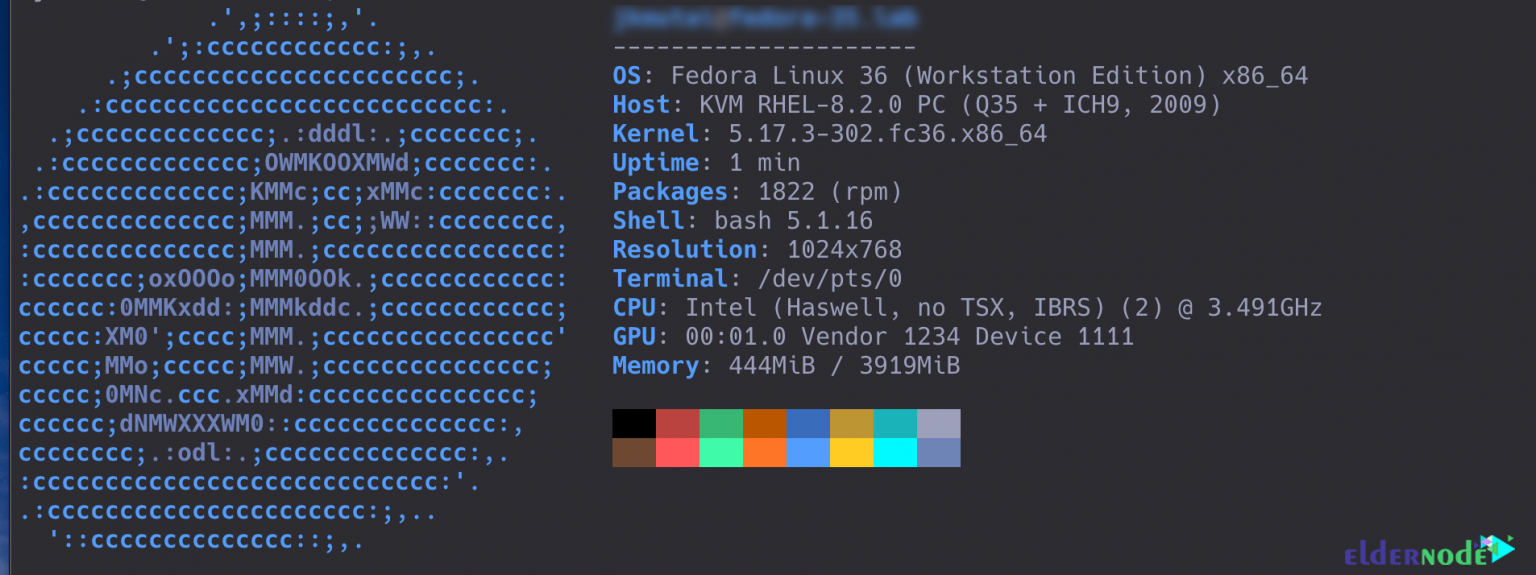
You can use the rpmconf command to search for .rpmnew, .rpmsave and .rpmorig files. You can choose what to do with them:
— Maintain the current version with the new package backup version.
— Restore the original file of the previous version.
— Check for differences between versions.
Enter the following command to install rpmconf package:
sudo dnf -y install rpmconfUse the following command to check for modified configuration files:
sudo rpmconf -aFinally, Install the package below to remove the retired packages:
sudo dnf install remove-retired-packagesRemove the retired packages via the following command:
sudo remove-retired-packagesAs such, Fedora 36 is ready to use.
Conclusion
As you can see, new features have been added to Fedora 36 that make it more attractive to use. In this article, you also learned How to upgrade Fedora 35 to Fedora 36.