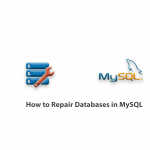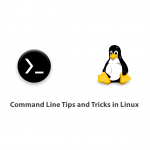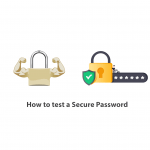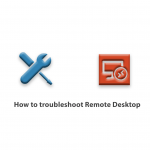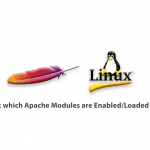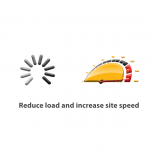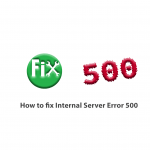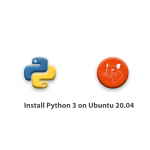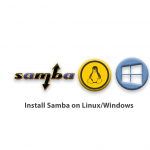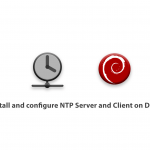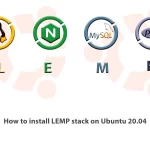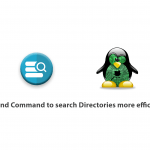The real concept behind Linux is that Linux is just a kernel or operating system kernel. This kernel was produced in 1991 by Linus Torvalds. Before Linus Torvalds built the Linux Kernel, many programmers had developed applications running the Kernel, but had failed to build a cohesive kernel. Due to its open source nature, the Linux operating system has created various versions of Linux, such as Debian, Ubuntu, Mint, Fedora, and CentOS / Red Hat Enterprise Linux. Each of these Linux distributions has been developed by different companies.
Linux was an operating system in which individuals or companies compiled a set of apps alongside the kernel and used it as a package. This trend continued until the three big companies RedHat, Debian, and Slackware started to produce very cohesive packages with great support. After the three major companies produced their packages, all subsequent Linux-based distributions are subsets of one of the three major distributions above.
The following is a brief description of the best Linux distributions:
Ubuntu is probably the most well-known Linux distribution in the world. This is a Debian based operating system. But the source has its own software repositories and does not use Debian repositories. Many of the software inside it is syncing with Debian Repository software. The great thing about Ubuntu is that it has the most complete repository of all the Linux distributions.
Mint is a Ubuntu-based Linux distribution that uses the same Ubuntu repositories, so similar software packages are available for both. Mint is generally a side-by-side distribution, with a strong focus on media codecs that Ubuntu did not include in its distributions by default.
Debian is an operating system made up of free open-source software. The Debian project has been producing software since 1993 and is still releasing new versions. But Debian is generally known for its slow, steady movement. Updates are slower than operating systems such as Ubuntu and Mint. This has stabilized Debian, which is great for some systems.
Fedora is a project focused on free software. You cannot find a simple solution to install graphic drivers on it. Although informal repositories are available and make this possible, they are still not as simple as other distributions. Fedora is a bleeding edge operating system and includes the latest version of software.
Red Hat Enterprise Linux is based on the Fedora project. The difference is that the platform is designed to be completely stable and with long-term support. The main difference with Fedora is that it has Fedora as its test version. Performs software troubleshooting, in addition to testing, in its laboratories in Fedora and the real environment. Red Hat Enterprise Linux was once offered for free, but the CentOS project started when the company decided to put a paid license on it.
This section provides tutorials on all Linux distributions to familiarize you with the Linux operating system. You can also choose and use your perfect Linux VPS Server Packages in Eldernode.