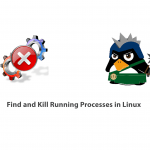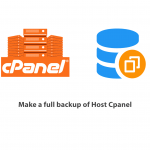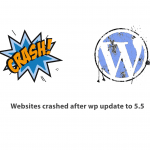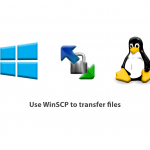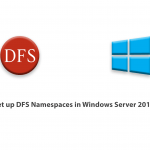DirectAdmin is a graphical web hosting control panel (DirectAdmin is one of the hosting platforms) that is web-based and makes it very easy to manage websites on hosts and servers. With DirectAdmin you can manage your websites with the levels of Admin, Reseller or regular user and representative.
DirectAdmin Control Panel, in addition to simplicity and ease of use, has anti-crash capability, which has led to increased stability in services. The speed of this control panel is very high because it has been tried to be very simple, beautiful and at the same time practical and professional design.
DirectAdmin only runs on Linux systems and especially only RedHat, CentOs, FreeBSD and Debian versions. This means that having a Linux server will provide you with a wide range of options in the hosting control panel. DirectAdmin allows you to purchase the Lifetime License, which you can use to take full advantage of all the features and capabilities of DirectAdmin for life.
DirectAdmin has the simplest pricing and the same installation for vps server and dedicated server. You can choose between monthly, quarterly or yearly licenses to pay within specified time periods.
One of the important differences of DirectAdmin is the unlimited technical support in all its packages. DirectAdmin, on the other hand, prides itself on its simplicity, and this extension is part of its unlimited support policy.
In this section, we have included tutorials related to DirectAdmin for your learning. The purpose of this tutorials is to get acquainted with the main parts and other applications of the very popular DirectAdmin control panel.
You can also buy DirectAdmin VPS Hosting packages from Eldernode.
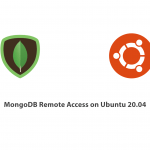

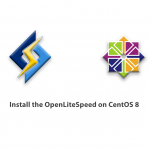
![How to install Laravel on Ubuntu 20.04 LTS [complete]](https://blog.eldernode.com/wp-content/uploads/2020/05/How-to-install-Laravel-on-Ubuntu-20.04-LTS-complete-150x150.png)


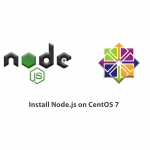
![How To Install Composer on Debian 10 with 5 Step [complete]](https://blog.eldernode.com/wp-content/uploads/2020/09/IMG_1971-150x150.png)