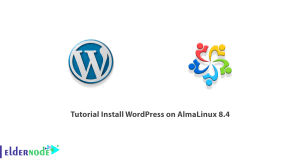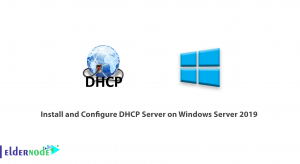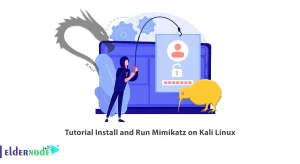Nowadays listening to the radio through Internet has become a daily habit; This factor caused the launch of Internet radios. In this article, we will introduce one of the popular media streaming servers called Icecast. Next we will check the features of Icecast and then you will learn How to Setup and Use Icecast on Ubuntu 22.04. You can checkout and purchase a Ubuntu VPS server from packages offered on Eldernode website.
Table of Contents
How to Setup and Use Icecast on Ubuntu 22.04
What is Icecast?
Icecast is an audio and video media streaming server that can be used to create an Internet radio station or a private jukebox. On Icecast, listeners can access the audio stream through any live MP3 player.
Icecast supports the most popular formats on the Internet such as Ogg (Vorbis and Theora), Opus, WebM and MP3, so it compatible with almost all current players.
Features of Icecast’s New Release
–> Support configuration option –with-default-config=PATH.
–> Possibility to reconfigure the PID file in the stream.
–> Clear XSLT cache on configuration reaload.
–> Updated playlist size from 4 to 10.
–> Improved relay and directory configuration.
–> Report the Host:-header in the client list.
–> Update to sample configuration.
–> Better warning about old operations.
–> Developer logging support to remove error.log spam (–enable-devel-logging).
–> Added support for usernames and passwords in master’s mountlist.
–> Improved customer navigation.
–> Improved configuration validation warnings.
–> Support for plain text flow.
–> Support for media type parameters.
–> New experimental JSON renderings.
In the continuation of this article from the Ubuntu training series, we intend to teach you step by step How to Change the How to Setup and Use Icecast on Ubuntu 22.04.
How to Setup Icecast on Ubuntu 22.04
Before starting installation, Update the system packages by running the command below:
sudo apt updateThen Install Icecast with the following command:
sudo apt install icecast2How to Use Icecast on Ubuntu 22.04
Run the following command to see the tools of Icecast:
icecast2 -hTo specify the configuration file, use the following command:
icecast2 -cYou can display the version info using the command below:
icecast2 -vConclusion
This is how we got to know the Icecast, which is an audio and video media streaming server. You can use Icecast to create an Internet radio station. Also you learned how to Setup and Use Icecast on Ubuntu 22.04 via this article.