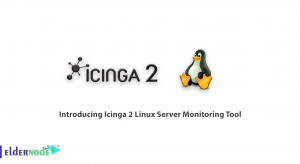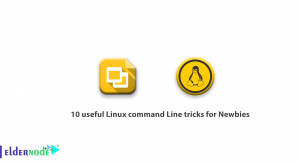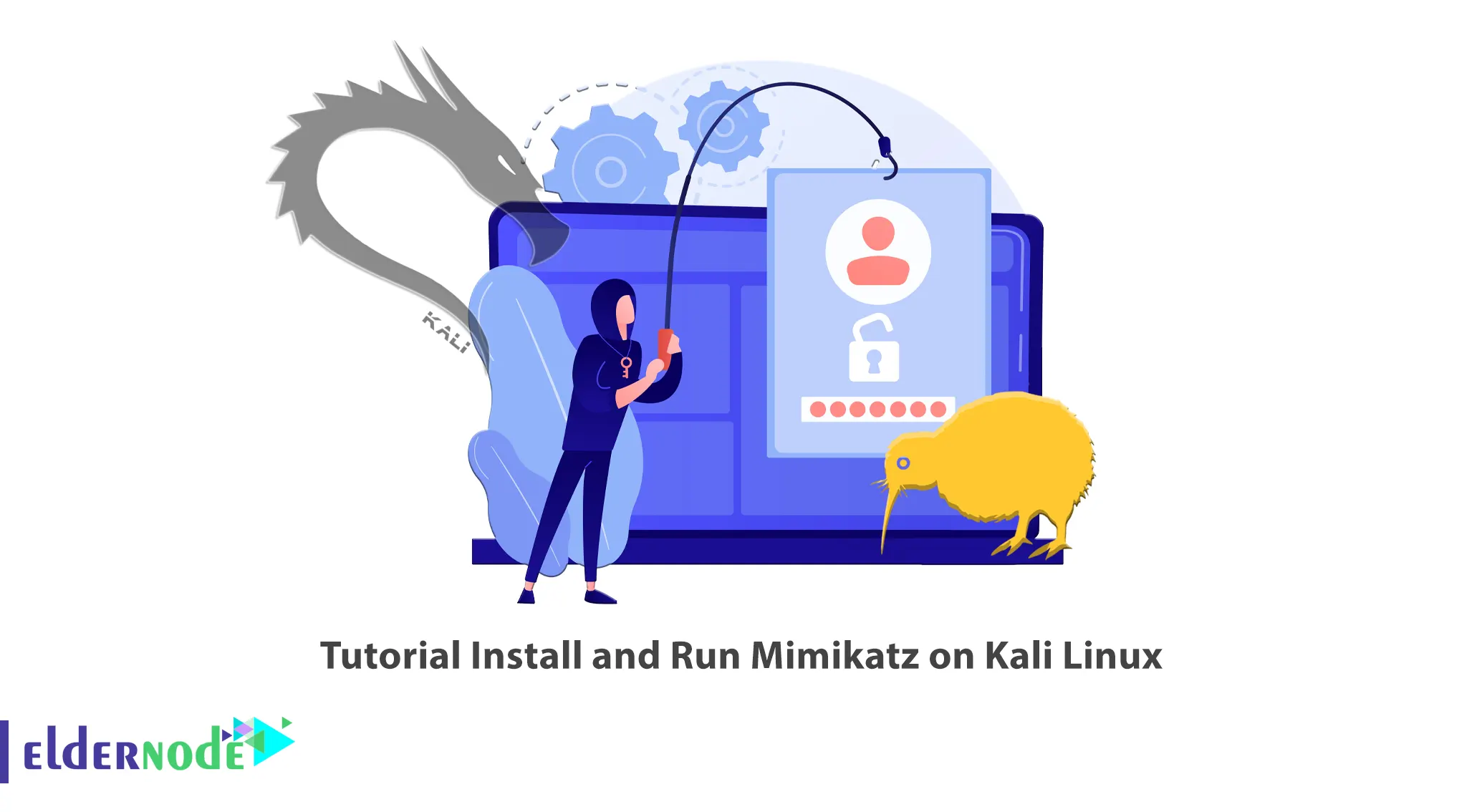
After RedTeam has infiltrated the victim’s network, it should perform its activities using tools to automate and facilitate some existing processes. Suppose the RedTeam wants to generalize and expand its activities after penetrating a network consisting of Windows machines. In that case, it can use practical tools based on PowerShell or C language that is suitable for RedTeams. Mimikatz is one of these tools. This article will teach you How to Install and Run Mimikatz on Kali Linux. If you intend to buy a Linux VPS server, you can check out the packages offered on the Eldernode Website.
Table of Contents
How to Install and Run Mimikatz on Kali Linux
What is Mimikatz?
Mimikatz is an open-source leading post-exploitation tool that makes post-exploitation lateral movement within a network easy for attackers. It was developed in 2007 by the French developer, Benjamin Delpy to gather credentials. This tool dumps passwords from memory, hashes, PINs, and Kerberos tickets. A wide range of operations related to penetration testing can be performed by Mimikatz.
Mimikatz was originally conceived as a research project to better understand Windows security, also has a module that removes Minesweeper from memory and tells you where all the mines are. The author of Mimikatz describes it as “a small tool for playing with Windows security”.
In the continuation of this article from the Kali Linux training series, we intend to teach you How to Install and Run Mimikatz on Kali Linux.
Installing Mimikatz on Kali Linux
In this section, you will learn how to install Mimikatz on Kali Linux. Follow the steps below and enter the following commands.
First of all, update your system packages with the following command:
sudo apt updateNow it’s time to install Mimikatz on Kali Linux using the following command:
sudo apt install mimikatzHow to Run Mimikatz on Kali Linux
In this step, you will learn how to run Mimikatz on Kali Linux.
You can run the Mimikatz using the following command:
mimikatzMimikatz’s help command is as below:
mimikatz -hUninstalling Mimikatz on Kali Linux
If you want to remove the Mimikatz package from Kali Linux, enter the following command:
sudo apt remove mimikatzTo remove Mimikatz configuration, data, and all of its dependencies, just run the following command:
sudo apt autoremove --purge mimikatzConclusion
Mimikatz is an open-source tool that was developed to expose a flaw in Microsoft’s authentication protocols. It steals passwords and is used to evaluate vulnerability against these types of attacks. In this article, we taught you how to install and run Mimikatz on Kali Linux. I hope you found this article useful. If you face any problems, you can ask us in the Comments.