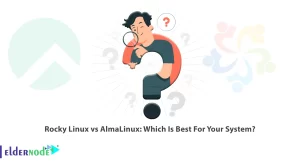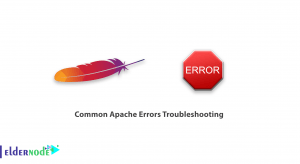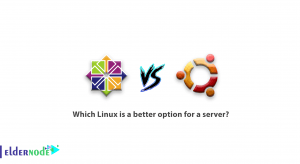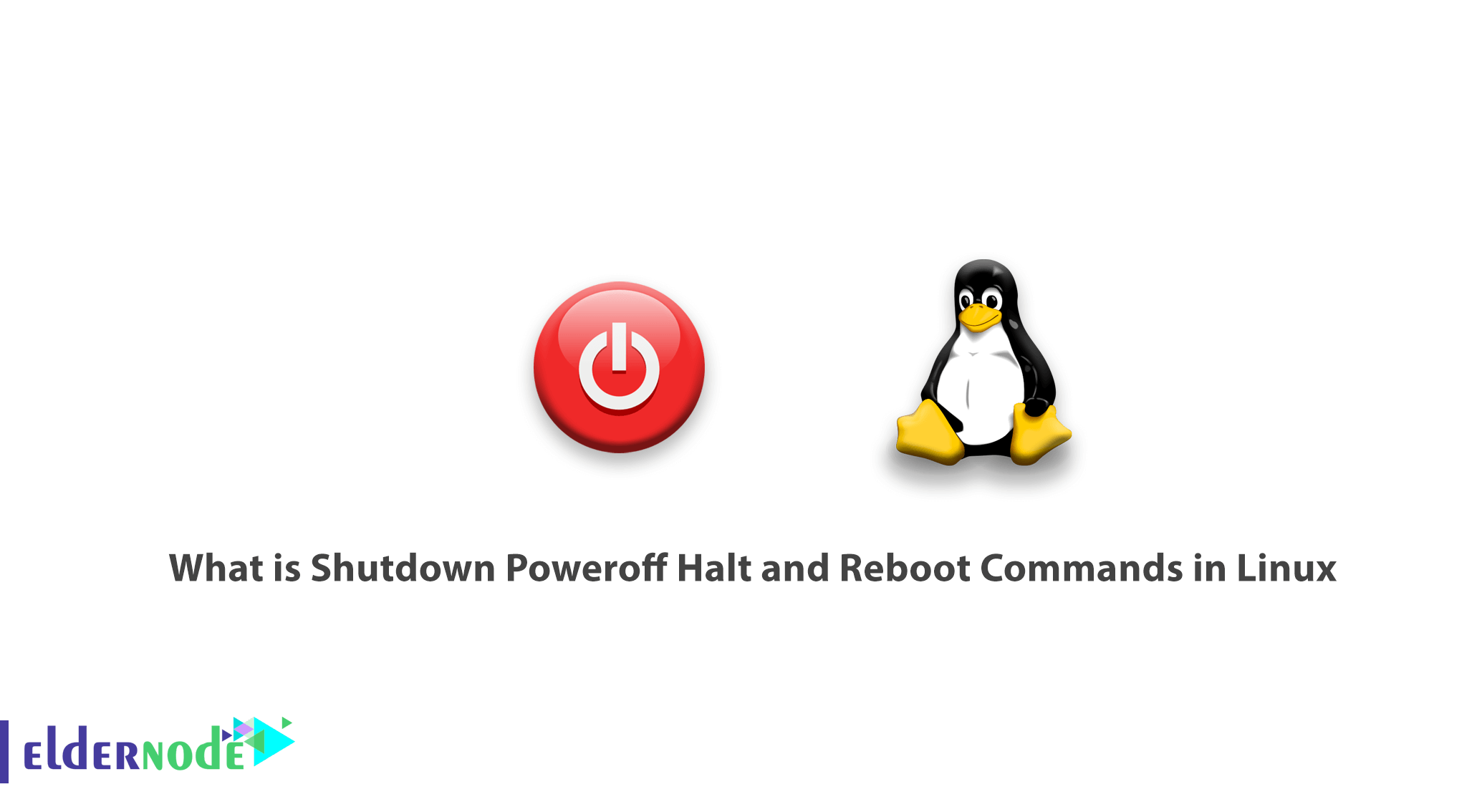
A Linux system administrator needs to know some Linux tricks. In this article, you will learn what is Shutdown Poweroff Halt and Reboot Commands in Linux. Let’s see what is the difference between shutdown, power off, halt, and reboot Linux commands to make clear what they actually do when you execute them with available options.
Table of Contents
What is Shutdown Poweroff Halt and Reboot Commands in Linux
You will review some of the important Linux commands you need to fully understand for effective and reliable server administration. So we start with the commands which you need to turn off or reboot your machine.
Shutdown Command
To schedules a time for the system to be powered down, you can use the shutdown, to halt, power-off, or reboot the machine. Also, you can specify a time string as the first argument, or set a wall message to be sent to all logged-in users before the system goes down.
Please Note: In case of using the time argument, the /run/nologin file is created to ensure that further logins will not be allowed, 5 minutes before the system goes down.
Some of the shutdown commands:
shutdown shutdown now shutdown 13:20 shutdown -p now poweroff the machine shutdown -H now halt the machine shutdown -r09:35 reboot the machine at 09:35amTo cancel a pending shutdown:
shutdown -c Halt Command
When you run a halt command, it instructs the hardware to stop all CPU functions. while leaves it powered on. To get the system to a state where you can perform low-level maintenance, you can use this command.
Please Note: You would face some cases that it completely shuts down the system.
Some of the halt commands:
halt halt the machine halt -p poweroff the machine halt --reboot reboot the machine
Power off Command
power off command sends an ACPI signal which instructs the system to power down.
Some of the Power off commands:
poweroff poweroff the machine poweroff --halt halt the machine poweroff --reboot reboot the machine
Reboot Command
reboot instructs the system to restart.
reboot reboot the machine reboot --halt halt the machine reboot -p poweroff the machine
Good job! You finished this tutorial and from now, by understanding these commands will enable to effectively and reliably manage Linux server in a multi-user environment. To read more, read Linux tricks articles.
Dear user, we wish this tutorial would be helpful for you, to ask any question or review the conversation of our users about this article, please visit Ask page. Also to improve your knowledge, there are so many useful tutorials ready for Eldernode training.