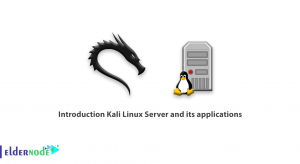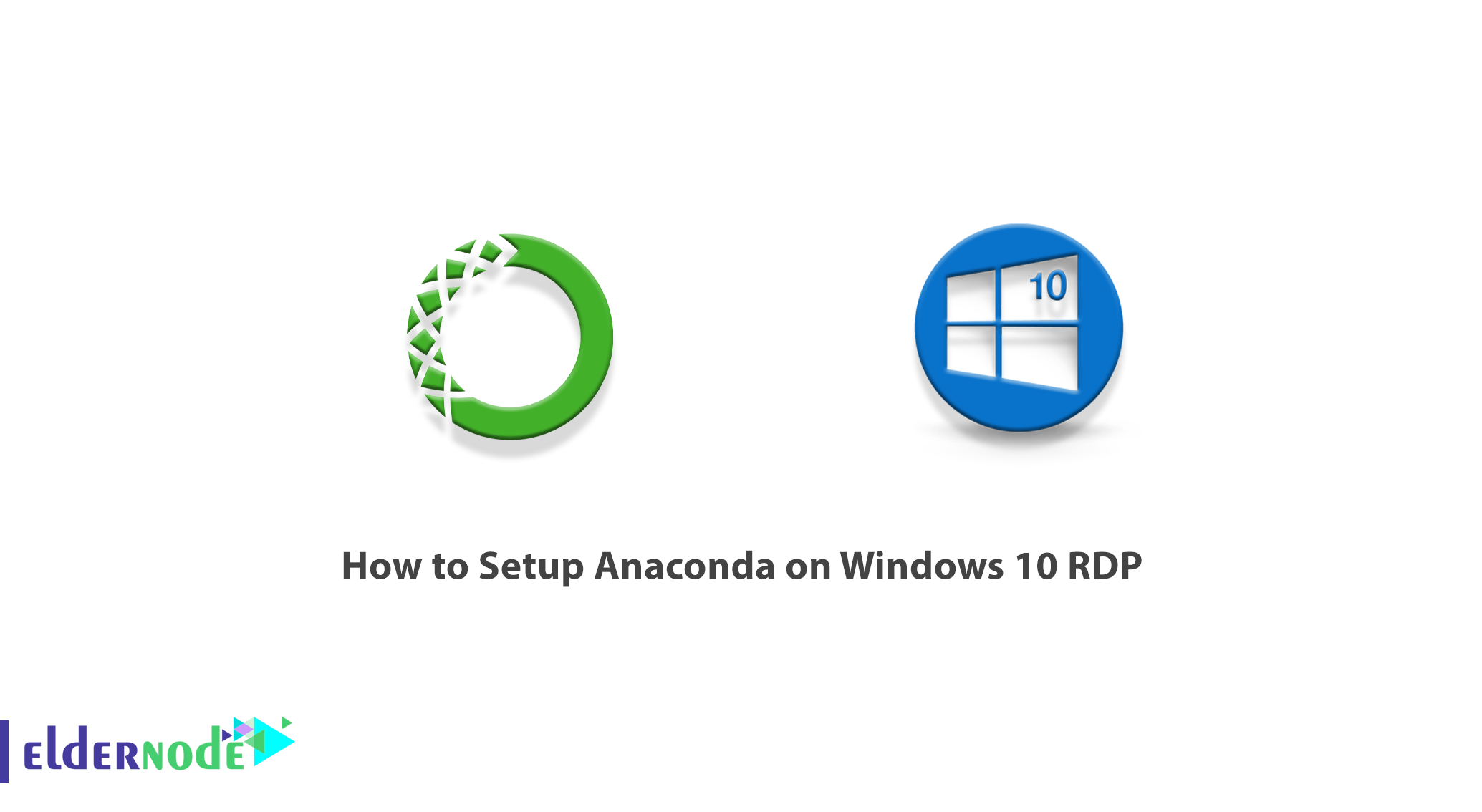
Anaconda is a free, open-source distribution of Python and R programming languages using to perform scientific computations and process large amounts of data. It aims to facilitate the management of the packages used. By installing Anaconda, we will have access to a package management system called Conda, which allows the user to search, install, run and update the packages they want. This system was originally created for Python, but can now be used for other programming languages such as Java, Ruby, C, and Fortran. In this article, we are going to teach you to step by step How to Setup Anaconda on Windows 10 RDP. You can see the packages available in Eldernode if you want to buy a Windows VPS server.
Table of Contents
Tutorial Setup Anaconda on Windows 10 RDP
The Anaconda distribution is currently in use by more than 15 million users and includes approximately 1,500 application packages in most operating systems. In the next section, we want to fully introduce you to Anaconda. Then we want to teach you how to install Anaconda on Windows 10 RDP. Finally, after installing Anaconda, we will discuss how to set it up. Please join us.
What is Anaconda?
If you are interested in fields related to data science and machine learning, you must have heard of Anaconda distribution. As you know, the most popular languages in the field of data science are Python and R. Python is also the leader in machine learning.
You know that Python comes with a variety of powerful packages that are alive and well. To that end, Anaconda released a distribution, or rather, an open-source package manager called Anaconda in 2012. This package manager has so far been welcomed by researchers and developers and has been released for three major operating systems (Windows, Linux, mac os).
Anaconda has a huge collection of Python packages and libraries in the field of data science, data processing machine learning in large comparisons, and more. With just a simple command, the package you want is installing and ready to use with its prerequisites.
This distribution has a “Graphical User Interface | GUI” called “Anaconda Navigator” which is considered as an alternative to the “Command Line Interface | CLI”.
In the next section, join us to teach you How to Install Anaconda on Windows 10 RDP.
How to Install Anaconda on Windows 10 RDP
To Install Anaconda on Windows 10 RDP, just follow the steps below. The first step is to go to the Anaconda website and download the Windows version. To do this, click on the download as shown below.
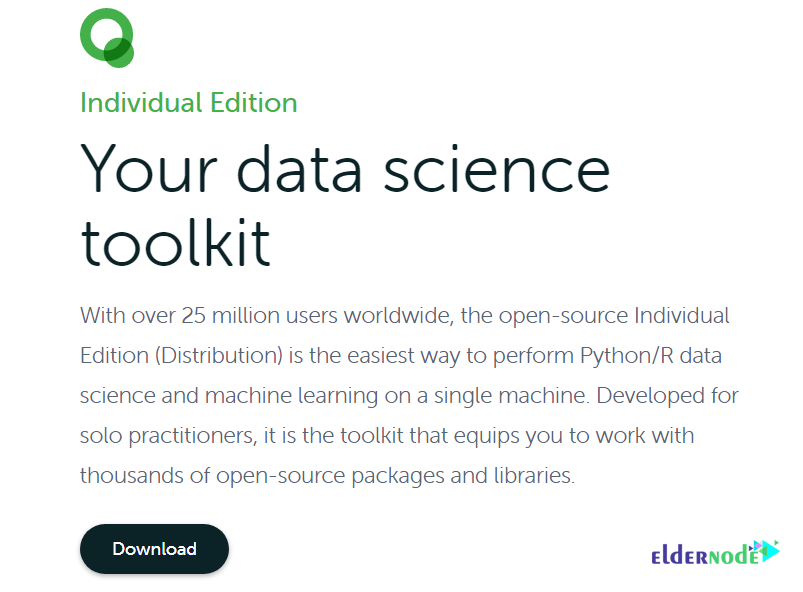
You will then be taken to the bottom of the page. Click on the version you want to start the download.
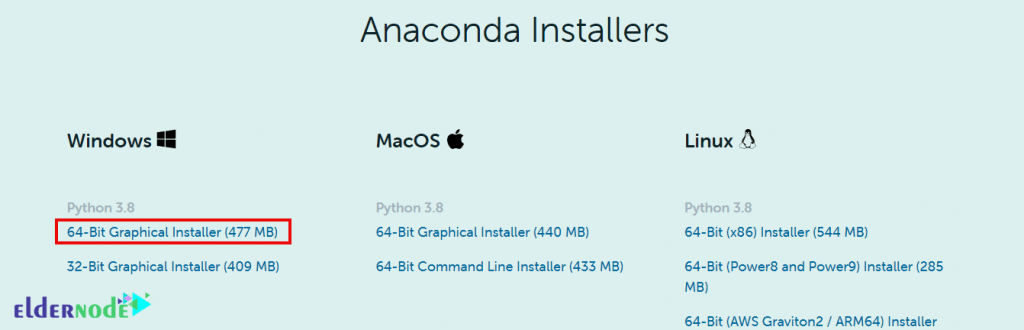
Note: It is recommended that you temporarily disable your anti-virus software to prevent problems during installation. Then reactivate it after installation.
Go to the place where you downloaded the file. Then double click on it to start the installation process.
In the window that opens, click on Run. Then click on Next to continue.
In the next step, you should read the licensing terms and click “I Agree”.
Now you need to select the installation for “Just Me” in the next step unless you install for all users (which requires Windows Administrator privileges). Then click Next to continue the installation process.
The next step is to locate the destination folder to install the Anaconda file. After doing this, click on Next again.
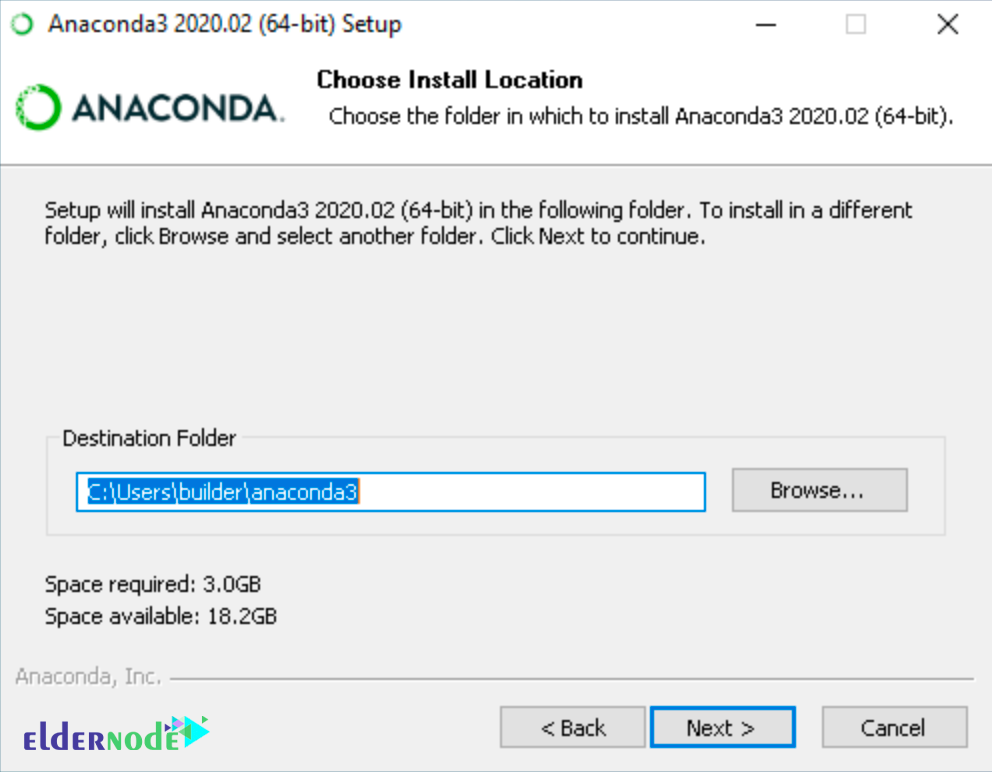
Note: It is recommended that you do not install as an administrator unless administrator permissions are required.
In the next step, you can specify whether to add Anaconda to your PATH environment variable.
You can choose whether to register Anaconda as your default Python. Accept the default and leave this box checked. Then click on the Install button.
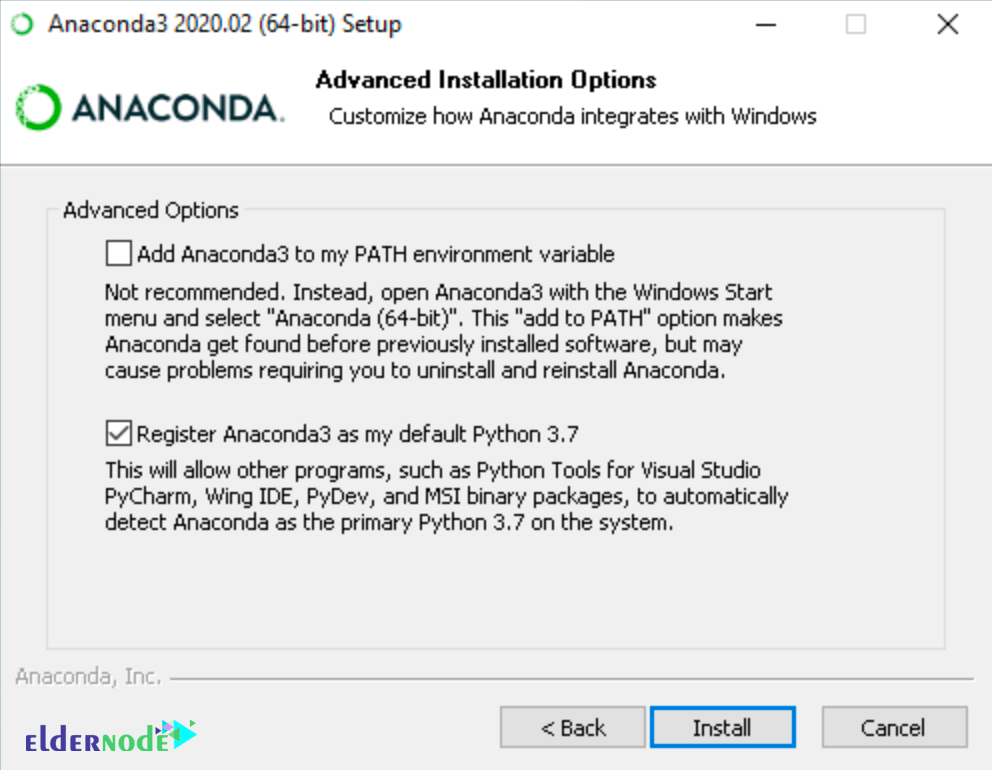
Click Next in the next window.
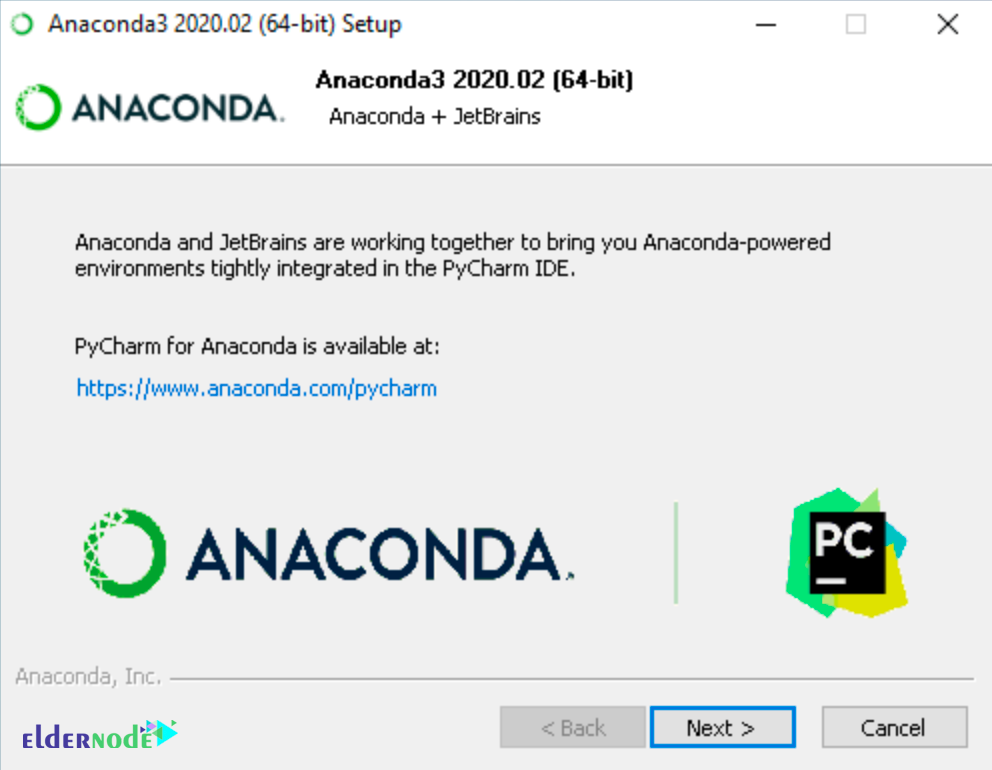
Finally, by viewing the window below, you can click on the Finish to complete the Anaconda installation process. Please note that if you want to read more about Anaconda.org and how to get started with Anaconda, check the “Anaconda Individual Edition Tutorial” and “More About Anaconda” boxes.
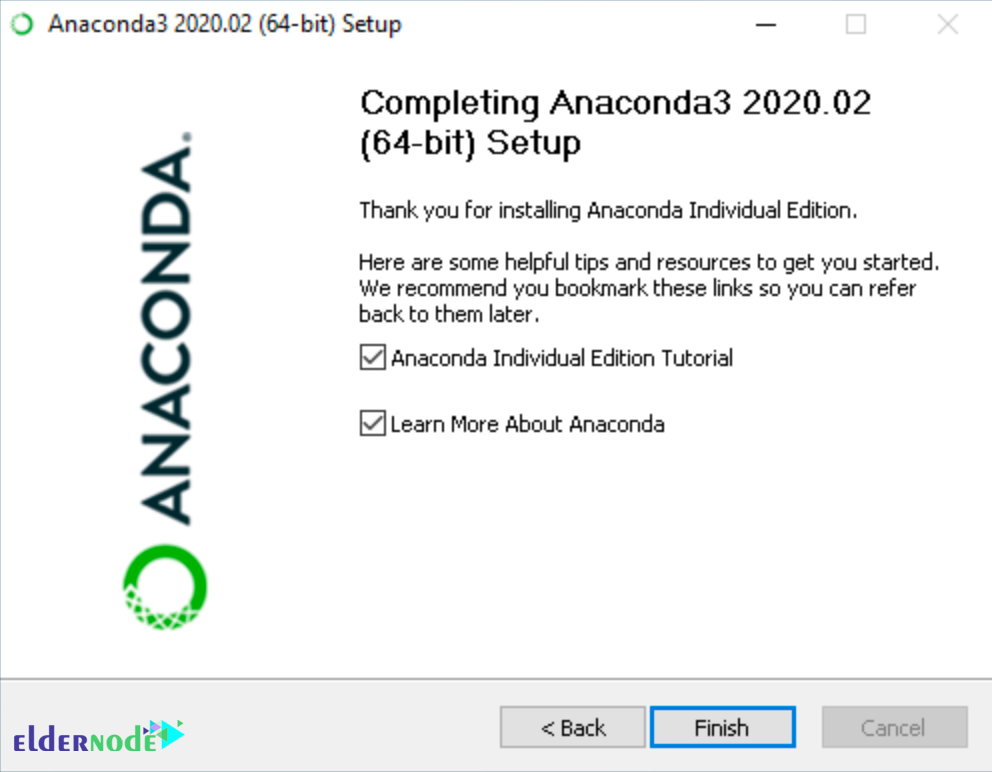
Setup Anaconda on Windows 10 RDP
After successfully installing Anaconda in the previous step, we now want to teach you how to set it up. Note that you can verify that Anaconda is installed and works with Anaconda Navigator or Conda.
It should be noted that Anaconda Navigator is a graphical user interface that is automatically installed with Anaconda. You can type and run Anaconda Navigator from the search menu in the Start menu.
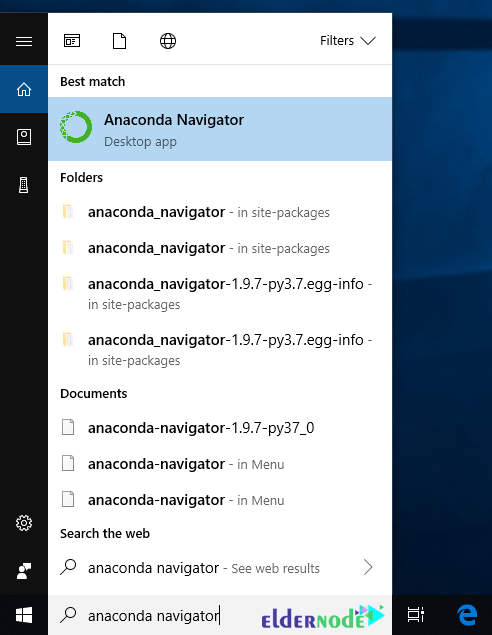
On the other hand, if you prefer to use the command-line interface (CLI), you can use Conda to confirm the installation using the Anaconda Prompt in Windows.
You can also type Anaconda Prompt from the Start menu search and then run it.
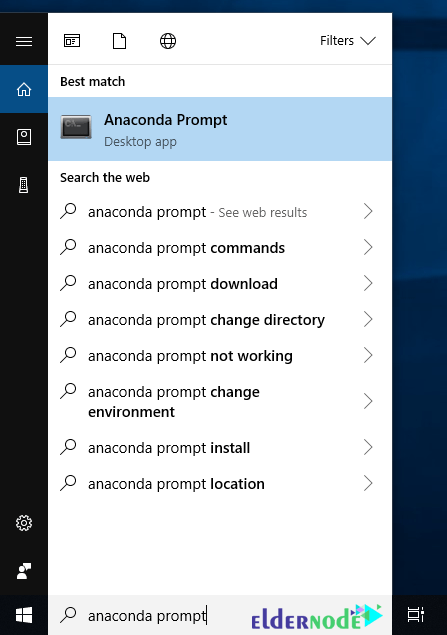
After you have successfully opened Anaconda Prompt or Terminal, you can choose one of the following methods to confirm:
1. Enter Conda list:
Conda listIf Anaconda is installing and working, this will display a list of installed packages and their versions.
2. Enter the command python:
pythonThis command runs the Python shell. If Anaconda is installing and working, the version information it displays when it starts up will include “Anaconda”. To exit the Python shell, enter the command quit().
quit()3. Open Anaconda Navigator with the command anaconda-navigator:
anaconda-navigatorIf Anaconda is installing properly, Anaconda Navigator will open.
Conclusion
Anaconda is a versatile knowledge platform that comes with many tools. To put it simply, Anaconda is a package full of useful and versatile tools for the Python and R programming languages. These tools are mostly using in data science. In this article, we tried to introduce you step by step to How to Setup Anaconda on Windows 10 RDP.

![Tutorial Install and Use PIP on Centos 7 [Best]](https://blog.eldernode.com/wp-content/uploads/2022/04/install-and-use-pip-on-centos-300x164.png)