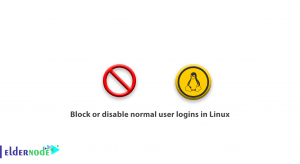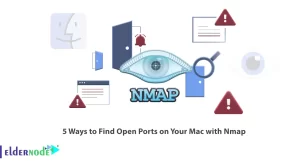All your connected devices to the internet like computers and mobile phones, need a numerical IP address to communicate between other devices. Internet Protocol version 6 (IPv6) is the latest version of the Internet Protocol. It provides an identification and location system for computers on networks and routes traffic across the Internet. Basically, IPv6 is intended to replace IPv4 to be the supplement and eventually for it. This article presents Introducing IPv6 And How To Add On CentOS Server. You can find what you need on Eldernode. To purchase your own CentOS VPS, also you can ask our technical team for guidance. It worth visiting!
Table of Contents
Introducing IPv6
First, let’s know more about Ipv6 and review why IPv6 is important. Since devices are assigning a unique IP address to identify and locate definitions, more addresses are requiring to connect devices. IPv4 was the first publicly used version of the Internet Protocol, but its limitations caused IETF to formalize successor protocol. And that was exactly IPv6. IPv6 provides other technical benefits in addition to a larger addressing space. IPv4 and IPv6 are not designing to be interoperable. So, direct communication between them is impossible, complicating the move to IPv6. However, several transition mechanisms have been devised to rectify this.
IPv6 Benefits
Using IPv6 allows you to experience faster connections and richer data. Due to an incorrect belief, people disable IPv6 to speed up their internet connection, but disabling will not do this. However, it may be a quick fix but certainly stores up problems for later. By default, IPv6 is enabled on Windows, Linux, and other OSs since all have built-in support for IPv6. You need to join the stream of movement to IPv6. Not only disabling IPv6 can cause problems, but also it is necessary to replace IPv4 with IPv6. The main difference of IPv6 is that it utilizes a 128-bit IP address (it can support 2^128 Internet addresses).
Let’s review IPv6 benefits and features:
1- No more DHCP, Easier administration
2- No more Network Address Translation
3- No more private address collisions
4- Built-in authentication and privacy support
5- Simpler header format
6- Better multicast routing
7- Stateless and Stateful Address Configuration, Auto-configuration
8- Simplified, more efficient routing
9- The true quality of service (QoS), also called “flow labeling”
10- Larger Address Space
11- Extensibility
12- Efficient and Hierarchical Addressing and Routing Infrastructure
13- Built-in Security
14- New Protocol for Neighboring Node Interaction
How To Add IPv6 On CentOS Server
As you learned, IPv6 was developed to counter the long-anticipated problem of IPv4 exhaustion. In this section, you will learn how to add IPv6 on your CentOS server to use its efficient routing, directed data flows, simplified network configuration, security, and much more.
How to Check IPv6 status
As we mentioned, IPv6 is usually enabling on Linux by default. However, you can check if Ipv6 is enabled on your CentOS system in two ways.
The first method shows you by running the following command:
sudo sysctl -a | grep ipv6.*disableIn the output, the value 0 means that IPv6 is active on your node, and 1 indicates that IPv6 is disabling.
The second method of checking if IPv6 is enabling is by viewing your network interface at the /etc/network-scripts/ directory. So. use the command below:
cat /etc/sysconfig/network-scripts/ifcfg-enps03IPV6 Options
Since you will see the IPv6 options, let’s see the meaning of each one:
IPV6INIT=yes: This initializes the interface for IPv6 addressing.
IPV6_AUTOCONF=yes: This enables the IPv6 auto-configuration for the interface.
IPV6_DEFROUTE=yes: This indicates that the default IPv6 route has been assigned to the interface.
IPV6_FAILURE_FATAL=no: Indicates that the system won’t fail even when IPv6 fails.
Once you make sure that IPv6 is enabling, use the command below to check the IPv6 address of your interfaces:
ip aOR
ip -6 addrHow to disable and enable IPv6 on CentOS
You can disable IPv6 on your server temporarily. To do this, use the commands below:
sudo sysctl -w net.ipv6.conf.all.disable_ipv6=1ip -6 addrDue to any reason, if you need to disable IPv6 permanently, edit the GRUB /etc/default/grub file. In the line, GRUB_CMDLINE_LINUX, append the argument ipv6.disable=1
To apply changes, you need to reboot your system.
And to enable IPv6, run the command below:
sudo sysctl -w net.ipv6.conf.all.disable_ipv6=0Finally, you must restart NetworkManager to let the changes apply:
sudo systemctl restart NetworkManagerConclusion
In this article, IPv6 was introduced to you and you learned How to add IPv6 on CentOS. Now you know that the world is slowly going away from IPv4. You are not recommended to do the configuration manually since the manual configuration of IPv6 is prone to errors and is quite arduous.