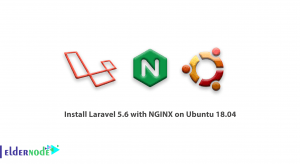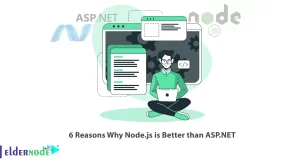BBQSQL is a blind SQL injection framework written in Python that makes it extremely fast. Once you face SQL injection vulnerabilities are under attack, you will find them so useful. It is also suitable for those hard to trigger SQL injection finding since they can customize this semi-automatic tool. BBQSQL is under BSD License and has an intuitive UI to make setting up attacks much easier. This article presents a complete guide for Introducing And Install BBQSQL On Kali Linux. If you are going to prepare your own Linux VPS, the perfect Linux Virtual Private Server Packages on Eldernode are waiting to be bought by professionals.
Table of Contents
Introducing BBQSQL On Kali Linux
What is BBQSQL
BBQSQL is an open-source SQL injection framework that exploits blind SQL injection vulnerability. If you need to check the web application’s security, using this tool is suggested. As a SQL injection tool, some usual request information must be provided. BBQSQL information includes URL, HTTP Method, Headers, Cookies, Encoding methods, Redirect behavior, Files, HTTP Auth, and Proxies. Then, you must specify where the injection is going and what syntax you are injecting. As a dedicated tool, BBQSQL is so fast for detecting hard-to-find and difficult to exploit blind SQL injection vulnerabilities present in the application. There is a difference between Blind SQL and normal SQL injection and is the way the data is being retrieved from the database.
How BBQSQL works (BBQSQL On Kali Linux)
The injection works on URL, data, and cookies. Since BBQSQL UI is built using the resource from SET, you do not have to wait until you type a huge request on the command-line interface. You can be sure of input validation performing on all configuration options.
You will see the below screen when you work with BBQSQL:
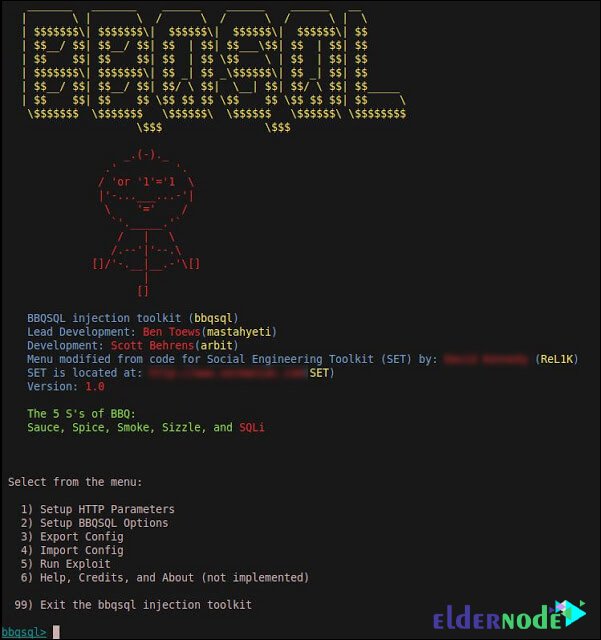
How To Install BBQSQL On Kali Linux step by step
Run the following command to install BBQSQL and all dependent packages on Kali Linux.
sudo apt-get install bbqsqlDependencies to install BBQSQL on Kali Linux
To install Python on kali, type:
sudo apt-get install pythonAlso, you can install python-gevent by running the following command:
sudo apt-get install python-geventAnd to install python-requests, type:
sudo apt-get install python-requestsHow to uninstall BBQSQL from Kali Linux
You may decide to uninstall BBQSQL from Kali Linux due to any reason. You just need to run the following command and remove just the BBQSQL package itself.
sudo apt-get remove bbqsqlIn case you prefer to uninstall BBQSQL and its dependencies, use the command below and remove the BBQSQL package and any other dependant packages which are no longer needed.
sudo apt-get remove --auto-remove bbqsqlAlso, if you wish to delete your local/config files for BBQSQL, run the following command, and Do not forget that you will not be able to restore Purged config/data even by reinstalling the package.
sudo apt-get purge bbqsqlOr similarly like this BBQSQL
sudo apt-get purge --auto-remove bbqsqlConclusion
This article reviewed Introducing And Install BBQSQL On Kali Linux. You have learned how to install one of the faster tools on Kali Linux to test a blind SQL injection automatically. You can address issues whenBlind SQL is a menu-driven tool that asks the database true or false questions and determines the answer based on the response of the application.