
Apktool is a powerful tool that allows you to reverse engineering third party, closed, binary Andriod apps. Using the Android package, you can decode resource files to the almost original form. Then modify the source code and rebuild the decoded resources back to APK and finally recompile the application. It is also under the Apache 2.0 License. This article is Introducing And Install Apktool On Kali Linux. To purchase your own Linux VPS, visit available packages on Eldernode to buy what you need.
Table of Contents
Introducing Apktool On Kali Linux step by step
What is Apktool?
It is a tool for reverse engineering Android apk files. Apktool has a project-like structure that makes it easy to work with. To work with Apktool, Java 8 (Java 7 will also work), and basic knowledge of Android SDK, AAPT, and smali are required. To debug Smali code, automation of some repetitive tasks like building apk and so on it is an ideal choice.
It is possible to be installed on Linux, Windows, and macOS. Apktool is a collection of one project, containing sub-projects and a few dependencies that help you to build it from the source. Apks are a zip file containing resources and assembled java code. Once you unzip an APK, the classes.dex, META-INF, AndroidManifest.xml, and resources.arsc and more files will be found. But you can junk these compiled files if you wish.
Apktool Features and Usage (Introducing And Install Apktool On Kali)
Apktool allows you to decode APK resources, rebuild decoded resources back to binary APK, and organize and handle APKs. And also automating with repetitive tasks. While Apktool is very easy to use, the unique advantage of this tool is to be bidirectional. It allows you to decompile an application and modify it. Then, you will recompile it back using Apktool. In this way, it will recompile and generate a new APK file.
Since reengineering Android APK files is the primary usage of the Apktool, but there are various options available for primary usage. Let’s see what are these important switches in Apktool.
1- Apktool d[ecode]: This switch is used to invoke the decode APK option
2- Apktool b[uild]: This switch is used to invoke the build APK option
3- Apktool if | install-framework: You can use this option to install and store frameworks
How To Install Apktool On Kali Linux
If you are working with Kali Linux and you wish to install Apktool, let me say that Apktool is pre-installed under penetration testing applications as illustrated.
Use the following command to install Apktool on Kali with any other packages on which it depends.
sudo apt-get install apktoolIt will install Apktool. To check the version of the Apktool installed, click on the Apktool in the Kali Linux application. Also, you can open a terminal and hit the command below to view the version.
Apktool -versionHow to uninstall Apktool from Kali Linux
It is possible to uninstall Apktool from Kali Linux anytime you need to. To do this, just run the following command and remove just the Apktool package itself.
sudo apt-get remove apktoolAlso, you can uninstall Apktool and its dependencies. So, to remove the Apktool package and any other dependant packages which are no longer needed, type:
sudo apt-get remove --auto-remove apktoolLocal/config files can be deleted by running the command below. You just need to use it with care since the Purgedconfig/data will not be restored by reinstalling the package.
sudo apt-get purge apktoolOR
sudo apt-get purge --auto-remove apktoolConclusion
In this article, we introduced Apktool to you and you learned How To Install Apktool On Kali Linux. Once you installed this tool, you can start decoding APK resources, rebuilding decoded resources back to binary APK, and finally, you can organize and handle APKs depend on framework resources. Discuss with your friends on Eldernode Community if you know any alternative for this tool.

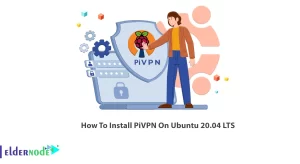
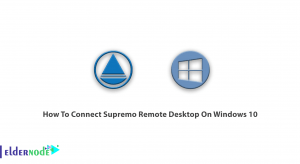


Apktool is really a good tools thank you so much for sharing