
Always up to date! It can be a personality trait. Some people wait for any updates, even for their dishwasher app. If you are the same, you are in the right place now. Since the new Ubuntu is released you may need to upgrade your, current version to the newest. So, join us with this article to review the Tutorial Upgrade Ubuntu 18.04 To 21.04. Order your preferred package on Eldernode to purchase your own Ubuntu VPS.
Table of Contents
How To Upgrade To Ubuntu 21.04 from Ubuntu 18.04
Ubuntu 21.04 Hirsute Hippo is officially released and you have learned all about Ubuntu 21.04. Now, if you need to upgrade your Ubuntu Linux version 18.04 to a 21.04 Ubuntu, stay with us to do this completely and perfectly.
Prerequisites to Upgrade Ubuntu 18.04 To Ubuntu 21.04
To let this tutorial work better, please consider the below Prerequisites:
_ A non-root user with Sudo privileges. To setup, follow our Initial server setup on Ubuntu 21.04.
_ It is not possible to upgrade Ubuntu 18.04 to Ubuntu 21.04 directly. So, you must upgrade Ubuntu 18.04 to Ubuntu 20.04 first. Then, you can proceed with upgrading to Ubuntu 21.04.
Upgrade To Ubuntu 21.04 Hirsute Hippo
No need to wait more, let’s go through the steps of this guide to run Ubuntu 21.04.
Step 1:
First of all, you need to update your Ubuntu 20.04 Linux system. So, run:
sudo apt updatesudo apt upgradesudo apt dist-upgradeStep 2:
Remove all no longer required packages:
sudo apt autoremoveStep 3:
Now, you need to configure the release upgrade. Open the /etc/update-manager/release-upgrades file and edit it with your favorite editor. Make sure that the Prompt variable is set to normal. When you are finished, save and close the file.
Step 4:
Note: It is clear that it is also possible to upgrade to Ubuntu 21.04 from Ubuntu 20.10. So, this step is not required for those who are upgrading from Ubuntu 20.10 to Ubuntu 21.04.
But due to the above-explained prerequisites, we assume that you have upgraded to Ubuntu 20.04 from Ubuntu 18.04. Thus, use the following command to begin the Ubuntu 20.10 upgrade process. Then, press Y to continue:
sudo do-release-upgradeStep 5:
Now, you need to remove obsolete or no longer needed packages by the upgraded Ubuntu 21.04 system.
Step 6:
Once the upgrade is finished, reboot the system. To do this press Y. Then, the system comes up running Ubuntu 21.04 Hirsute Hippo Linux system.
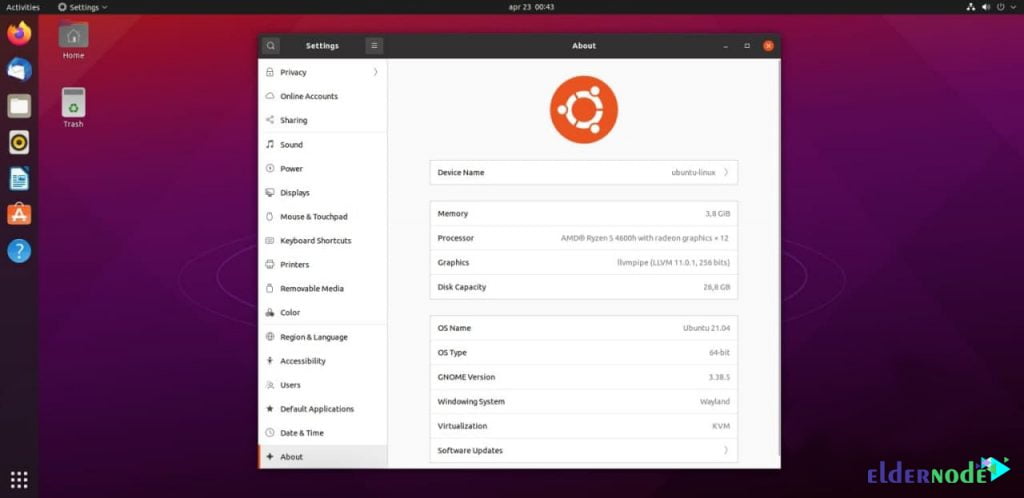
That’s that! Once you see the above screen, it means upgrading to Ubuntu 21.04 is completely finished.
Conclusion
In this article, you learned How to Tutorial Upgrade Ubuntu 18.04 To Ubuntu 21.04. Ubuntu 21.04 is the latest released version. If you are still using Ubuntu 18.04 and need to upgrade to Ubuntu 21.04, first, you need to upgrade to a higher version that is taught in this guide.

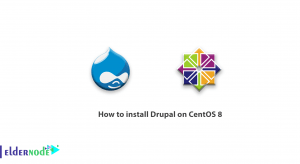

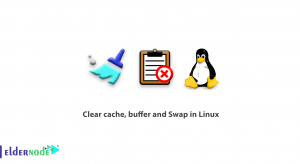

Awesome