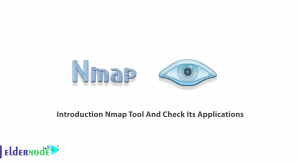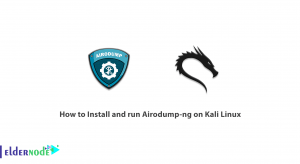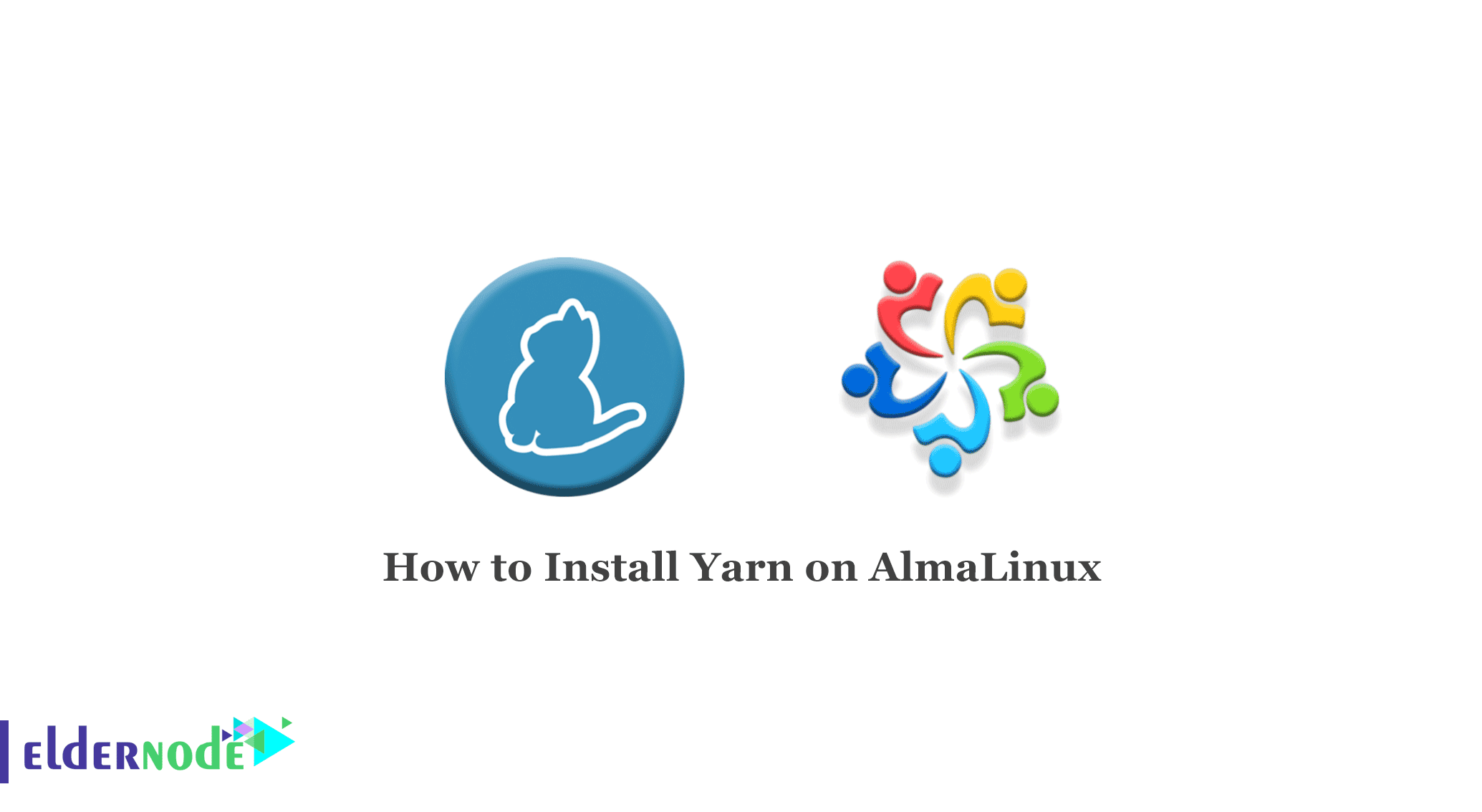
YARN stands for Yet Another Resource Navigator A fast, stable, and reliable JavaScript package manager compatible with npm (Node Package Manager). Yarn helps manage npm packages, which include installing, updating, configuring, and deleting packages. This article assumes that you have at least a basic knowledge of Linux, know how to use the layout, and most importantly, that you are hosting your site on your VPS. In this article, we are going to teach you how to Install Yarn on AlmaLinux 8.4 or 8.5. To buy a cheap Linux VPS with Instant Activation, order what you need on Eldernode.
Table of Contents
Tutorial Install Yarn on AlmaLinux Step By Step
Yarn installation is very simple and assumes that you are running in the root account, otherwise you may need to add “sudo” to the commands to get root privileges.
Yarn Features:
High degree of compatibility: Created applications use the MapReduce framework, which can be easily run on YARN.
Maximum scalability: Whenever the number of nodes in a Hadoop cluster increases, the YARN Resource Manager ensures that it meets the user’s needs.
Better cluster utilization: YARN allocates all cluster resources efficiently and dynamically, leading to better use of Hadoop compared to its predecessor.
Multi-lease: Different engines that have access to Hadoop cluster data can work together effectively because YARN is a very versatile technology.
Install Yarn on AlmaLinux 8.4 | AlmaLinux 8.5
Step 1) You need to make sure the system is update. To do this, follow the following:
sudo dnf updatesudo dnf install epel-releaseStep 2) Install Node.js on AlmaLinux.
Now check the available Node.js list using the following:
sudo dnf module list nodejsThen, install Node.js using the following command:
sudo dnf module install nodejsThen Check node version:
node -vTo check the NPM version:
npm –vStep 3) In this step, you should to install Yarn with using NPM on AlmaLinux:
npm install --global yarnAfter the install, check yarn version:
yarn –vConclusion
In this tutorial, you learned how to install Yarn on AlmaLinux 8.4 and 8.5. You also learned what properties Yarn can have. You also learned that Yarn is a package manager that doubles as a project manager.