
PHP is one of the most important languages for server-side programming, which is using by many programmers. This language has many frameworks and these frameworks provide many possibilities for programmers. Symfony is a collection of PHP components based on the MVC architecture and is the only framework that fully complies with PHP standards. Symfony is easy to install and configure on most platforms, and its best feature is the ability to reuse its PHP components. In this article, we want to introduce you to the Tutorial Install Symfony on Ubuntu 20.04, 21.04, 18.04 step by step. You can visit the packages available in Eldernode if you wish to purchase an Ubuntu VPS server.
Table of Contents
Tutorial Install Symfony on Ubuntu 20.04
Symfony has many user associations and is easier for professional and experienced developers to work with than other frameworks such as Laravel. These factors have made Symfony the third most popular framework for developers after Laravel and CodeIgniter. In the continuation of this article, join us to teach you how to Install Symfony on Ubuntu 20.04.
Introduction to Symfony
The Symfony framework is one of the most trusted PHP language frameworks and a great option for implementing web applications. Symfony has many features. The plugins of this framework, called bundles, are a collection of PHP files, images, JavaScript code, etc. that can use to implement various parts of the site, such as blogs. The bundles can be changed and can be used in other projects.
Symfony also has components that speed up the implementation of common parts of any project so that programmers can spend more time implementing more complex and custom parts. Using bundles and components helps reduce project dependencies and makes changes easier, making Symfony more flexible in web-based projects.
In the continuation of this article, we are going to teach you to How to Install Symfony on Ubuntu 20.04.
Technical Requirements before Installing Symfony on Ubuntu 20.04
Before installing Symfony you need to provide the following prerequisites:
_ Install PHP 7.2.5 or higher and these PHP extensions: Ctype, iconv, JSON, PCRE, Session, SimpleXML, and Tokenizer;
_ Install Composer.
How to Install Symfony on Ubuntu 20.04 | Ubuntu 21.04
For Install Symfony on Ubuntu 20.04 it is necessary to update the system in the first step using the following commands:
sudo apt updatesudo apt upgradeAs mentioned in the previous section, one of the prerequisites for installing Symfony is installing PHP. You can install PHP using the following command:
sudo apt install php php-json php-ctype php-curl php-mbstring php-xml php-zip php-tokenizer php-tokenizer libpcre3 --no-install-recommendsYou can also install GIT, Zip, and Unzip by executing the following command:
sudo apt install git zip unzipAfter successfully installing the necessary tools, you can now download and install Symfony-cli using the following command:
wget https://get.symfony.com/cli/installer -O - | bashHow to Setup Symfony on Ubuntu 20.04
After you have successfully installed Symfony according to the instructions in the previous step, we now want to configure and set it up. You can add the Symfony installation path to the PATH user using the following command:
export PATH="$HOME/.symfony/bin:$PATH".Now you can apply the changes by running the following command:
source ~/.bashrcIn the next step, you can use the following commands to configure your email and username in Git:
git config --global user.email "Your_Email_Address"git config --global user.name "Your_User_Name"Finally, you can create a new project by executing the following command:
symfony new example --fullYou can run the following command to start the local webserver:
cd examplesymfony server:startIn the final step, you can check your project by going to the following address:
http://localhost:8000/Conclusion
Symfony has a lot of updates, and previous versions work well with newer versions so developers don’t have a problem. Also, having active communities and being open-source, this framework makes it easy for developers to modify it and make it available to other users for various uses. In this article, we tried to teach you how to install Symfony on Ubuntu 20.04 after introducing Symfony.
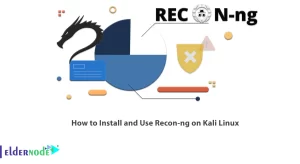
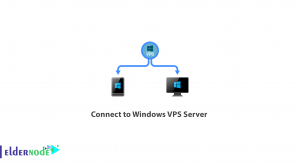
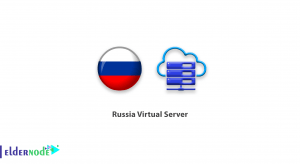
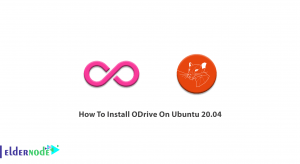

very helpful thanks for this