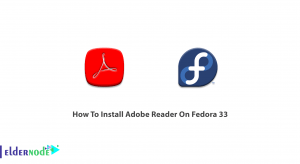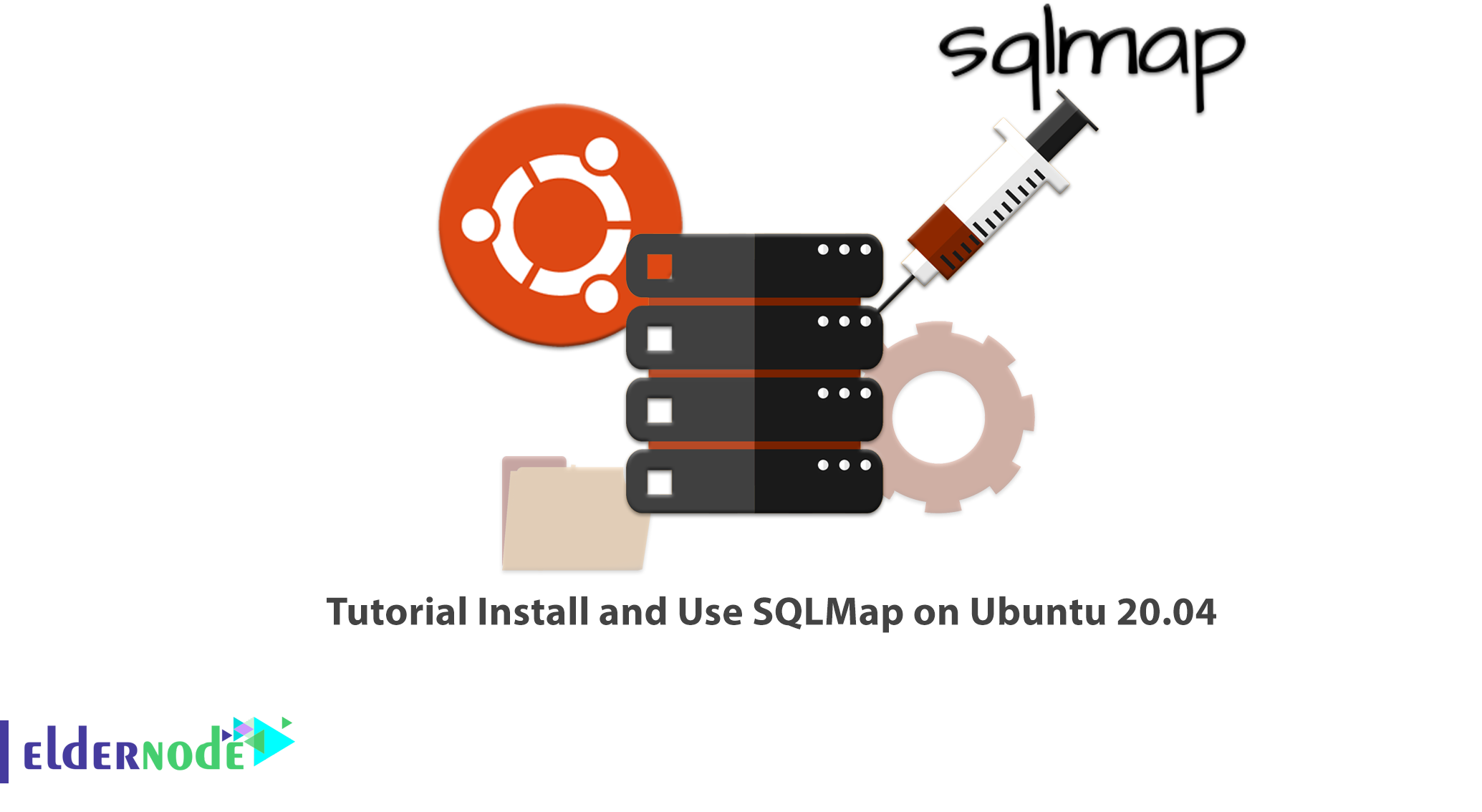
SQL injection attack is one of the attacks in the web world that injects SQL codes in the URL and executes the desired commands. One of the most famous SQL injection attacks is SQLMap. We are going to introduce SQLMap in this article and then you will learn How to Install and Use SQLMap on Ubuntu 20.04 LTS. You can check out and linux vps server packages, that is provided on Eldernode website.
Table of Contents
How to run SQLMap on Ubuntu 20
What is SQLMap?
SQLMap is an open source penetration testing tool that automates the process of identifying and exploiting SQL injection flaws and taking over database servers. This device has many special features such as having a powerful detection engine, database fingerprinting, fetching data from the database, accessing the underlying file system and executing commands on the operating system through out of band connections.
In the continuation of this article from the Ubuntu training series, we intend to teach you How to Install and Use SQLMap on Ubuntu 20.04.
Install SQLMap on Ubuntu 20.04
Before starting the installation, update package repositories with the following command:
sudo apt-get updateThen install SQLMap by running the command below:
sudo apt-get install sqlmapFinally check the system logs to make sure there are no related errors.
How to Use SQLMap on Ubuntu 20
The following commands show basic help message:
sqlmap -hsqlmap --helpThe following command shows advanced help message:
sqlmap -hhThe command below shows the program ‘s version number:
sqlmap --versionRun the following commands to define the target:
sqlmap -u URLUse the following commands to specify how to connect to the target URL:
sqlmap --datasqlmap --cookiesqlmap --random-agentsqlmap --proxysqlmap --torsqlmap --check-torRun the following commands to specify which parameters to test for, provide custom injection payloads and optional tampering scripts:
sqlmap -psqlmap --dbmsUse the commands below to customize the detection phase:
sqlmap --levelsqlmap --riskRun the following command to tweak testing of specific SQL injection techniques:
sqlmap --techniqueYou can enumerate the back-end database management system information, structure and data contained in the tables using the commands below:
sqlmap --allsqlmap --bannersqlmap --current-usersqlmap --current-dbsqlmap --passwordssqlmap --tablessqlmap --columnssqlmap --schemasqlmap --dumpsqlmap --dump-allsqlmap -D DBsqlmap -T TBLsqlmap -C COLRun the following commands to access the back-end database management system underlying operating system:
sqlmap --os-shellsqlmap --os-pwnSet general working parameters using the commands below:
sqlmap --batchsqlmap --flush-sessionConclusion
In this article, we introduced one of the most famous SQL injection attacks. SQLMap is an open source penetration testing tool. In this way, you learned How to Install and Use SQLMap on Ubuntu 20.04.