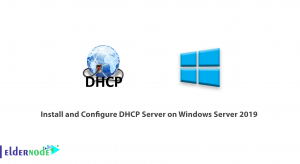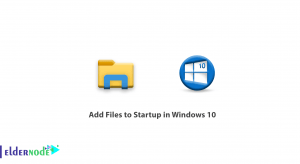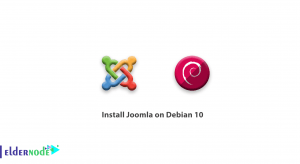Are you looking to enhance your music streaming experience on AlmaLinux? Look no further! In this article, we will guide you through the process of installing AirSonic, a powerful open-source media streaming server that will revolutionize the way you enjoy your favorite tunes. If you intend to buy a Linux VPS server, you can check out the packages offered on the Eldernode website.
Table of Contents
What is AirSonic?
Airsonic is a self-hosted music service that allows you to upload your music to your personal server and then play it directly or use various apps. With Airsonic, you can play different music formats, manage your playlists and share them with your friends. Also, It has the ability to provide music suggestions for you and provides access to podcasts and audio files. This media streamer supports on-the-fly conversion and streaming of any audio format including WMA, FLAC, APE, Musepack, WavPack, and Shorten using Transcoder plugins.
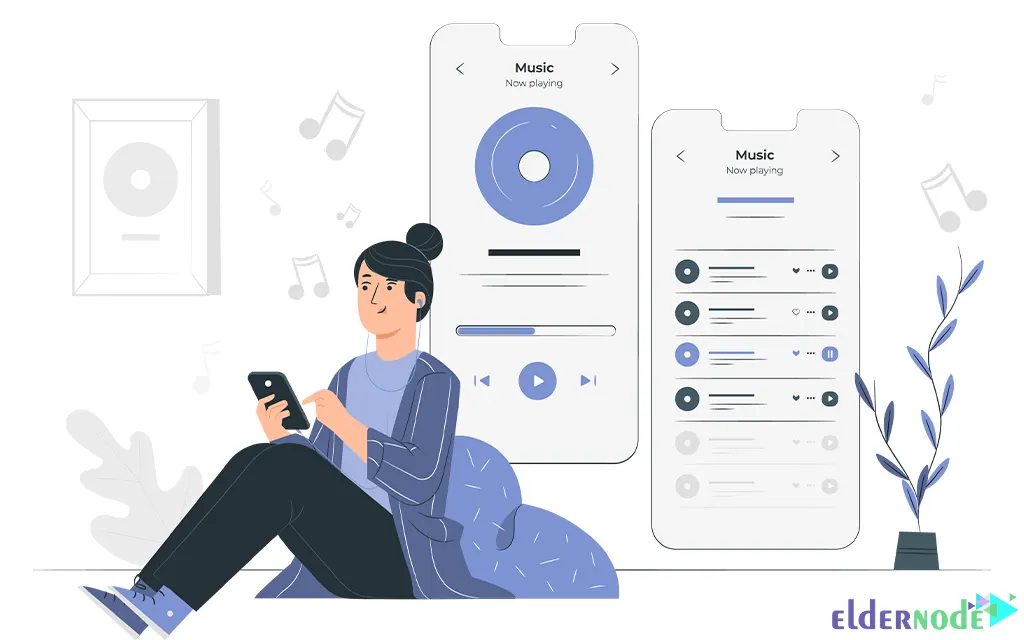
Benefits of Using AirSonic for Music Streaming
AirSonic offers several benefits for music streaming:
Personal Music Library
With AirSonic, you can create your own personal music library by uploading your music collection to the platform. This allows you to access your favorite songs, albums, and playlists from anywhere, anytime.
Remote Access
AirSonic allows you to access your music library remotely. Whether you’re at home, in the office, or on the go, you can stream your music on any device with an internet connection. This flexibility ensures that you never have to be without your favorite tunes.
High-Quality Audio
AirSonic streams music in high-quality audio formats, ensuring that you enjoy your music with excellent sound reproduction. This is especially important for audiophiles who appreciate the finer details of their favorite tracks.
Customizable Interface
AirSonic provides a customizable interface, allowing you to personalize your music streaming experience. You can choose different themes, layouts, and organizing options to suit your preferences and make navigation intuitive and enjoyable.
Multi-User Support
AirSonic supports multiple user accounts, making it convenient for families or roommates who want to share a music library. Each user can have their own personalized settings and preferences, creating a personalized experience for everyone.
Offline Listening
AirSonic offers the option to download songs or playlists for offline listening. This is great for situations where you don’t have access to the internet, such as during travel or in areas with limited connectivity.
Smart Playlists
AirSonic offers smart playlists that automatically update based on your listening habits and preferences. This feature helps you discover new music based on your interests and ensures a fresh and dynamic music experience.
Privacy and Security
AirSonic prioritizes user privacy and security. By hosting your own music library, you have control over your data and can ensure that your personal information is kept safe.
Cross-Platform Compatibility
AirSonic is compatible with various operating systems, including Windows, macOS, Linux, and Android. This allows you to stream your music on different devices, regardless of the platform you’re using.
Privacy and Security
AirSonic prioritizes user privacy and security. By hosting your own music library, you have control over your data and can ensure that your personal information is kept safe.
Requirements for Installing AirSonic on AlmaLinux
To install AirSonic on AlmaLinux, you need to meet the following requirements:
– AlmaLinux Server: You should have a running instance of AlmaLinux Server, which is a Linux distribution based on CentOS.
– Java Runtime Environment (JRE): AirSonic is developed in Java, so you need to have a compatible version of Java installed on your AlmaLinux server. It is recommended to have Java 8 or later.
– Sufficient Resources: Make sure your AlmaLinux server has sufficient resources (CPU, RAM, and storage) to handle the AirSonic installation and the expected load for music streaming.
Step-by-step Installation Guide for AirSonic on AlmaLinux
In this section, we are going to teach you how to install AirSonic on AlmaLinux.
First, update your system using the command below:
sudo dnf updateOnce done, install the OpenJDK package with the following command:;
sudo dnf install java-1.8.0-openjdkNow you should create a system user for AirSonic as shown below:
sudo useradd -r -s /sbin/nologin airsonicNow it’s time to download the latest Airsonic package from the official website. To do this, run the following command:
sudo wget https://github.com/airsonic/airsonic/releases/download/v10.6.2/airsonic.warAfter the download is completed, move the downloaded package to the /opt directory:
sudo mv airsonic.war /optAnd you should change the ownership of the airsonic directory to the airsonic user:
sudo chown airsonic:airsonic /opt/airsonic.warNext, run the following command to create a systemd service file for Airsonic:
sudo nano /etc/systemd/system/airsonic.serviceNow you should paste the configuration below in the file:
[Unit] Description=Airsonic music server After=syslog.target network.target [Service] Type=simple User=airsonic Group=airsonic ExecStart=/usr/bin/java -jar /opt/airsonic.war Restart=always RestartSec=10 [Install] WantedBy=multi-user.targetSave and close the file and reload the systemd daemon with the following command:
sudo systemctl daemon-reloadThen you should start and enable the Airsonic service using the command below:
sudo systemctl start airsonic sudo systemctl enable airsonicYou can check the status of the Airsonic service to make sure it is running:
sudo systemctl status airsonicLastly, you will be able to access Airsonic. To do this, open your web browser and navigate to the following URL:
http://your-server-ip:4040You can configure Airsonic and start using it to stream your music from there.
Here is the Airsonic dashboard:
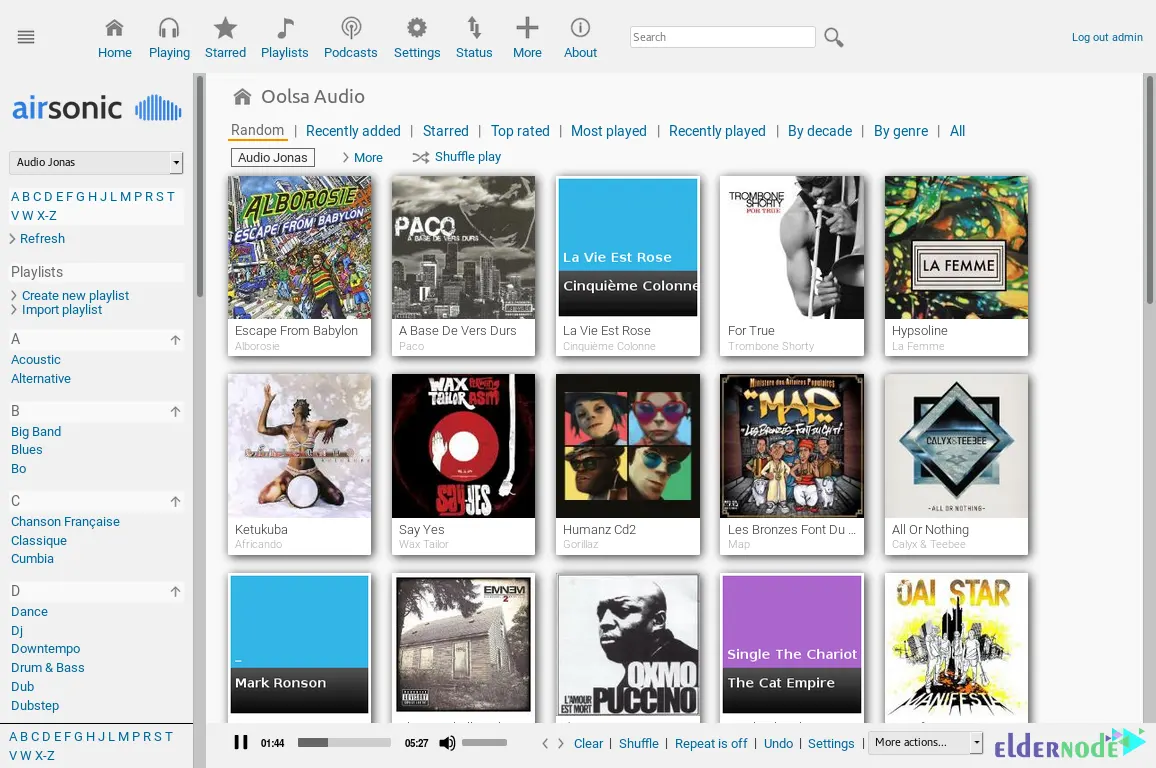
Configuring AirSonic for Optimal Performance
To configure AirSonic for optimal performance, ensure you allocate sufficient system resources, adjust Java Virtual Machine (JVM) settings, optimize the database configuration, configure media transcoding, enable caching, optimize the web server configuration, consider using a Content Delivery Network (CDN), regularly update the software, monitor performance, and implement backup and recovery mechanisms. These steps will help ensure that your AirSonic server operates efficiently, delivering a smooth music streaming experience to users while minimizing resource usage and maintaining data integrity.

Additional Tips and Tricks for Enhancing the Music Streaming Experience
Airsonic is a powerful music streaming platform that offers a range of additional tips and tricks to enhance your music streaming experience. Here are some additional tips and tricks to make the most of Airsonic:

Create Playlists
Airsonic has a playlist feature that allows you to curate your own personalized music collections. You can create playlists based on genres, moods, or any other criteria you prefer.
Create and Listen to Radio Stations
Airsonic provides the option to create and listen to your own radio stations. You can discover new music by exploring different genres or creating stations based on your favorite artists.
Use the Remote Control Feature
Airsonic allows you to control your music playback remotely. You can use a compatible mobile app or web browser to control the playback on your Airsonic server from anywhere.
Set up Transcoding Options
If you have music files in different formats, you can set up transcoding options in Airsonic to ensure compatibility with your devices. This way, you can enjoy your music on any device without worrying about file format issues.
Enable Scrobbling
Airsonic supports scrobbling, which means it can send your listening data to platforms like Last.fm. By enabling scrobbling, you can keep track of your listening history and get personalized music recommendations.
Customize the User Interface
Airsonic allows you to customize the user interface to suit your preferences. You can change the theme, layout, and various other settings to create a personalized music streaming experience.
Install Plugins
Airsonic offers a range of plugins that can enhance its functionality. You can explore and install plugins for features like lyrics display, cover art fetching, and more.
Organize Music Library
Ensure that your music library is well-organized with correct metadata and album art. This will make it easier to find and enjoy your favorite tracks.
Comparison of AirSonic with Other Music Streaming Platforms
Let’s compare Airsonic with other popular music streaming platforms to understand the similarities and differences:

Airsonic vs Spotify
Spotify is a commercial music streaming platform with a vast library of music from various genres and artists. It offers both free and premium subscription options, with features like personalized playlists, curated recommendations, social sharing, and integration with other devices. Airsonic, on the other hand, requires self-hosting and is more suitable for users who want to have control over their music library and privacy.
Airsonic vs Google Play Music
Google Play Music was a music streaming service that has now merged with YouTube Music. It offered a subscription-based model with access to a large music library, personalized recommendations, and offline listening. Airsonic, on the other hand, requires self-hosting and allows users to stream their personal music collection, giving them more control and ownership over their music.
Airsonic vs Apple Music
Apple Music is another popular music streaming service that provides access to a vast catalog of songs. It offers features like personalized recommendations, curated playlists, and integration with Apple devices. Airsonic, being a self-hosted platform, allows users to manage and stream their own music library, making it a good choice for those who prefer a personalized music experience.
Airsonic vs Deezer
Deezer is a music streaming platform that offers a large music library, personalized recommendations, and features like offline listening and curated playlists. It provides both free and premium subscription options. Airsonic, on the other hand, is a self-hosted platform that requires users to manage their own music collection, making it more suitable for those who prefer control and ownership over their music.
Airsonic vs Tidal
Tidal is a high-fidelity music streaming service that focuses on delivering lossless audio quality. It offers a vast library of high-quality tracks, exclusive content, and features like offline listening and curated playlists. Airsonic, being a self-hosted platform, allows users to stream their own music collection, but it does not provide the same level of high-fidelity audio as Tidal.
Alternatives to AirSonic for Music Streaming on AlmaLinux
If you are looking for alternatives to Airsonic for music streaming on AlmaLinux, here are some options:
Plex
Plex is a popular media server platform that offers music streaming capabilities. It allows you to organize, stream, and access your music library from various devices. Plex offers features like automatic organization, personalized recommendations, and integration with other services.
Subsonic
Subsonic is a self-hosted media streaming server that supports music streaming. It provides a web-based interface to access and stream your music collection from anywhere. Subsonic offers features like playlists, album artwork display, and transcoding for compatibility with different devices.
Emby
Emby is a media server platform that supports music streaming along with other media types. It offers a sleek interface, personalized recommendations, and features like remote access, syncing to mobile devices, and automatic metadata tagging for music files.
Jellyfin
Jellyfin is a free and open-source media server software that allows you to stream your music collection. It offers a user-friendly interface, support for various media formats, and can be accessed from multiple devices. Jellyfin also supports features like playlists, transcoding, and remote access.
Ampache
Ampache is an open-source music streaming server that allows you to access and stream your music library. It offers a web-based interface, support for multiple users, playlists, and various streaming options. Ampache also provides features like remote control via mobile apps and integration with other media players.
Conclusion and Final Thoughts
Airsonic is a free and open-source music streamer service that lets you stream and share your music via web and mobile apps. You can enjoy seamless music streaming and take advantage of AirSonic’s extensive features to organize and stream your music collection. Start exploring AirSonic and enhance your music streaming experience today!