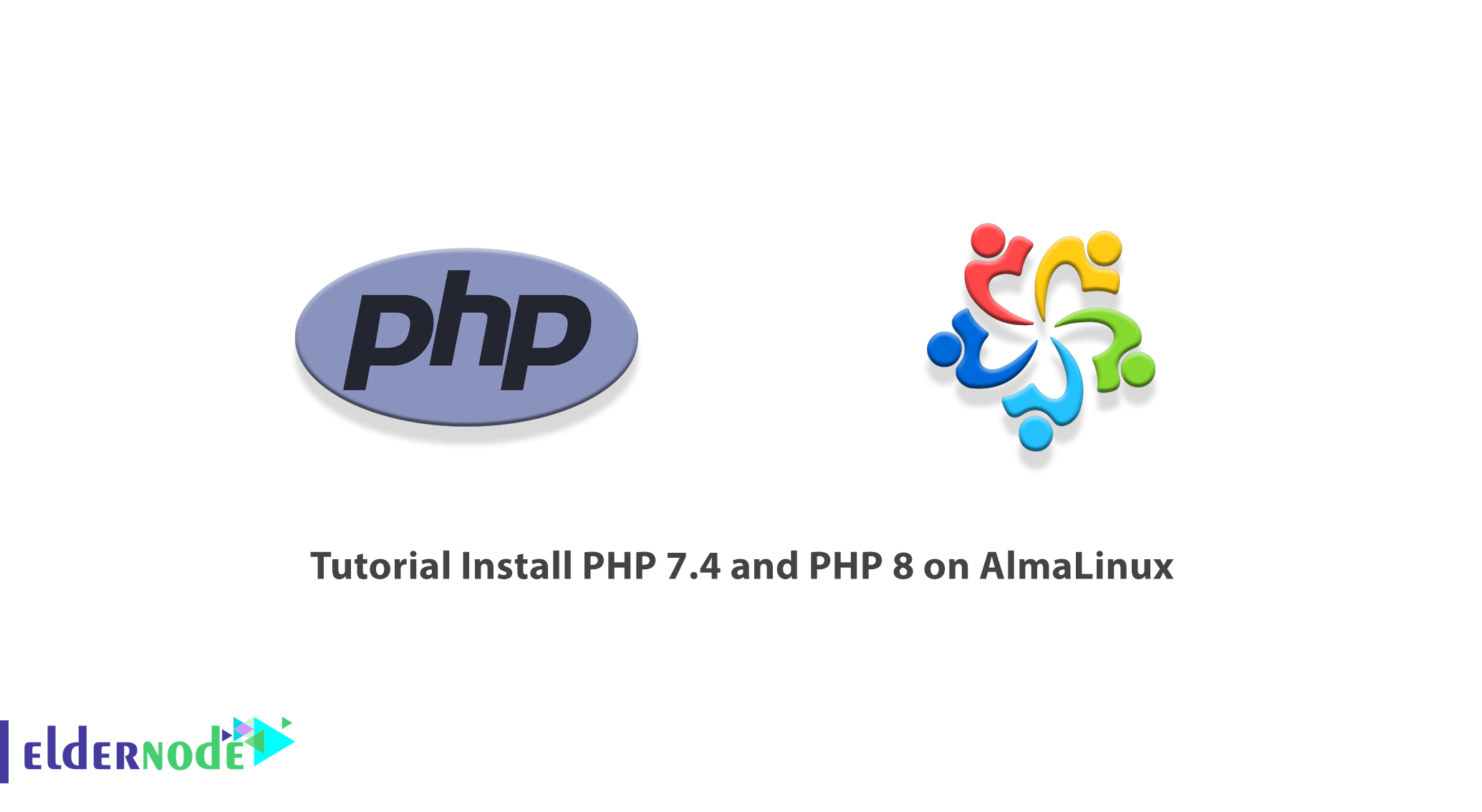
PHP is a programming language but it is not a complete language and it is a so-called scripting language. PHP first comes from the word Personal Home Pages introduced by its creator. But over time, the acronym Hypertext Preprocessor means hypertext preprocessor. PHP in web programming language for site design creates a method that the web designer can use by calling it in HTML code. In this article, we are going to teach you How to Install PHP 7.4 and PHP 8 on AlmaLinux separately. You can visit the packages available in Eldernode if you wish to purchase a VPS server.
Table of Contents
How to Install PHP 7.4 and PHP 8 on AlmaLinux
Introduction to PHP and its Features
The most important reason to use PHP is that it is free and its code is open. In professional web design, web designers close their code so that their web design is not stolen and not used by other people. But websites written with PHP have taken this possibility from site designers and provided all the code to users.
The following are the most important reasons to use PHP:
1. High speed and security for the website in terms of not being hacked by web attackers
2. Connect to all available databases and communicate with them quickly and easily
3. The code in PHP is free and available, and the source code is completely open
4. Learning PHP is easier and programming with it is very simple
5. Website designers can configure it according to their needs and its high flexibility
6. Many use this software to design the site, and this helps many people to develop it
7. Runs on all existing operating systems
Install PHP 7.4 on AlmaLinux
In this section, we want to teach you how to install PHP 7.4 on AlmaLinux. To do this, you must follow the steps below in order. The first step is to update the system using the following command:
sudo dnf updateIn the next step, you must enable the EPEL and Remi repositories using the following commands:
rpm -Uvh https://dl.fedoraproject.org/pub/epel/epel-release-latest-8.noarch.rpmdnf install -y https://rpms.remirepo.net/enterprise/remi-release-8.rpmFinally, you can install PHP 7.4 using the following commands:
sudo dnf module reset phpsudo dnf module install php:remi-7.4Note: For Nginx Web Server, you must install php-fpm using the following command:
sudo apt install php-fpmNow you can use the following command to verify the version using the following command:
php -vInstall PHP 8 on AlmaLinux
The first step is to install and enable the EPEL repository using the following command:
sudo yum -y install epel-releaseThen you need to run the following commands to enable powertools repository:
sudo yum -y install yum-utilssudo yum-config-manager --enable powertoolsIn the last step, you must use the following command and add the Remi repository to AlmaLinux:
sudo yum -y install https://rpms.remirepo.net/enterprise/remi-release-8.rpmTo install PHP 8.0 on AlmaLinux you must first reset the default PHP module using the following command:
sudo dnf module reset phpNow in this step, you must enable the Remi repository for PHP 8 by running the following command:
sudo yum module install php:remi-8.0By pressing “y” you can confirm the dependencies of the package and continue the installation.
After successfully completing the above steps, you should now install the additional packages using the following command:
sudo yum install php php-cli php-fpm php-mysqlnd php-zip php-devel php-gd php-mcrypt php-mbstring php-curl php-xml php-pear php-bcmath php-jsonYou must continue the installation by pressing “y” again and confirm that it is successful.
Use the following command to check the installation version:
php --versionConclusion
As mentioned, PHP is a programming language used to produce web-based software and websites. PHP is a server-side processing language. That is, the appearance of websites is designed by HTML, CSS, etc., and the processing part is executed by PHP. In this article, we tried to teach you How to Install PHP 7.4 and PHP 8 on AlmaLinux.




