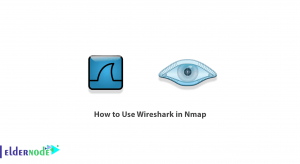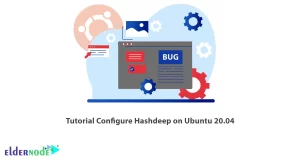If you wish to start an internal team collaboration, ONLYOFFICE is just designed for this purpose. Internet community gave very positive feedback to OnlyOffice, so, it provided high and stable growth for users from different countries. It is now used by more than 7,000,000 people from all over the world who are running their own office with OnlyOffice. If you need to be one of them, join us with this article to learn How To Install ONLYOFFICE On Fedora 33. Find your considered package on Eldernode and purchase your own Linux VPS and stay with us.
Table of Contents
Tutorial Install OnlyOffice On Fedora 33
ONLYOFFICE is available in both free and enterprise versions. It is not different you are working with Windows, Linux, or macOS. All the tools you need for professional work with documents, spreadsheets, and presentations on them are ONLYOFFICE. OnlyOffice supports Web-based, IOS, Android, and Desktop. Small and medium businesses would be able to use it.
OnlyOffice Features
OnlyOffice features online document editors, and a platform for document management, corporate communication, mail, and project management tools. Here are the main benefits of OnlyOffice.
– Document management
– Online office suite
– Email aggregator
– CRM system and invoicing
– Business collaboration tools
– Project management
– Calendar
– List of team members
Install OnlyOffice on Fedora 33 | Fedora 32
There are two methods to install OnlyOffice on Fedora 33. In the following, you will learn both of them. So, let’s start with the first method. Let’s go through the steps of this guide and review the first method of installing OnlyOffice on Fedora 33.
Step 1:
Download OnlyOffice for Fedora GNU/Linux to get OnlyOffice .rpm for Fedora.
Step 2:
To install OnlyOffice on Fedora, you just need to run the command below:
sudo dnf in onlyoffice-desktopeditors*.rpmStep 3:
If all is ok, you should be able to run OnlyOffice now. So, make use of the Desktop launcher:
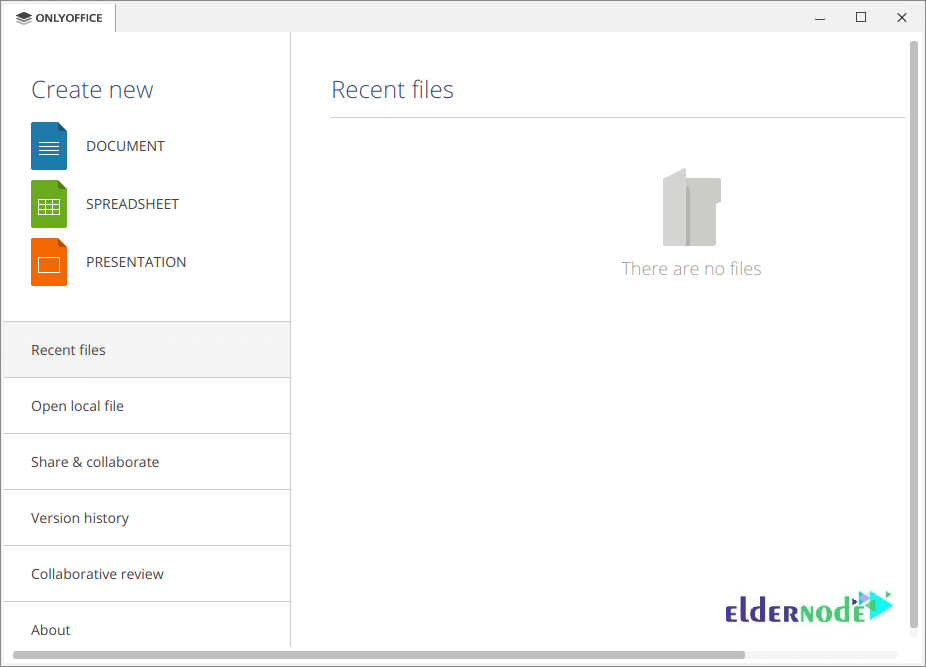
How to Enable Snaps on Fedora and Install OnlyOffice
If this is not your first reading on the Eldernode blog, you have learned how to use snaps to install tools many times. The second method is right this. You can Enable snaps on Fedora to install OnlyOffice on it.
First, use the following command to install snap on Fedora.
sudo dnf install snapdThen, make sure that the snap’s paths are updated correctly. To do this, you can log out and back in again or restart your system.
Use the command below to create a symbolic link between /var/lib/snapd/snap and /snap and enable classic snap support.
sudo ln -s /var/lib/snapd/snap /snapFinally, you can run the following command to install OnlyOffice Desktop Editors:
sudo snap install onlyoffice-desktopeditorsThat’s that! Start using OnlyOffice and use its various features.
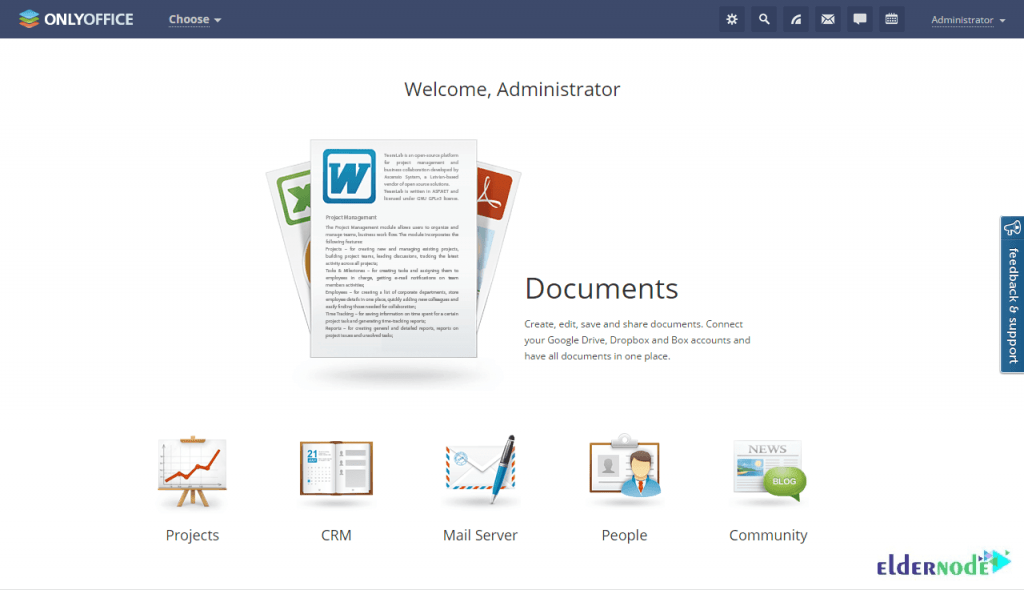
How to use OnlyOffice on Fedora Linux
You can use any one of the taught methods to install OnlyOffice on Fedora 33. Once OnlyOffice is installed, you must see the following image. When you open the program, select your considered option from the left column and choose to start with DOCUMENT, SPREADSHEET, or PRESENTATION.
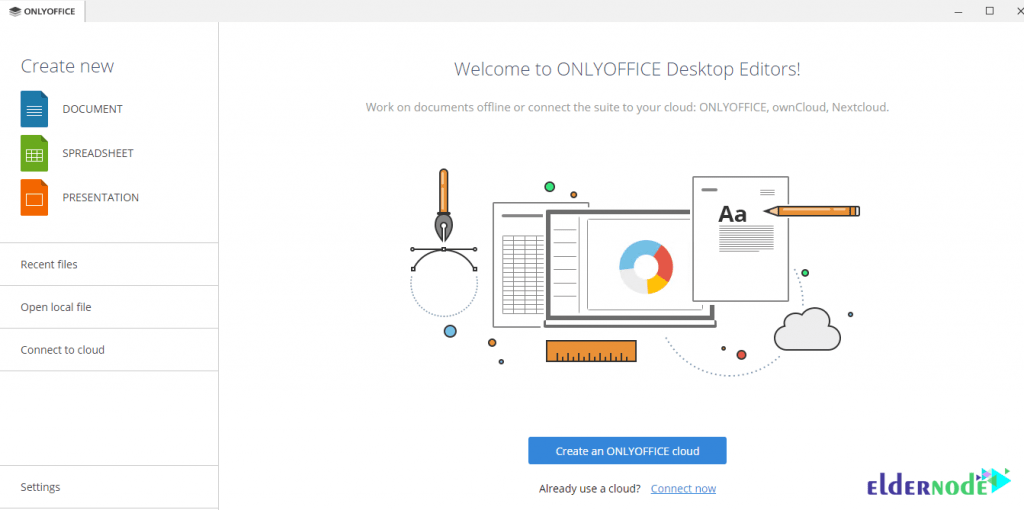
Conclusion
In this article, you learned How To Install OnlyOffice On Fedora 33. Now you can start managing documents, projects, teams, and customer relations in one place. So, you don’t need to switch back and forth between multiple applications to perform different tasks anymore. If you are using OnlyOffice, send your feedback and let your friends on the Eldernode community learn more.