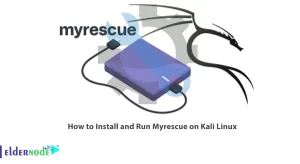There are various tutorials about hash tools in Kali Linux, but in this article we will introduce you a tool that is able to identify different hashes. This tool is called HashID and has unique features. Let’s have a short introduction about HashID and then you will learn How to Install and Run HashID on Kali Linux. If you want to purchase a Linux VPS server, you can visit the packages available on Eldernode website and choose one of them.
Table of Contents
Introduction to HashID
HashID is a tool written in Python 3 that can identify over 220 unique hash types using regular expressions.
What Items can be Identified by HashID?
Using this tool, you can identify different types of hashes used to encrypt data and especially passwords. This tool is also able to identify a single hash, parse a file or read multiple files in a directory and also identify the hashes inside them. HashID can include the corresponding hashcode or the format of JohnTheRipper in its output.
How to Install HashID on Kali Linux
In the following, we are going to learn How to Install HashID on Kali Linux. You can Install HashID using the command below:
sudo apt install hashidHow to Run HashID on Kali
After the installation is complete, you need to learn How to Run HashID on Kali Linux. Use the HashID with the following command:
hashid -hHashID Usage Options
Let’s review the usage options of HashID:
You can list all possible hash algorithms including salted passwords with the following commands:
hashid -ehashid --extendedUse the following commands to show corresponding Hashcat mode in output:
hashid -mhashid --modeYou can show corresponding JohnTheRipper format in output by using the commands below:
hashid -jhashid --johnTo write output to file, run the following commands:
hashid -ohashid --outfile
Conclusion
In this article, we introduced HashID which is written in Python 3 and can identify different hashes. Also you learned How to Install and Run HashID on Kali Linux with various usage options.