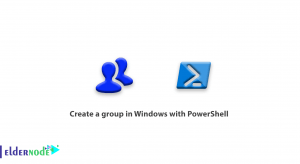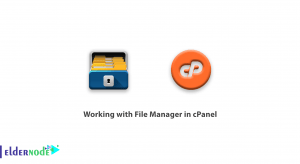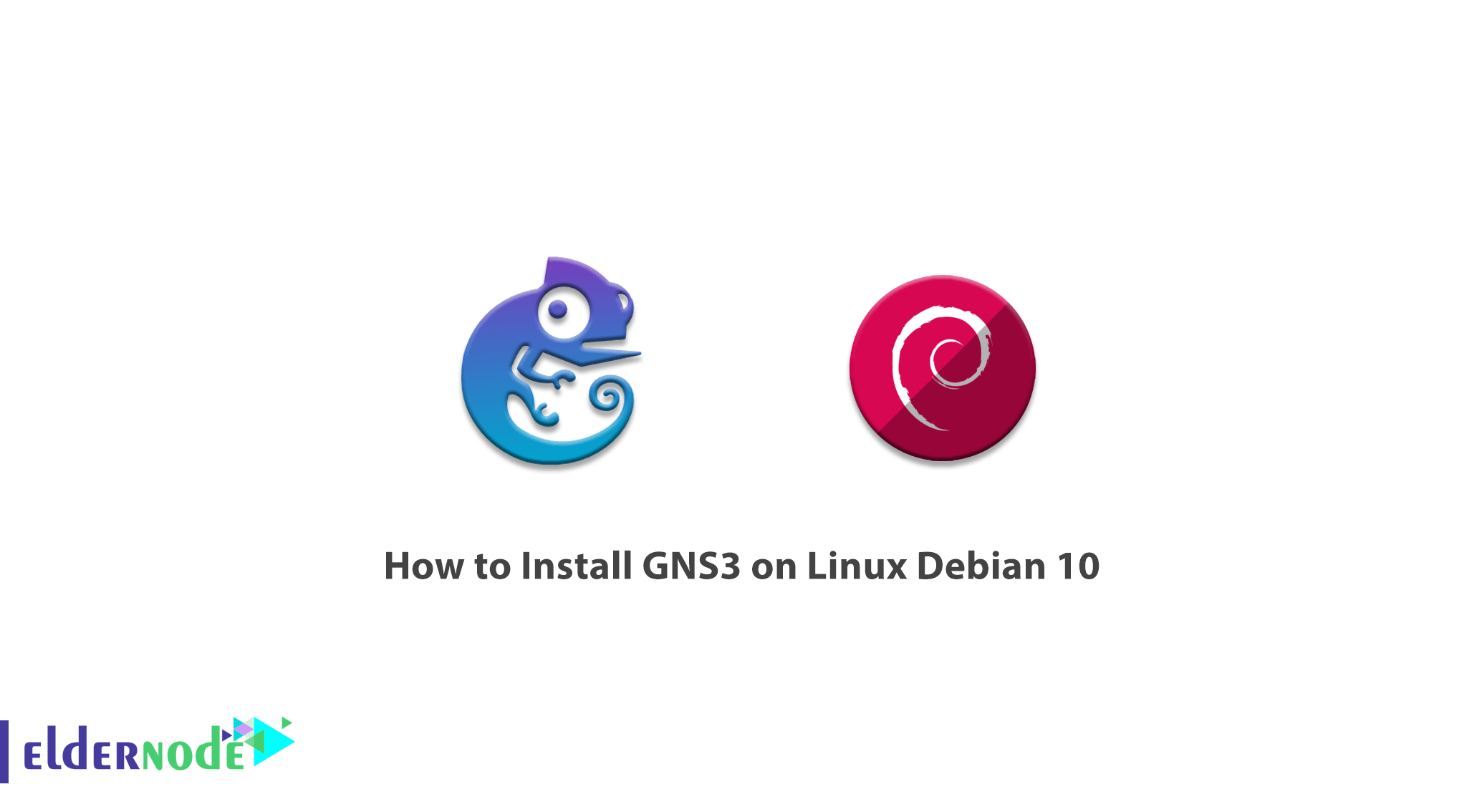
GNS3 is a free open source network simulation software that was first released in 2008. GNS3 stands for Graphical Network Simulator 3. This software allows virtual and real (complete) simulation of network equipment graphically to build complete and complex networks for educational purposes. GNS3 software is based on Dynamips code and allows you to run Cisco iOS on a PC instead of running on expensive Cisco equipment. In this article, we are going to learn you how to Install GNS3 on Linux Debian 10. You can visit the packages available in Eldernode to purchase a Linux VPS server.
Tutorial Install GNS3 on Linux Debian 10
Many network engineers around the world use GNS3 software to simulate their enterprise network. This software is a popular software for simulation.
GNS3 has the ability to design your network with the devices you want to have before implementing it. In addition, you can simulate a variety of servers, including cloud-based servers.
Using this software, we can use virtual and real devices and create a very functional simulated environment.
In the past, network engineers only had access to a limited number of options for learning or exploring their networks. They had to get permission or buy equipment for their studies, but today there are several options for doing so, including the GNS3 emulator! In the continuation of this article, we will learn you how to install GNS3 on Linux Debian 10.
Install GNS3 on Linux Debian 10 | Debian 9
Now you need to follow the steps below to install GNS3 on Linux Debian 10. To install GNS3 on Debian Jessie, you need to add the following commands to /etc/apt/sources.list:
deb http://ppa.launchpad.net/gns3/ppa/ubuntu trusty main deb-src http://ppa.launchpad.net/gns3/ppa/ubuntu trusty main sudo apt-get updatesudo apt-get install -y gns3-gui gns3-serverYou must also run the following commands to install GNS3 on Debian Stretch:
deb http://ppa.launchpad.net/gns3/ppa/ubuntu xenial maindeb-src http://ppa.launchpad.net/gns3/ppa/ubuntu xenial mainNote: It should be noted that Python libraries for this purpose are broken and do not work.
Finally, for Debian Buster, you need to update your metadata. To do this, run the following commands to install the desired packages:
sudo apt updatesudo apt install -y python3-pip python3-pyqt5 python3-pyqt5.qtsvg \ python3-pyqt5.qtwebsockets \ qemu qemu-kvm qemu-utils libvirt-clients libvirt-daemon-system virtinst \ wireshark xtightvncviewer apt-transport-https \ ca-certificates curl gnupg2 software-properties-commonAfter completing the above steps, you can use the following commands to install GNS 3 from Pypi:
pip3 install gns3-serverpip3 install gns3-guiThen in the next step you have to enter the Docker GPG key by executing the following command. Note that Buster now requires using the “edge” repo.
curl -fsSL https://download.docker.com/linux/debian/gpg | sudo apt-key add -sudo add-apt-repository \ "deb [arch=amd64] https://download.docker.com/linux/debian \ $(lsb_release -cs) \ stable edge"After successfully completing the above steps, you should now refresh the metadata and then install Docker:
sudo apt updatesudo apt install -y docker-ceYou should now add the following commands to /etc/apt/sources.list:
deb http://ppa.launchpad.net/gns3/ppa/ubuntu bionic maindeb-src http://ppa.launchpad.net/gns3/ppa/ubuntu bionic mainThen you need to get the GPG key by executing the following command:
sudo apt-key adv --keyserver keyserver.ubuntu.com --recv-keys F88F6D313016330404F710FC9A2FD067A2E3EF7BYou will need to refresh the metadata again. Then run the following commands to install the required packages:
sudo apt-get updatesudo apt install dynamips ubridgeIt should be noted that you can add your user to the following groups:
kvm libvirt docker ubridge wiresharkFor example, you can use the following command to add a user to an existing group:
sudo usermod -aG group your_userIt should be noted that if you have already installed Buster and are now experiencing an error, you should now follow the steps below. In the first step, you must uninstall gns3 and gns3-server using the following command:
sudo apt purge --autoremove gns3-server gns3-guiThen you need to create a link for Python 3.5 using python3.7. To do this, use the following command:
sudo ln -s /usr/bin/python3.7 /usr/bin/python3.5You can install python-pip and python3-pip using the following command. After installing python-pip and python3-pip, you can use GNS3:
sudo apt install python-pip python3-pipYou can also use PyPi to install gns3-server and gns3-gui:
sudo apt install python3-pyqt5.QtSvg python3-pyqt5.qtwebsockets dynamipsFinally, after performing all the above steps and installing GNS3, you can install the required dependencies using the following command:
sudo apt install python3-pyqt5.QtSvg python3-pyqt5.qtwebsockets dynamips Conclusion
Before the actual implementation of the network, it is necessary to perform a modeling and emulation of the desired network to perform the necessary studies and identify possible network problems. This requires a tool that emulates network equipment. One of these tools for network emulation is the GNS3 emulator. GNS3 is a graphical network simulator used by most companies and business organizations, network service providers and network equipment manufacturers to manage network configuration, simulation and analysis. GNS3 allows the user to run multiple emulated systems such as Cisco routers, Juniper routers, Vyatta routers, Windows and Linux virtual machines. In this article, we tried to learn you how to install GNS3 on Linux Debian 10.