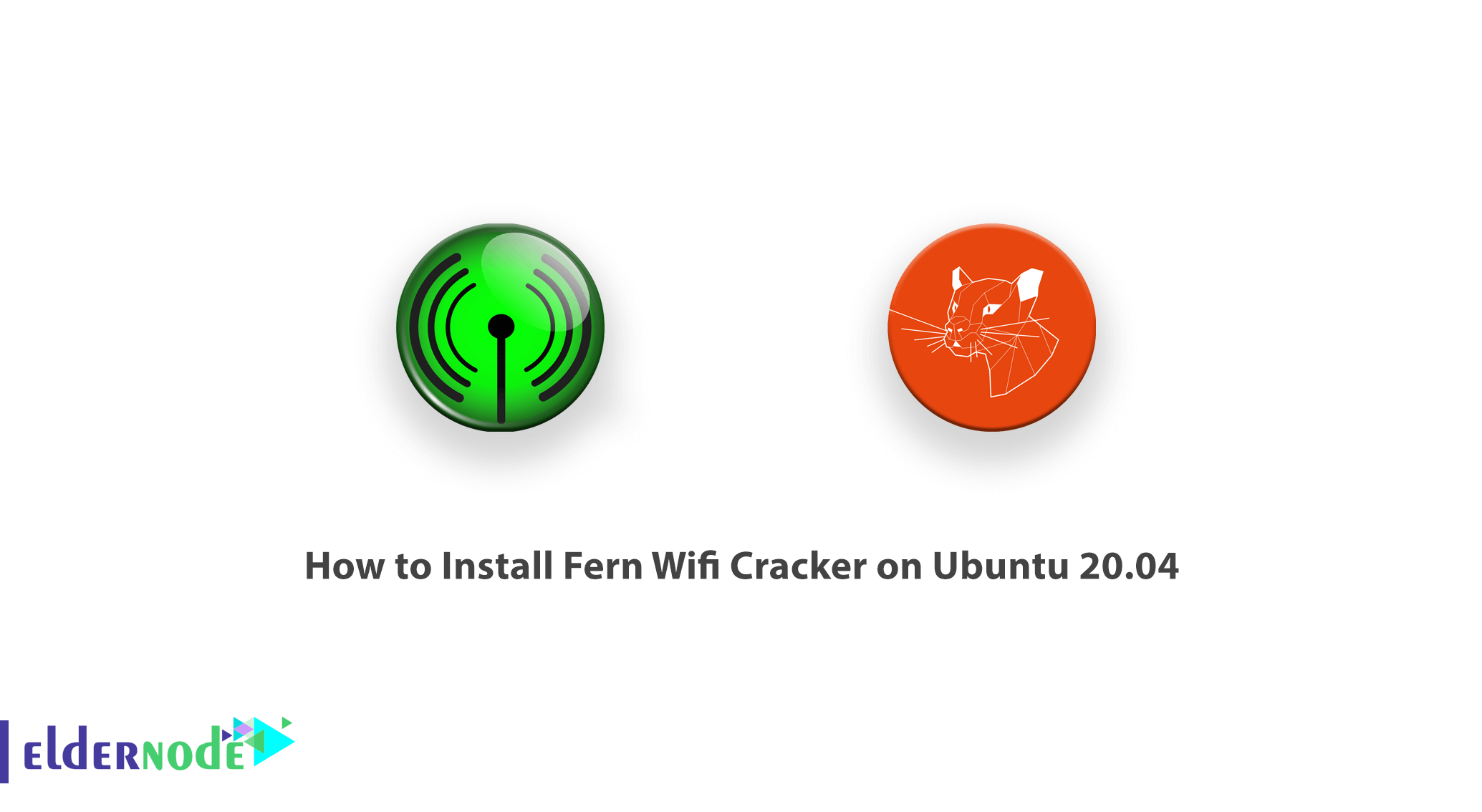
Fern Wifi Cracker is a program for security control and wireless attack. This software is written using Python programming language and Python Qt graphical interface library. It should be noted that Fern Wifi Cracker is able to break and recover WEP/WPA/WPS keys as well as other network-based attacks on wireless or Ethernet-based networks. Note that Fern-Wifi-Cracker is designed to detect defects in your personal network. Therefore, we recommend that you do not use this program on unauthorized networks. In this article, we are going to teach you How to Install Fern Wifi Cracker on Ubuntu 20.04. You can use the packages available in Eldernode to purchase an Ubuntu VPS server.
Table of Contents
Tutorial Install Fern Wifi Cracker on Ubuntu 20.04 step by step
Fern Wifi Cracker Features
The most important features of Fern Wifi Cracker include the following:
1- Update Support
2- Internal MITM Engine
3- Automatic Access Point Attack System
4- Bruteforce Attacks (HTTP,HTTPS,TELNET,FTP)
5- Session Hijacking (Passive and Ethernet Modes)
6- Access Point MAC Address Geolocation Tracking
7- WPA/WPA2 Cracking with Dictionary or WPS based attacks
8- Automatic saving of key in the database on successful crack
9- WEP Cracking with Fragmentation, Chop-Chop, Caffe-Latte, Hirte, ARP Request Replay or WPS attack
In the continuation of this article, join us to teach you how to install Fern Wifi Cracker on Ubuntu 20.04.
Install Fern Wifi Cracker on Ubuntu 20.04 | Ubuntu 18.04
In this section, we want to install How to Install Cracker on Ubuntu 20.04. To do this, you must follow the steps below in order. In the first step, you must execute the following commands. By executing the following commands, your system will be updated:
sudo apt-get updatesudo apt-get upgradeThen in the next step, you have to run the following command to install Aircrack-ng:
sudo apt-get install aircrack-ngNow you need to run the following command to install the subversion:
sudo apt-get install subversionAfter you have successfully installed Aircrack-ng and subversion, you can now easily use Fern Wifi Cracker by running the following command:
sudo dpkg -i Fern-Wifi-Cracker_1.6_all.debHow to use Fern Wifi Cracker on Linux Ubuntu
After you have successfully installed the Fern wifi cracker, you should now open it in admin permissions. To do this, you must run the following command in the terminal:
sudo python /usr/local/bin/Fern-Wifi-Cracker/execute.pyThe important point is that by placing Sudo at the beginning of the command, we try to run the Fern wifi Cracker as root and in the admin interface. You will be asked for a password by entering the above command. After entering the password, you will see the following image.

Click the Refresh button to load monitor interfaces. Then you should hit the Scan or Access points (Active) button that will start scanning. Once the WiFi networks are found, you must then press the WPA or WEP button to crack the password for each of the WIFI networks.
Conclusion
Fern Wifi Cracker is a Wireless security auditing and attack software program written using the Python Programming Language and the Python Qt GUI library. This program is able to crack and recover WEP/WPA/WPS keys and also run other network-based attacks on wireless or ethernet-based networks. In this article, we tried to teach you how to install Fern Wifi Cracker on Ubuntu 20.04 after introducing the features.

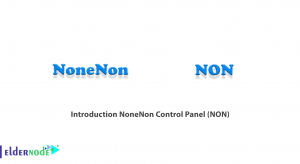



Good day,
I am getting the following error:
dpkg: error: cannot access archive ‘Fern-Wifi-Cracker_1.6_all.deb’: No such file or directory
Any help? Thanks
The error message No such file or directory means that the .deb file does not exist, or does not exist in the current directory.
The ~ between : and $ in the prompt represents the current working directory. ~ (when the next character is a / or, as in this case, nothing at all) is shorthand for your home directory, /home/collins.
If you downloaded the .deb file “in download files.” Assuming this means you downloaded it to your Downloads folder, that means it’s located in /home/collins/Downloads rather than /home/collins.
So you should be able to install it by running this command:
sudo dpkg -i ~/Downloads/wineqq2012-20120719-longene.debIf that doesn’t work, try typing the following command:
sudo dpkg -iWithout pressing Enter. Add a space to the end. Then drag the file from Nautilus (the file browser) into the Terminal window. That will paste its full path. Then press Enter.
Hi Michael, where can I download Fern-Wifi-Cracker_1.6_all.deb? I use Ubuntu 1804. Regards, Hon
Hi, you can review about Fern-Wifi-Cracker and download it from Github.
I don’t understand how I can download fern wifi cracker download I am new in this field.Please help me
No need to download! By following the instructions in this article, fern wifi cracker will be easily installed on your system.
ok
great!
Thank you for your comment.
I run all guided command but it still not install in my kali Linux so, plz help to install in kali Linux
Please let me know what error are you getting?