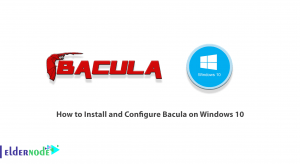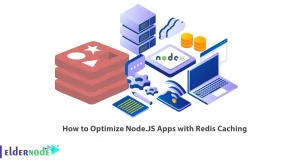Tutorial how to install DirectAdmin on centos 7, Centos 8. Direct Admin is a web-based graphical web hosting control panel that makes managing websites on the web and server very easy.
In this article, we are going to install DirectAdmin on a Linux VPS Centos 7 server, Centos 8.
How to install DirectAdmin on centos 7
Hardware requirements for installing DirectAdmin :
1. At least one processor with a frequency of 500 MHz.
2. The minimum RAM required for the admin directory is 1GB but it is recommended to use 2GB of RAM or more.
3. The minimum amount of space needed to install is two GB.
Note: More resources are needed for your Directadmin if your websites are high on traffic.
First, log in with the root user and update the server:
yum updateThen we install the packages that DirectAdmin needs on CentOS 7 to run properly:
yum install psmisc net-tools systemd-devel libdb-devel perl-DBINow, download the DirectAdmin installation script through wget. If you don’t have wget yet, you can install it via the command yum install wget.
wget -O setup.sh http://www.directadmin.com/setup.shchmod 755 setup.shAnd To run the installation script, enter in the under command:
./setup.shOnce the installation is complete, you can access the DirectAdmin at the address below:
http://server_ip:2222Good luck. 🙂