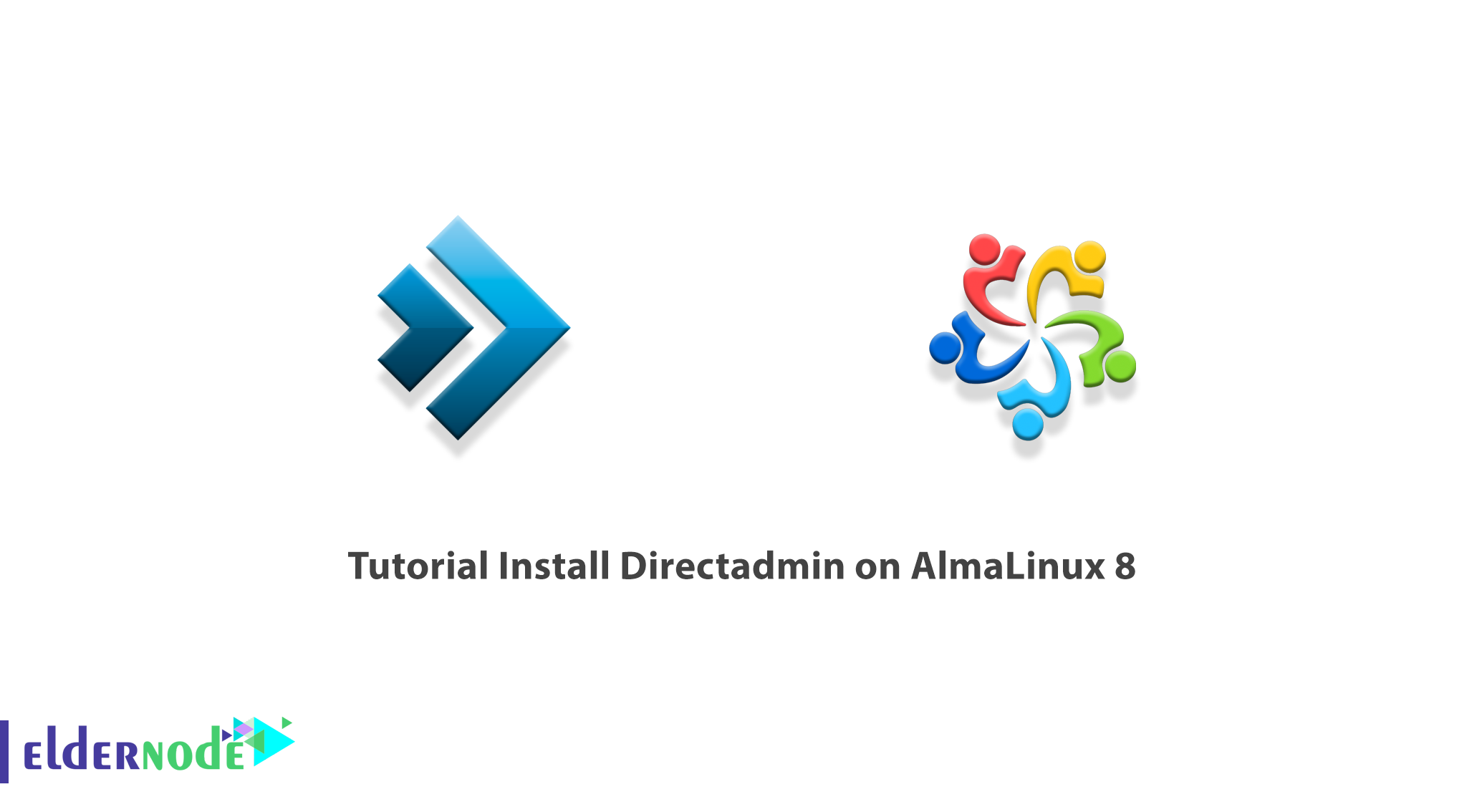
Directadmin is a hosting control panel. Managing hosts with a graphical control panel is fun and easy. This powerful panel supports all versions of Linux, such as RedHat and Debian. In this article, we are going to teach you step by step How to Install Directadmin on AlmaLinux 8. You can see the packages available in Eldernode if you want to buy a VPS hosting server.
Table of Contents
How to Install Directadmin on AlmaLinux 8
Introduction to Directadmin
DirectAdmin is a popular and powerful Canadian control panel, also known as DA, which is a great option for managing Linux servers. Using this user interface, you can perform the required actions such as uploading files, sending and receiving emails, database management, and so on.
One of the top control panels available on the Internet, which is not only lightweight but also affordable, is DirectAdmin. Directadmin is available on hosts with Linux operating system, and due to the low power consumption of RAM and CPU in Linux, this control panel is also in the category of low power consumption. It should be noted that Directadmin does not require very high hardware resources, however, it has a good speed in responding to user requests.
Here are some of the benefits of DirectAdmin:
1. Being light
2. Cost-effectiveness compared to Cpanel
3. Simplicity and easy user interface
4. High security
5. Proper speed
6. Ability to provide a reseller
Prerequisites for installing Directadmin on AlmaLinux 8.4
_ AlmaLinux/RHEL/CentOS 7.x 64-bit, 8.x 64-bit
_ RAM: at least 4GB
_ At least 500 Mhz Intel and AMD CPU
_ Minimum 2 gigabytes of free space
_ Root access
In the continuation of this article, join us in learning how to Install Directadmin on AlmaLinux 8.
Install Directadmin on AlmaLinux 8
After getting acquainted with Directadmin in the previous sections, in this section, we want to show you how to install Directadmin on AlmaLinux 8. To do this, you must perform the following steps in order.
The first step is to update the system using the following commands:
sudo dnf updatesudo dnf install epel-releaseYou can now easily download and install DirectAdmin on AlmaLinux 8 using the following command:
bash <(curl -Ss https://www.directadmin.com/setup.sh || wget -O - https://www.directadmin.com/setup.sh) autoThe important thing to note is that the hostname should not be the same as the main domain name as this can cause problems with email and FTP.
After the successful installation of DirectAdmin, you will be shown the username and password of the administrator along with the login URL. You can also view the DirectAdmin admin password using the following commands:
grep adminpass /usr/local/directadmin/scripts/setup.txtor
cat /usr/local/directadmin/scripts/setup.txtHow to Access Directadmin on AlmaLinux 8
In the previous section, you were able to successfully install Directadmin on AlmaLinux 8 according to the instructions. Now we want to show you how to access Directadmin.
To access DirectAdmin, just follow the steps below. You must first open your favorite browser. Then enter the following address:
http://your-domain.com/2222or
http://your-server-ip/2222It should be noted that if you are using a firewall, you need to open port 2222.
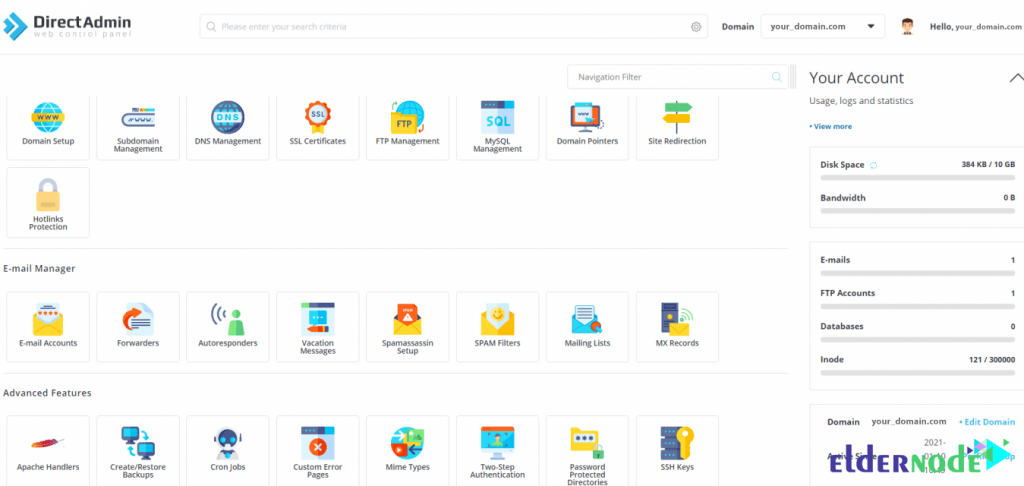
Conclusion
At different levels, the Directadmin control panel offers different features to its users, the most important of which are the level of representatives, the level of managers, and the level of users. In this article, we tried to teach you How to Install Directadmin on AlmaLinux 8.




